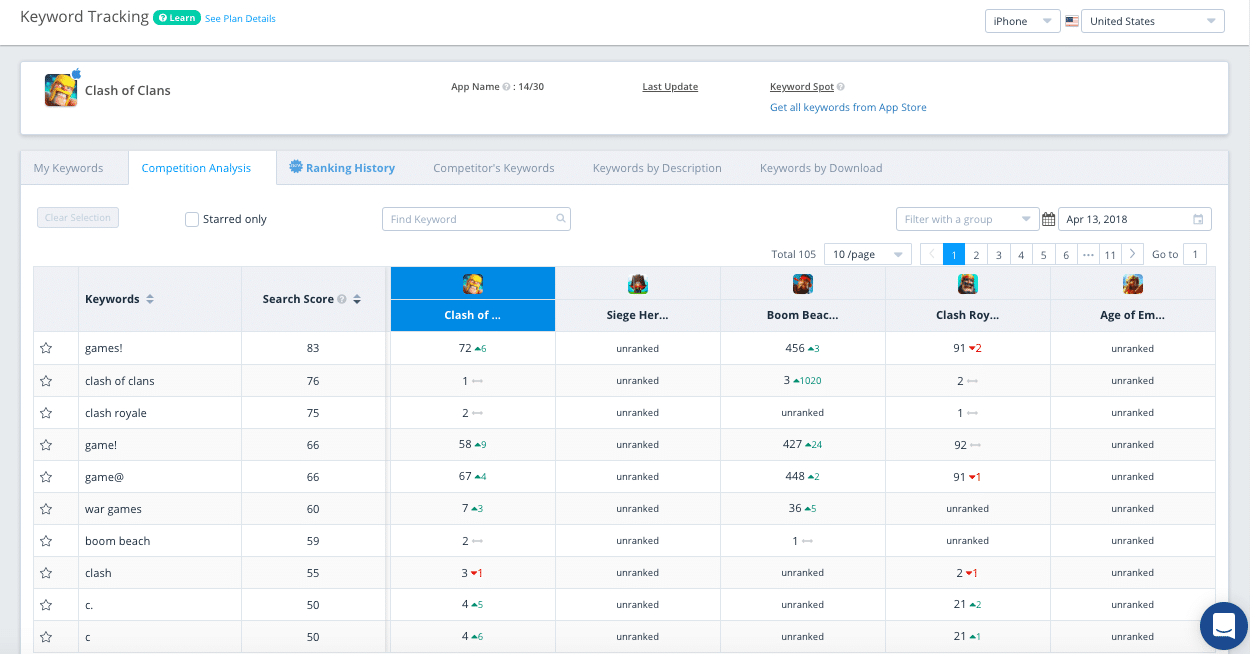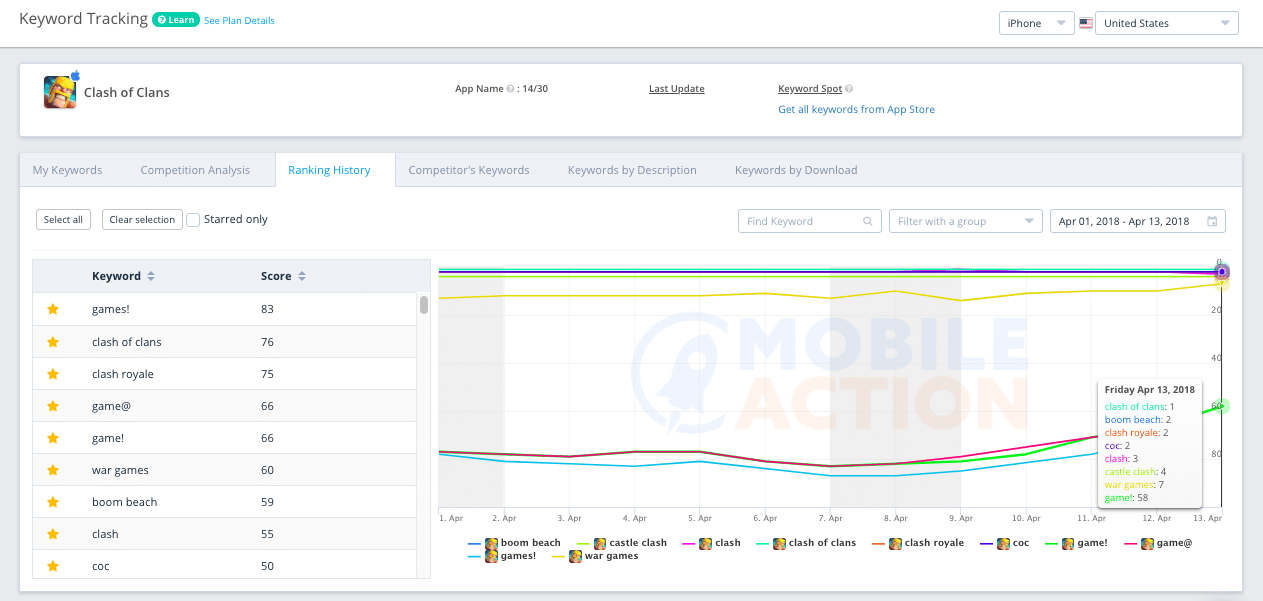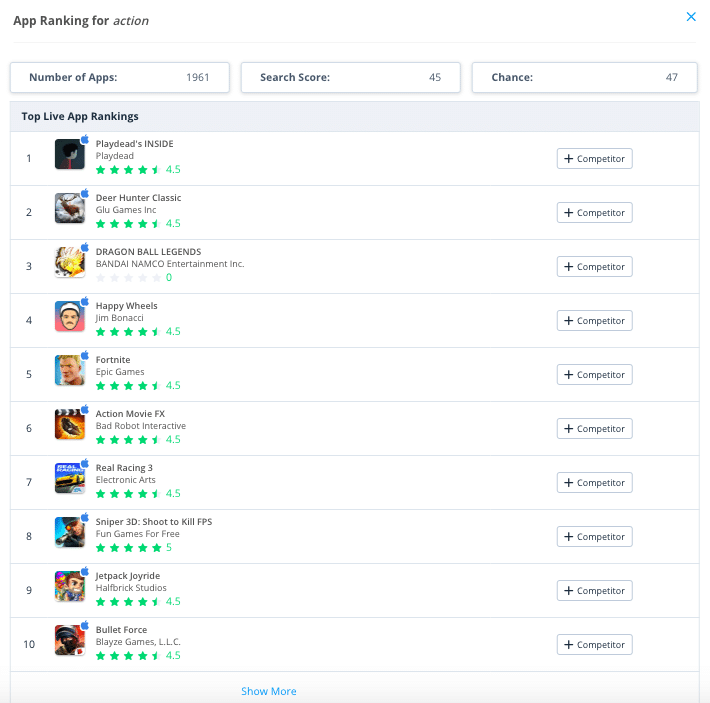Hey there! We are back again with a new feature announcement. This time we have a couple of new tools that we are adding to our Keyword Tracking page.
As always we are working very hard on improving our products. If you have followed our previous articles you might realize that we have been constantly coming up with new stuff. Well, we are just getting started. We have much more planned that is being worked on as you read this article.
We’ve added 3 new tools to our Keyword Tracking Page and we wanted to share the exciting news with you all!
Competition Analysis
Our first new addition is the Competition Analysis. With this tool, you can see how you stack up against your competitors on your keywords. This is a very easy way to see how you compete with your competitors on more than one keyword.
On Competition Analysis, you can see how you compare to your competitors in terms of keyword rankings for all of the keywords in your Keyword Tracking Page. You can choose to filter them based on the search scores of keywords or simply by selecting them from the right side of the page. You’re also able to access historical data.
Ranking History
While Competition Analysis was all about your competitors, Ranking History is all about measuring your apps own performance.
The Ranking History tool gives you the opportunity to compare your historical rankings on more than one keyword on a single chart to better see how you are performing on a set of keywords rather than a single keyword.
You are able to filter the data you see on the chart based on your selected keywords, the date range and much more importantly you are able to check each individual keyword group you’ve set up on Keyword Tracking page and view your ranking history of the entire group.
Live Rankings
Our users got confused when the rankings we showed on the charts were updated daily as they would see the rankings for the previous day. It requires quite a bit of resource to constantly update the entire dashboard. However, we’ve found the solution on the Live Rankings tab under Keyword Tracking. This operates based on your request and crawls the current ranking for a keyword you’ve selected. The data is crawled upon your request so we don’t need to update our entire dashboard every second.
You can see the top 10 apps rankings with at the moment of your search and you can click on ‘show more’ to see beyond the top ten all the way to the very last app ranking for that keyword.
That’s what we have to announce for now and we’ll be posting some updates as we are about to announce some ‘big’ changes to our dashboard. Stay tuned and as always we would love to hear your feedback on the old & new tools alike!