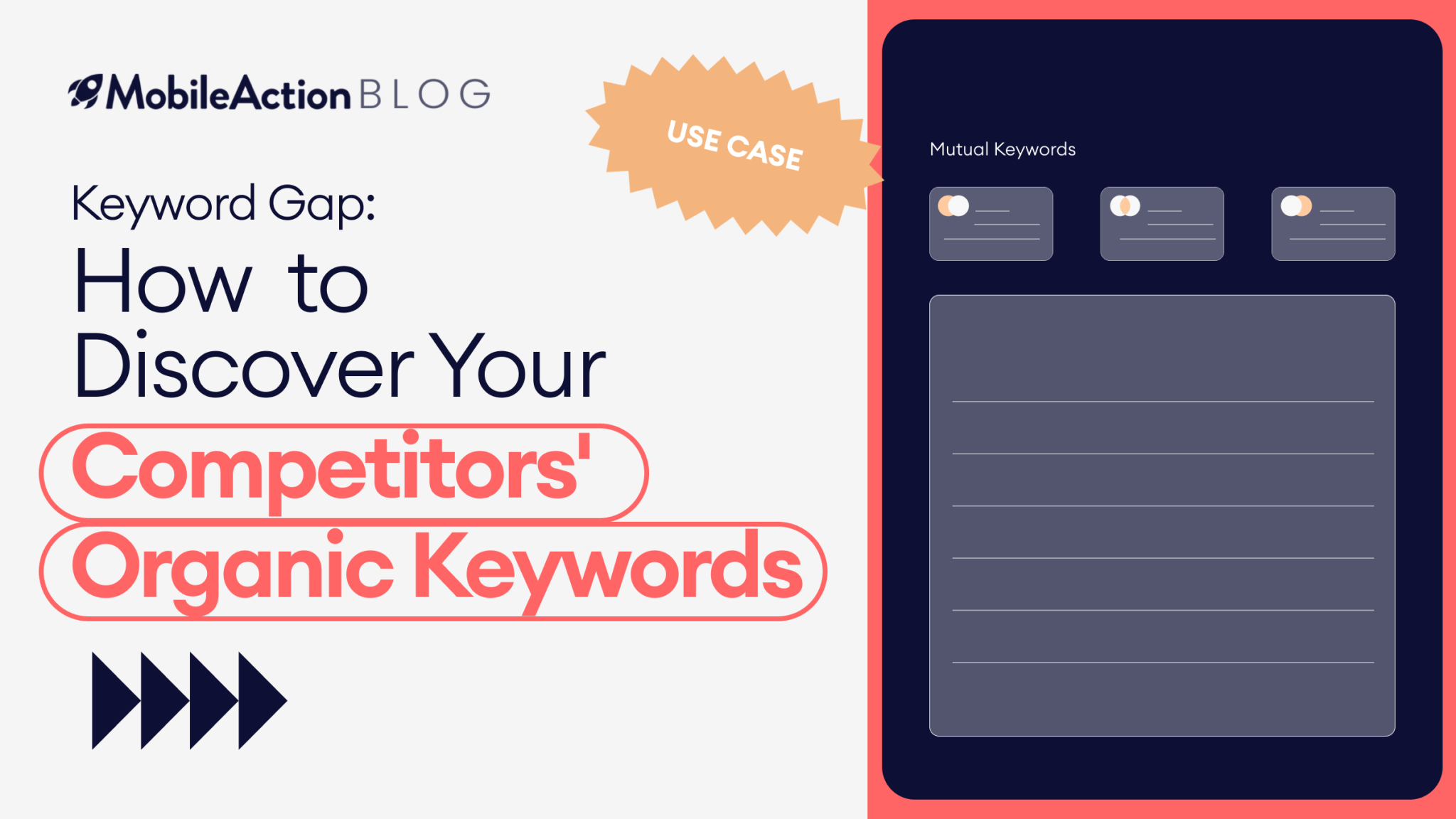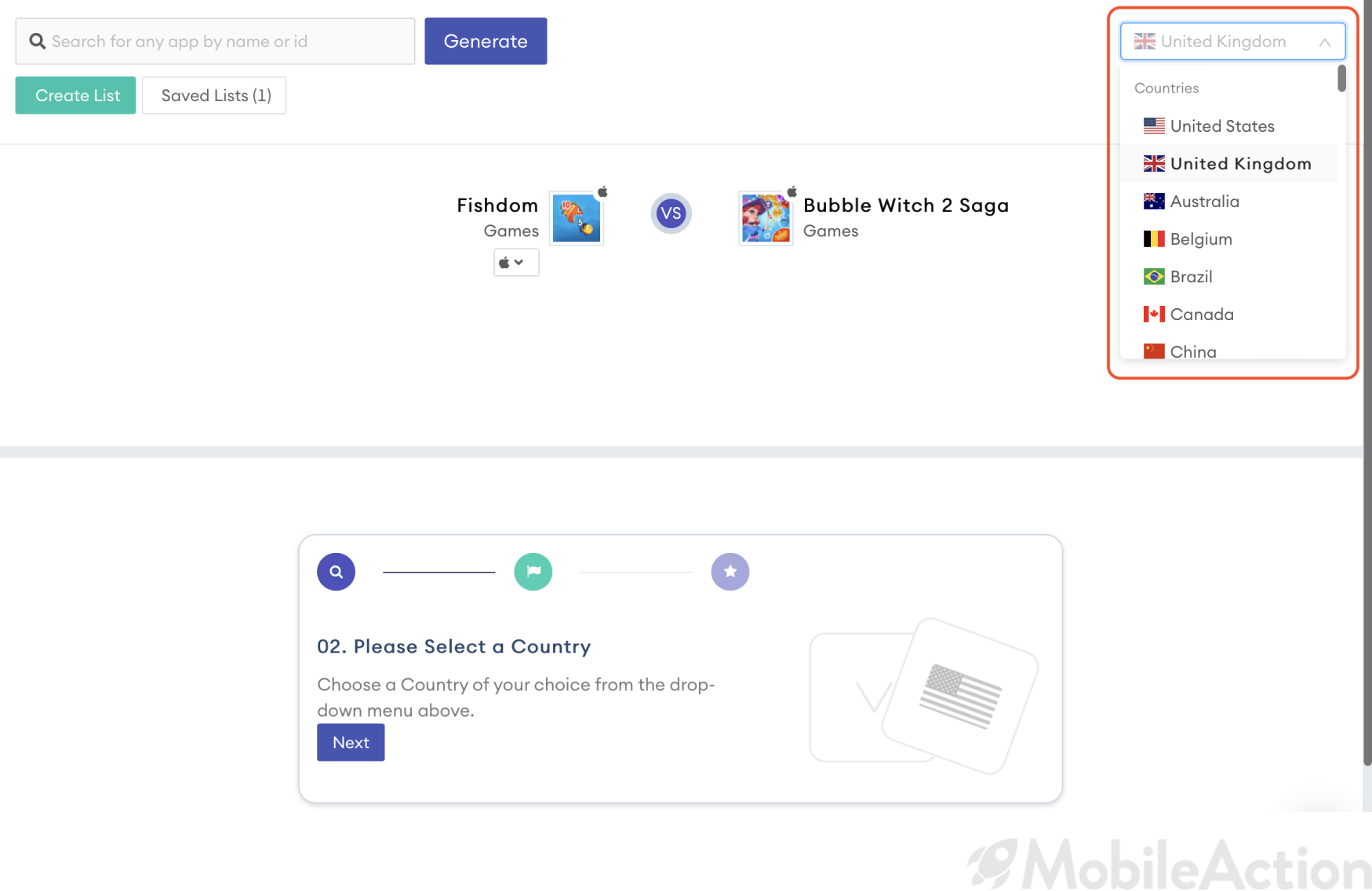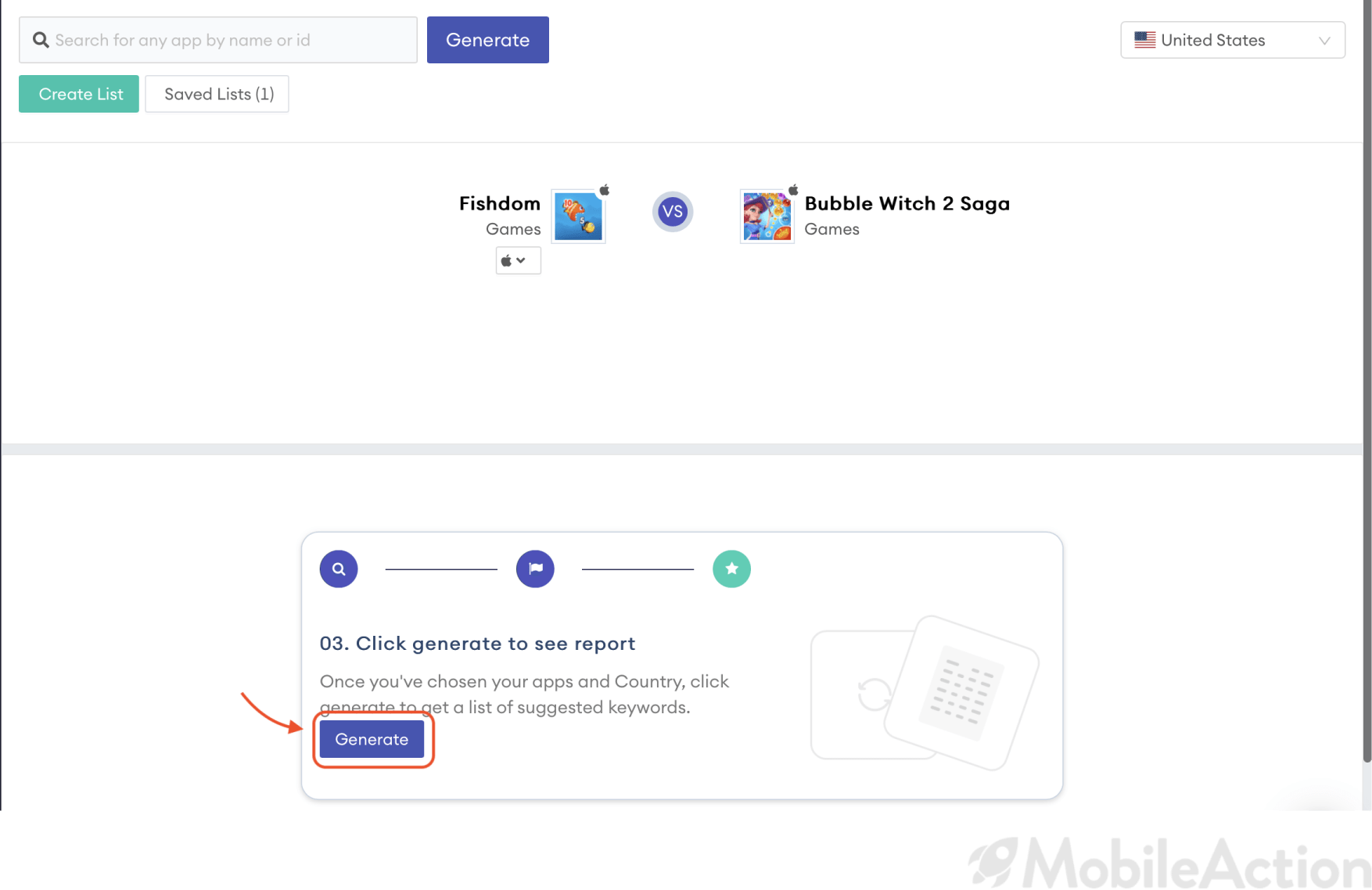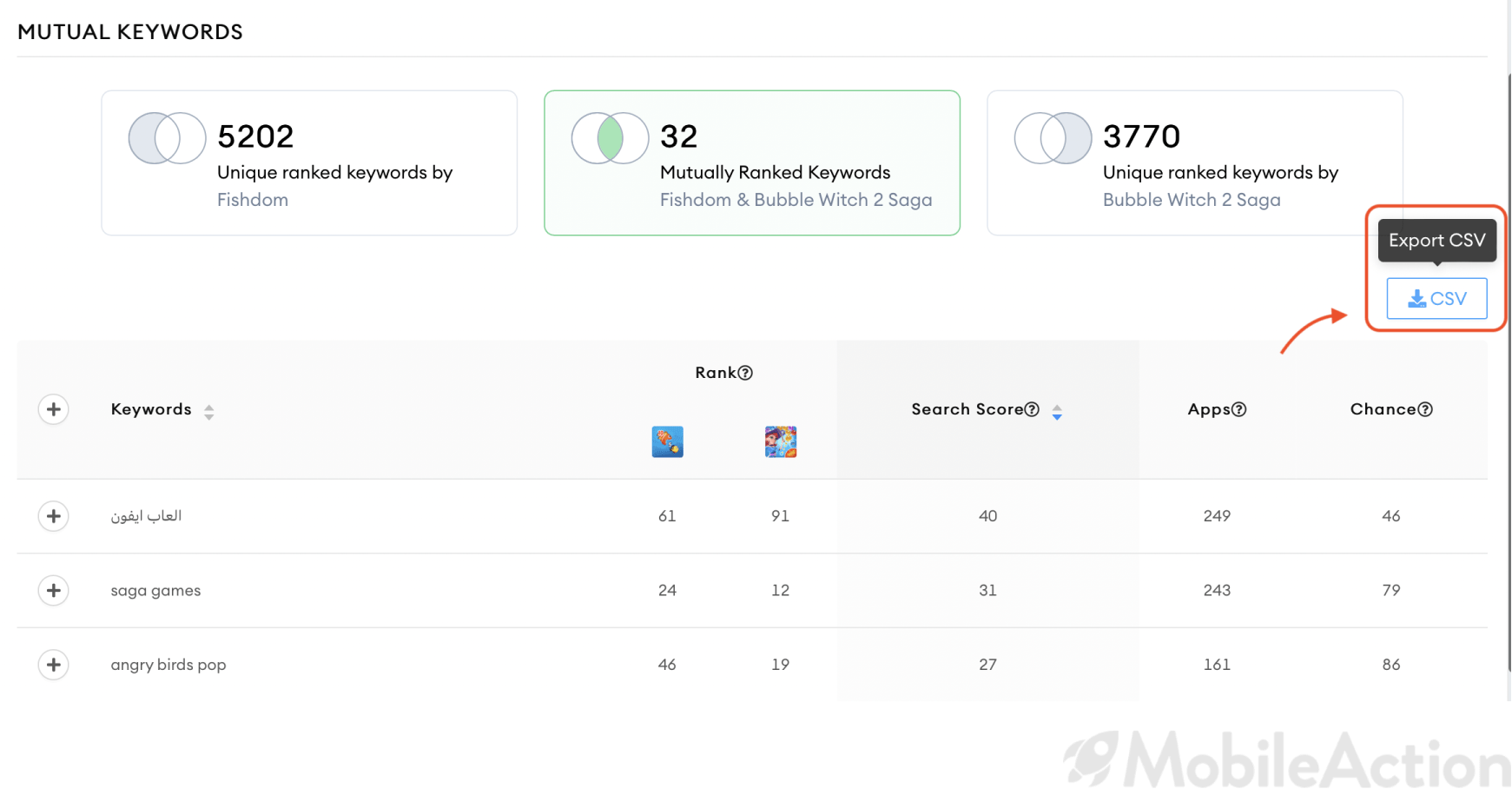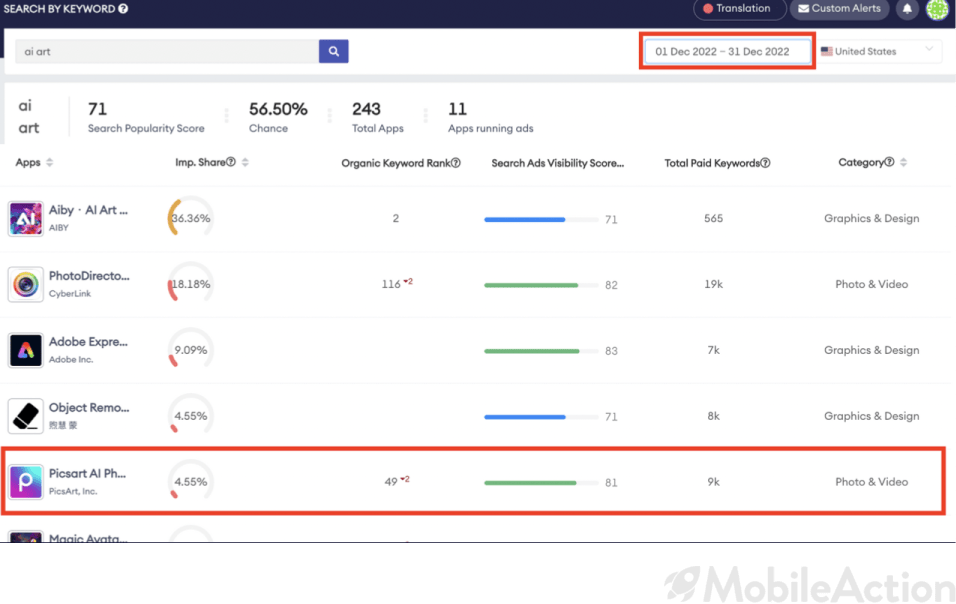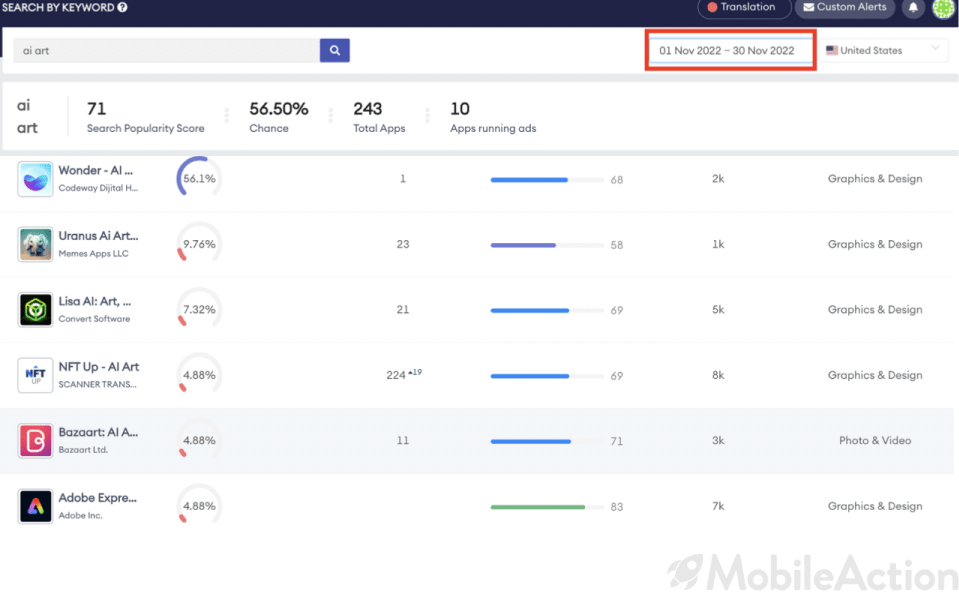ASO is essential for increasing the success of your mobile app. It allows you to improve your app’s search rankings by making it easier to find by users and download your app. To increase your app’s visibility, one of the most important step through your ASO is keyword selection. This is where keyword gap comes into the picture. Once you manage to accomplish that, it automatically drives more downloads, meaning revenue, and an established user base. By providing accurate information to users about your app, ASO helps you to enhance the quality of your user experience. This will allow you to distinguish yourself in a mass market. Long story short, it will assist you to unlock your full potential and gain a competitive advantage.
Although the impact of ASO is inevitable, not every UA manager can manage to apply it to their app. The reason behind that is that optimizing the keyword list of your app is a challenging task. Here is why;
- Lack of available data: There is limited data available on keywords that users frequently search for. Tracking all the possible options one by one is almost impossible and extremely time-consuming. It is making it difficult to determine which keywords to target.
- High competition: There are millions of apps available in the market. The competition for ranking by keywords is very fierce.
- Changes in algorithms: App store algorithms are evolving day by day. That is why It is difficult to catch up and optimize your keyword list accordingly.
- Limited keyword selection: The description of your app and its metadata have a limited field for adapting all the keywords. Keyword selection should be made effective.
- Poor or no ASO strategy: Without a well-defined ASO strategy, it is impossible to optimize your keyword lists and uncover what you should prioritize.
Considering the importance of ASO, these challenges are quite worthy to work on. There is no doubt that time-saving and practical solutions are gold in app marketing. Therefore we can proudly say that we have just the right tool for you.
Keyword Gap
This tool provides you the information about which organic keywords you and your selected competitor have been using. It gives you insights into the keywords that
- you are uniquely ranked
- you and your competitor mutually ranked
- your competitor uniquely ranked
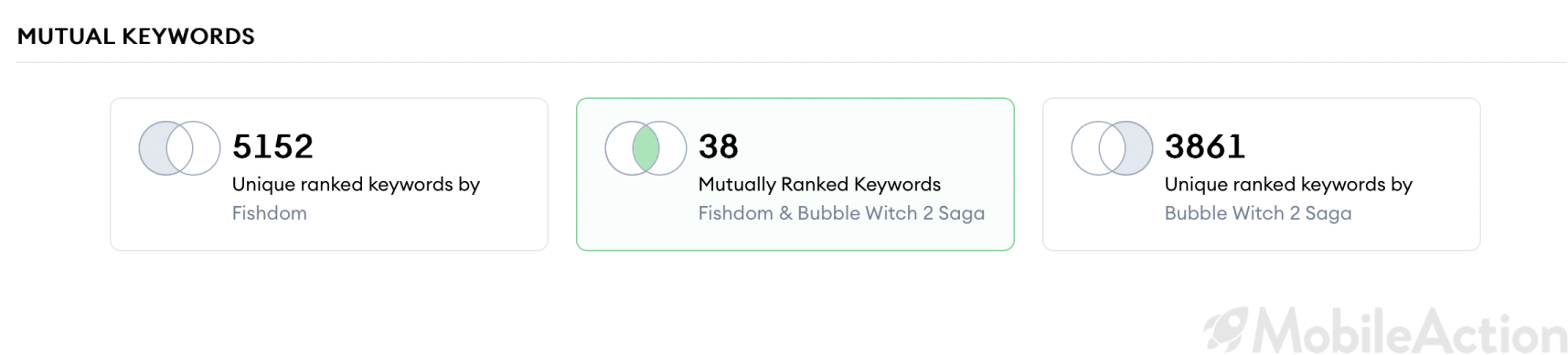
With this information, you can enable your competitors’ ASO strategies and observe how well your strategy is working for your app. The keyword gap will automatically list the rankings for each organic keyword. It helps to save an enormous amount of time by analyzing you. While using the data, you can identify the opportunities to optimize both your ASO strategy and paid campaign strategies you will conduct with Apple Search Ads.
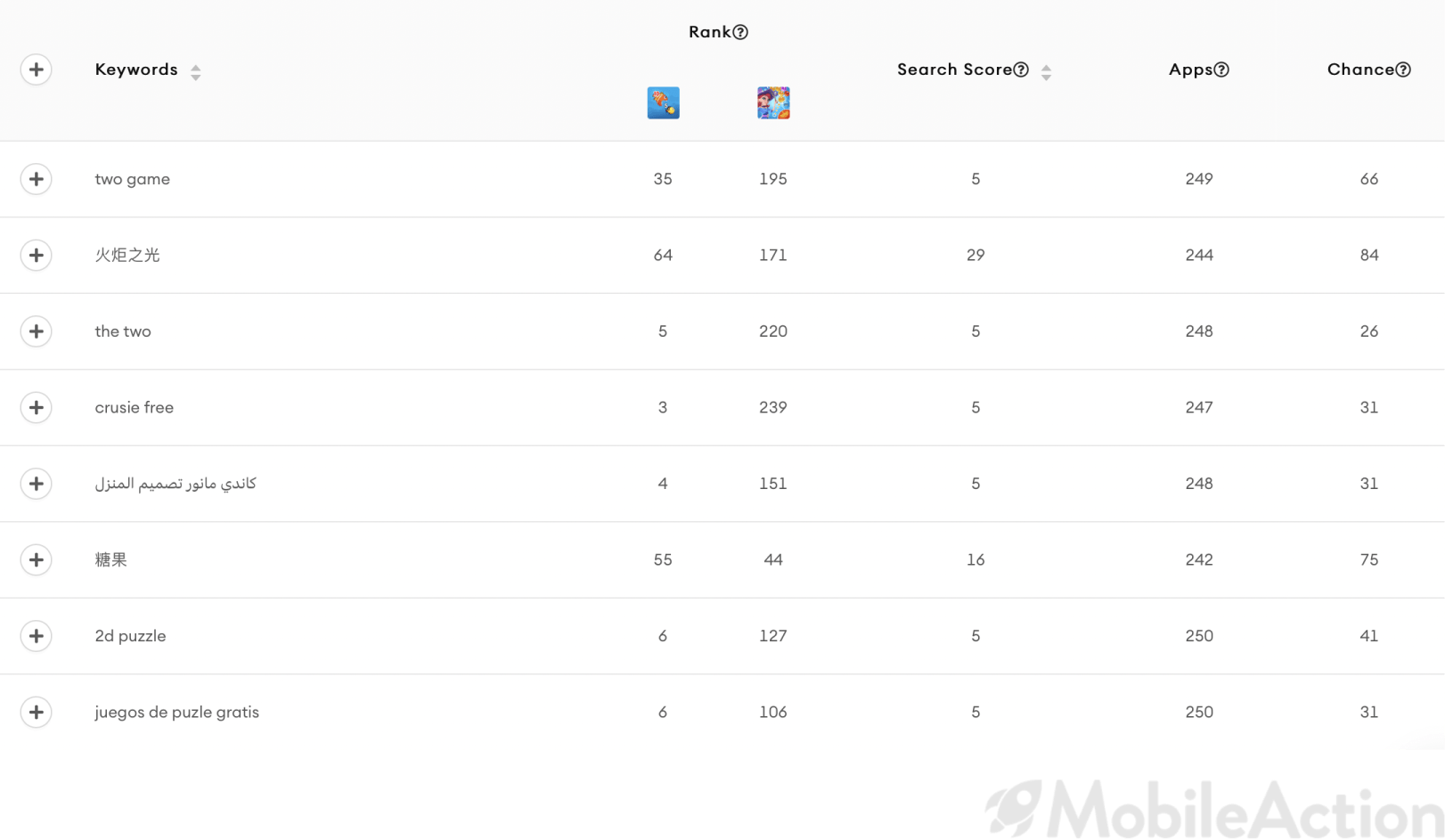
Our experts have come up with a great algorithm for developing this tool. Within the keyword gap, you can see some metrics that are uniquely prepared just for our product. They will provide you with a practical, time-saving user experience which is highly in request in the app market. Let’s dive into the metrics you will find through the keyword gap.
Rank
Checking which orders your app is ranked for every single keyword that you used, is clearly an impossible task. Especially in a dynamic environment like the app market. It will require thousands of employees and hundreds of working hours daily just to barely keep up with the rankings.
We developed an algorithm that is constantly checking your keywords’ rankings. It is as accurate as it can get and you do not have to waste any time or energy to keep track. We got that covered for you.
Search Score
This metric tracks and signals the search traffic of any keyword. It gives you an estimated search volume for each keyword. For iOS apps, we use Apple’s Popularity Score which we have already discovered that there is a direct correlation between impressions and keyword popularity. For Google Play Store, the estimation is a product of the calculation that we run by using our unique algorithm.
After making those calculations, we benchmark the most searched keyword with a score of 100 on a scale of 0 to 100 and rank the rest accordingly. We keep updating this data daily for Apple Search Ads-enabled countries, and monthly for the ones they are not.
Apps
With this metric, you can see how many apps in the market rank for that specific keyword. It gives you insights into the popularity of the keyword.
By looking through the organic keywords that your competitor uniquely ranked, you can detect the ones that have been used by many apps. By making this analysis, you can decide whether to add that keyword to your app’s keyword list or not, depending on the suitability of the keyword.
Chance Score
This metric shows the probability of any app ranking in the top 10 results for a specific keyword. It is uniquely designed by our experts to help you with your ASO journey. While calculating this score, we check out how competitive the top 10 ranking apps for that specific keyword are and take all the apps ranking for that keyword into consideration.
The chance score is scaled from 0 to 100, with 100 being the easiest keyword to rank in the Top 10 search results. The data is updated once a week, and it covers both Apple Store and Play Store in all markets.
The recommended usage of this score is to use it along with the search score. While checking these two scores accordingly, you can decide whether a keyword is worth moving forward with or not. When both the popularity, meaning search score, and the chance score of a keyword are high, you can consider including that keyword in your plans.
How to Use Keyword Gap
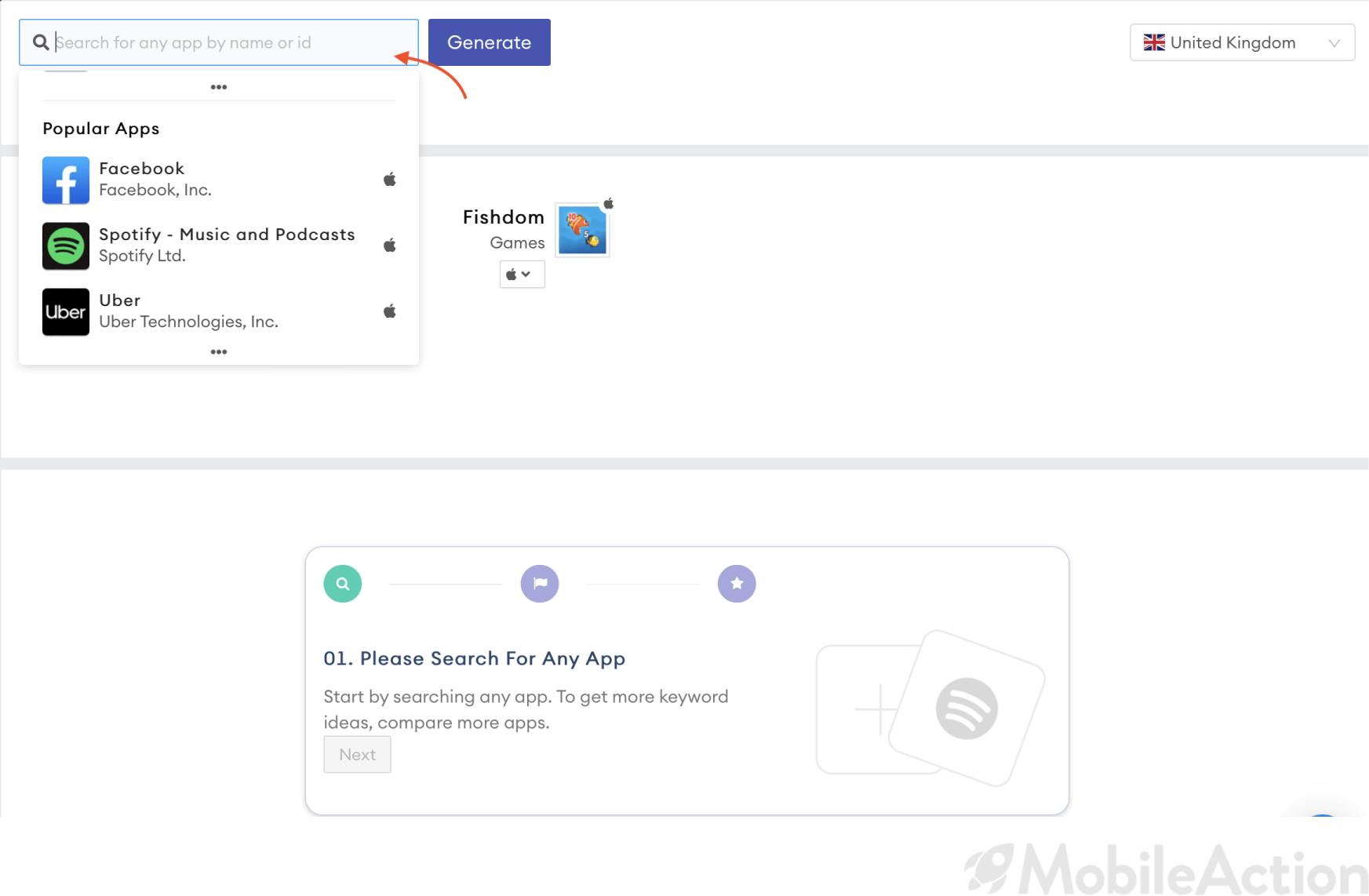
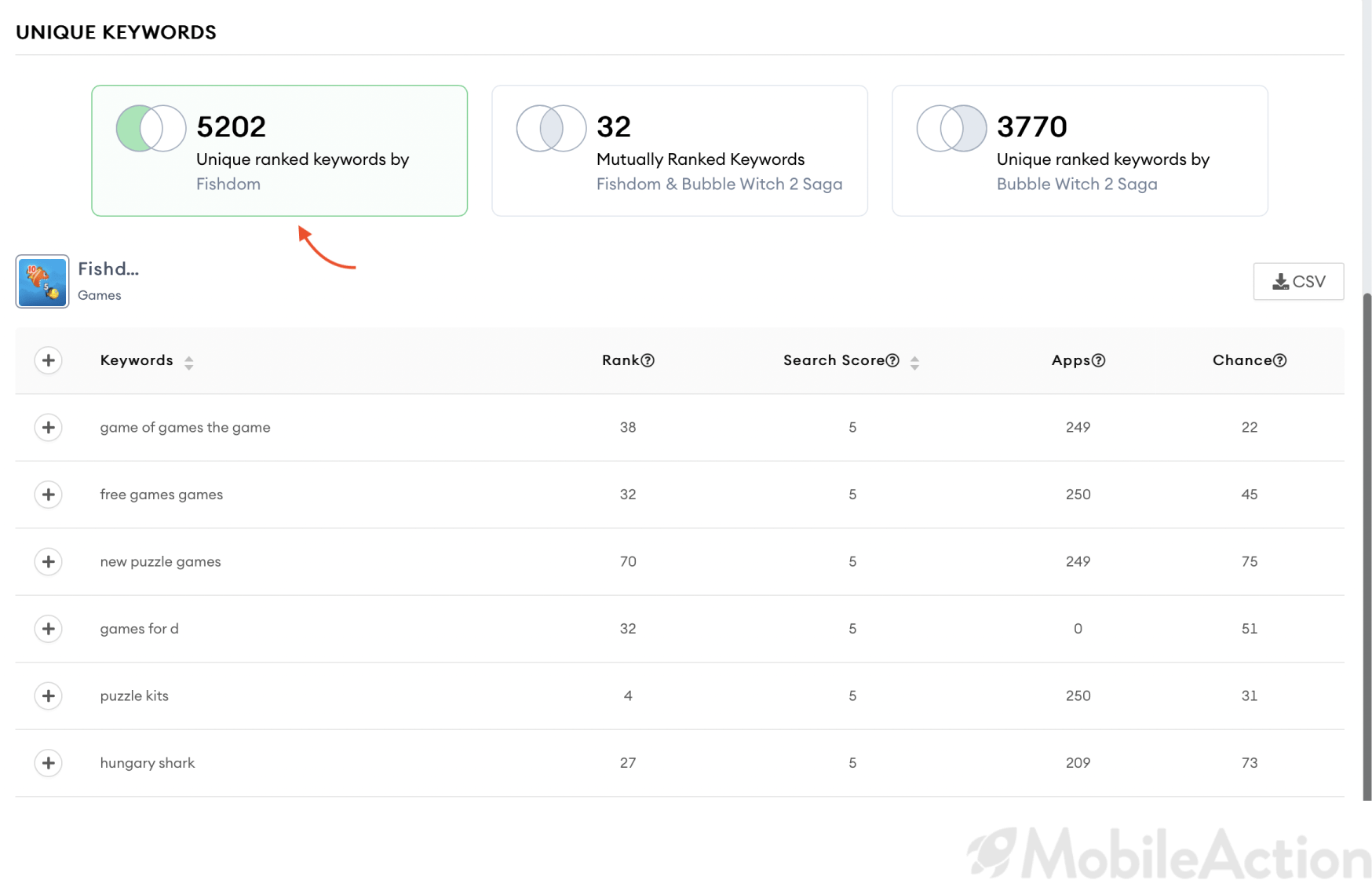
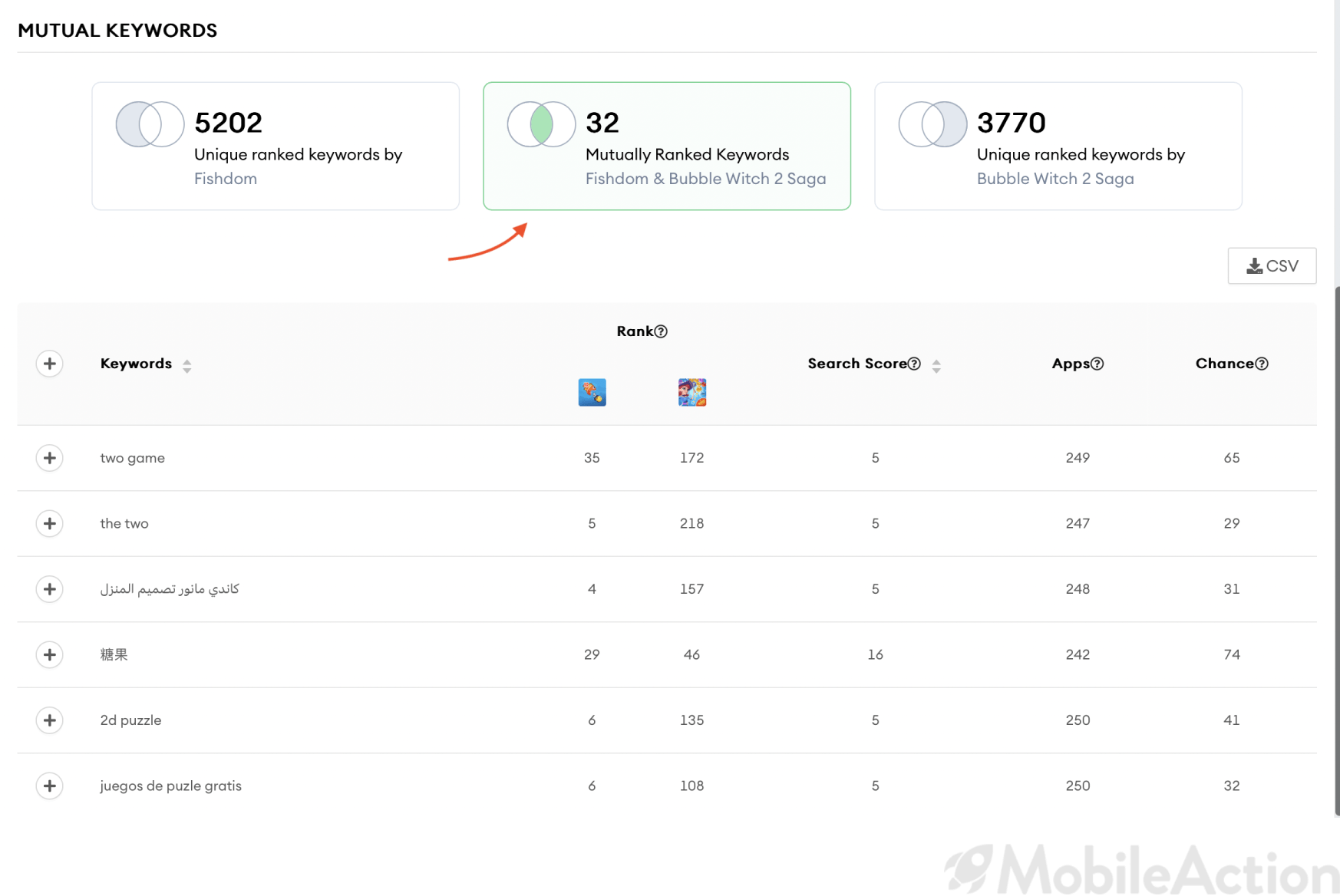
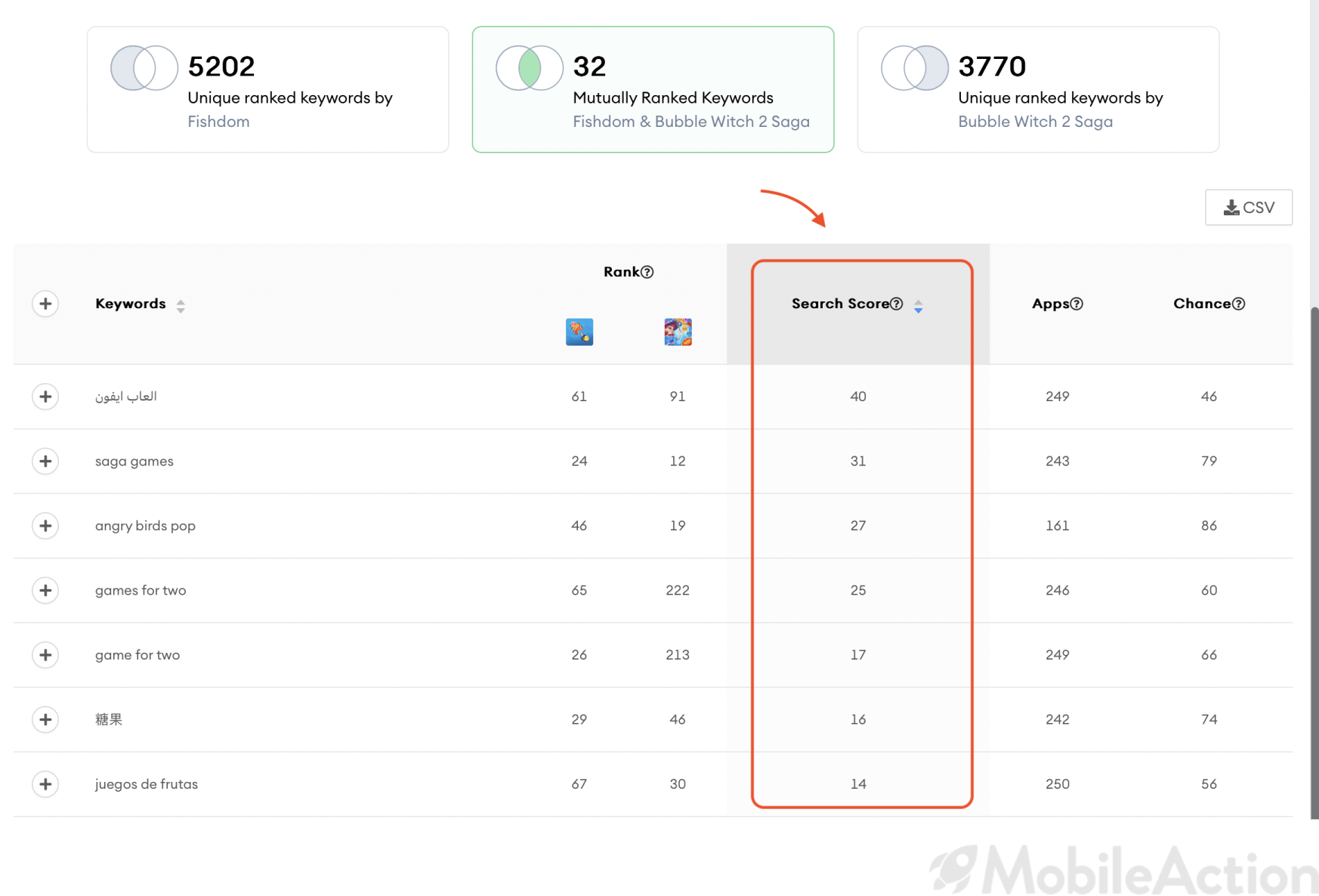
ASO – Apple Search Ads
While analyzing the performance of your organic keywords and detecting potential keywords to add to your ASO strategy, you can increase your app’s visibility. The next optimal step for achieving a successful campaign management strategy is to incorporate your findings into your paid campaigns via Apple Search Ads.
Apple Search Ads creates a wide space to take action for different campaign goals. You get to decide what would be your game plan. Your goal can strengthen the areas where you have already outperformed your competitors or boost the performance of your keywords to make your app more visible among others. Either way, the path you should follow is simple.
Here is a clear example of how ASO and Apple Search Ads synergy will boost your visibility.
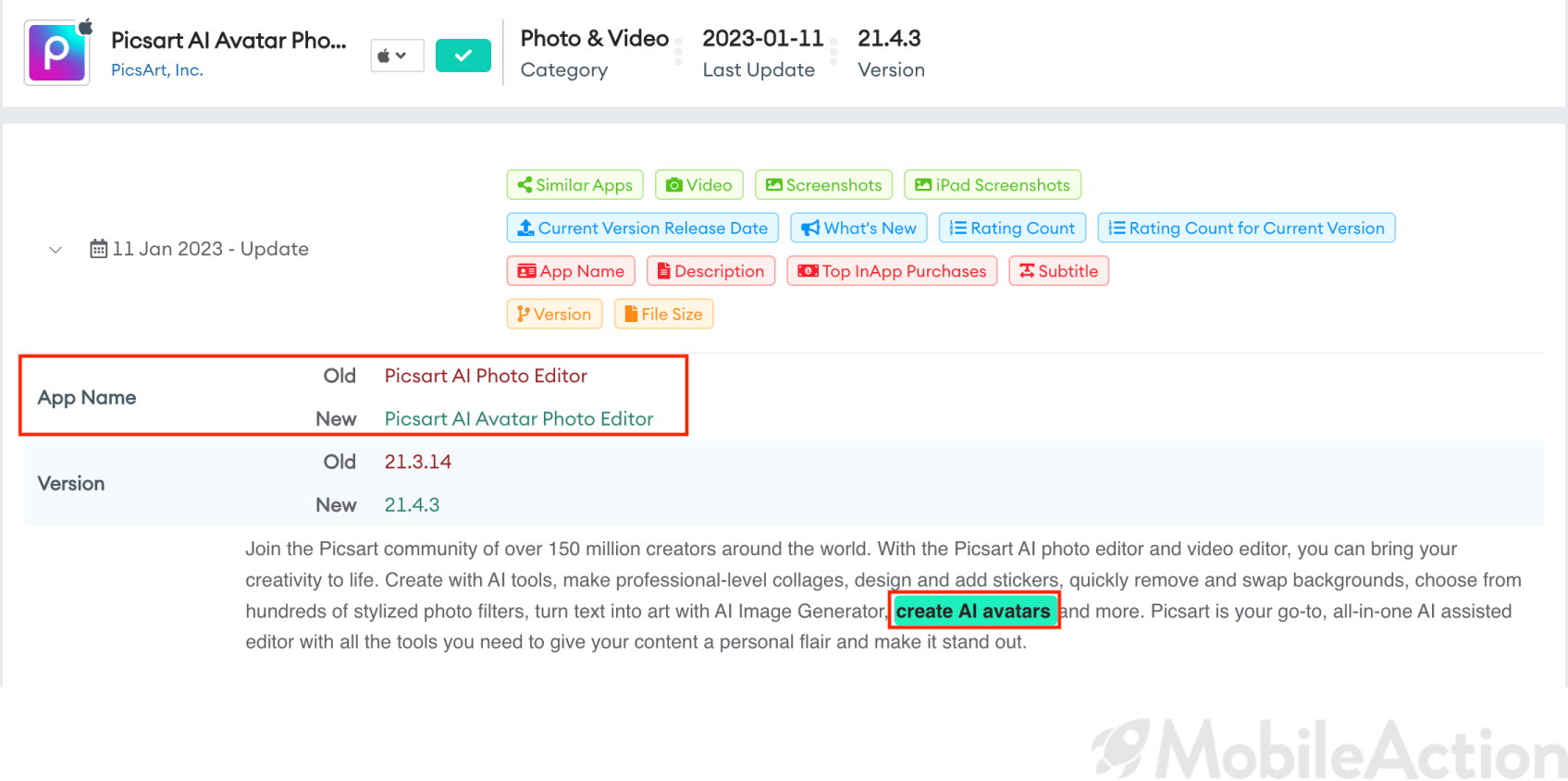
On top of that, Picsart added the “ai art” keyword to their paid keyword tool through Apple Search Ads. As you can see above, their impression was boosted impressively.
How did they do that, you may ask. Here is how:
Once you decide on which keywords you want to include in your paid keyword pool, you will start to bid on them. With our perfectly designed AI-based smart bidding algorithm, this step will take no time. You only specify your budgets and Apple Search Ads will do the rest.
Using Apple Search Ads, UA managers can easily run new campaigns and assess the performance of their campaigns. If you also want to check the performance of your campaigns according to the similar ones made by your competitors, you can use the SearchAds Intelligence tool in MobileAction.
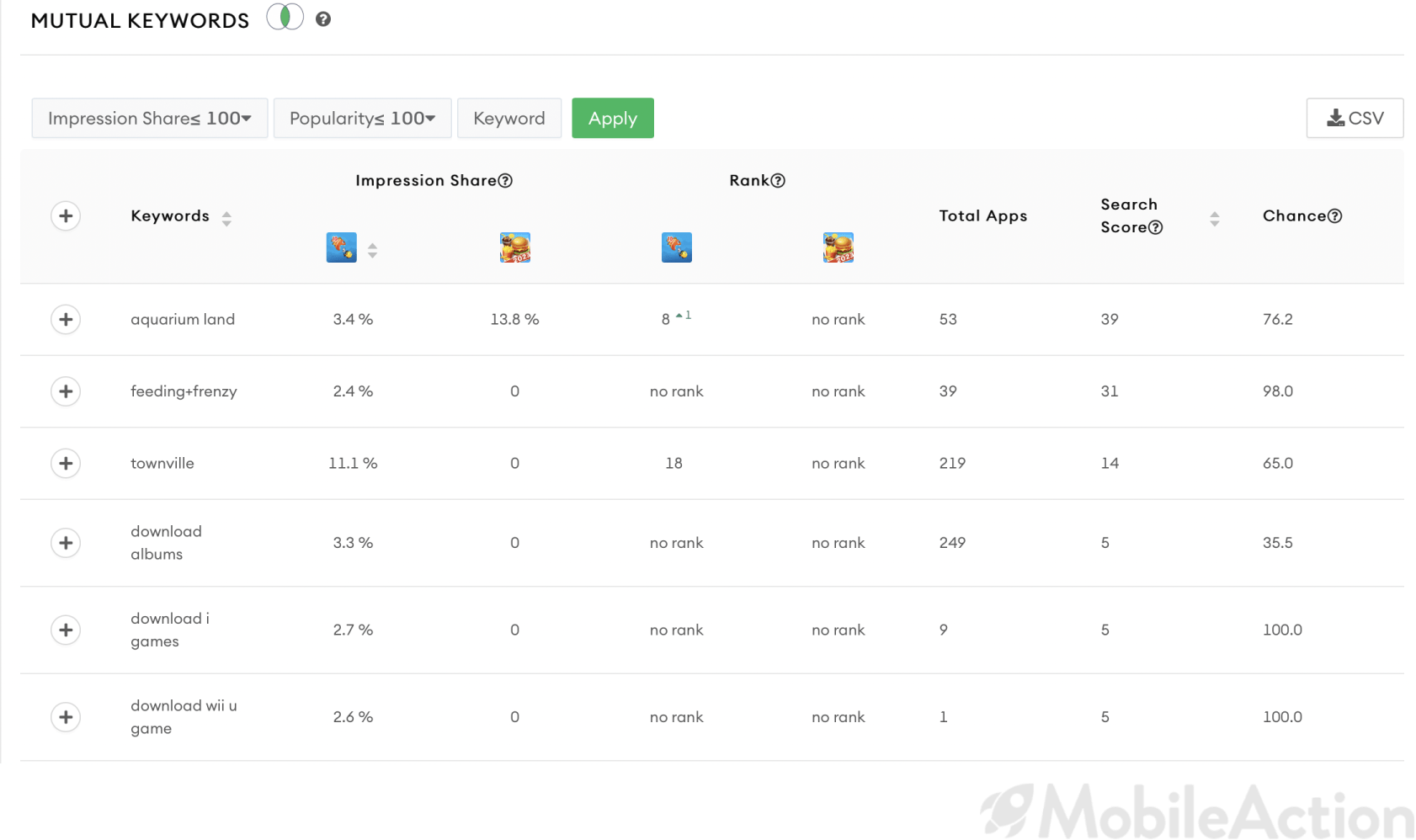
As given in the example, by using SearchAds Intelligence – Search by Competitor tool, you can see how well you ranked for your paid keywords in comparison to your selected competitors. Just like Keyword Gap, you can make similar analyses while checking similar metrics and decide whether it is worth continuing to keep them on your paid keyword pool.
Takeaways
Keyword gap and Apple Search Ads provide you with comprehensive campaign management. Through the Keyword gap, you can detect promising keywords that will help you to boost your visibility. Moreover, you can analyze the ASO strategies of your competitors and create a plan for your app accordingly. You can use your findings on the paid side to get the most out of those keywords. The synergy between ASO and Apple Search Ads helps you to improve the quality and performance of your app, and increase your app’s rankings on both organic and paid sides.
As a UA manager, your app’s visibility is highly important. While optimizing your keyword strategy, you can improve your visibility and drive more conversions. Sign up to step up your organic search results.