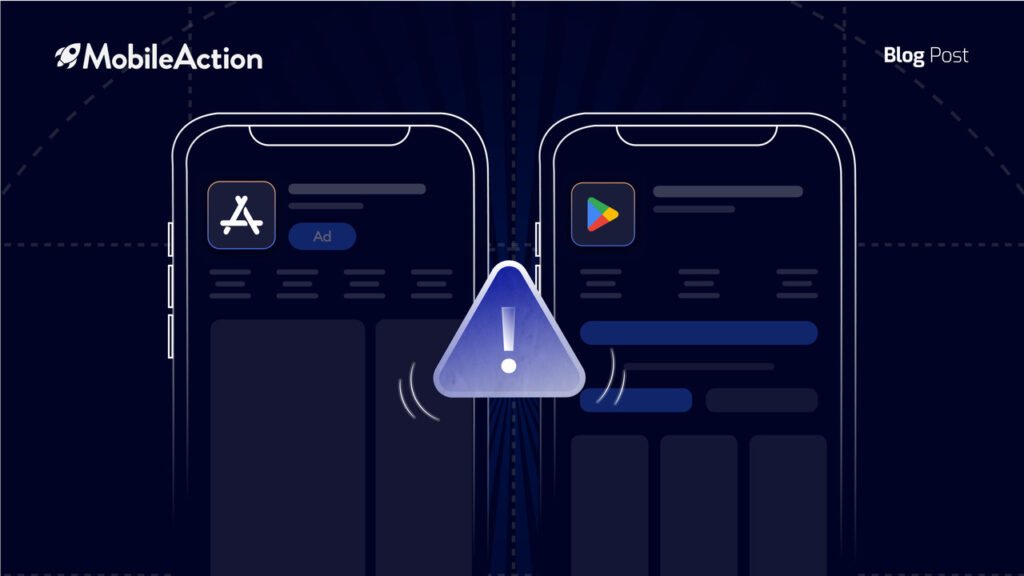Now that you’ve designed your mobile app, it’s time to start marketing it. But before you create accounts for social media platforms like Instagram, Snapchat, and Facebook, you’ll need a place where customers can easily find information about the app and your company.
One way to do that is by making an app website. Luckily, app websites are easy to create and you won’t have to touch a line of code to get started.
This post will show you how to build a website and why it’s crucial for marketing your app.
Why Should I Build an App Website?
What do you do when you want to learn more about a new product?
You visit their website.
The same logic applies to customers who are looking for more information about your app. People always Google a product, and the first thing to pop up in the search results is the company website. It’s an easy and effective way to build brand awareness, especially when you’re first starting out.
Types of App Websites for Marketing
There are different kinds of websites you can create, based on what your needs are:
- Landing page
- Landing page + blog
- Pre-launch website
- Post-launch website
You’ll want to connect with your audience and take them through your journey, and websites help you better express your story.
Landing Page
Landing pages can be used to collect information on users to generate interest and conversations about the product. These pages will usually ask for contact information like a name and email, followed by a form of what the customers will be getting in exchange for their information.
A landing page will you help gather subscribers and potential beta testers. It legitimizes your app and it’s a great way for you to refine your marketing messages as well.
A few landing page options include:
Landing Pages + Blog
Once you’ve started to collect information about your subscribers, you can start building and refining the story for your app. We live in a storytelling world, and we are captivated when we feel like we’re a part of your journey. People believe in the story and the change your app is pushing for.
Communicate this through your blog, and use the data you collected from the landing page to get user feedback to perfect your product.
Pre-Launch Website
Before the launch of your app, build up the anticipation and excitement for its release. You can also create a landing page that includes a countdown and a short demo, while still collecting user information from those who want to use the app.
Make sure to send email updates every now and then about the progress you’re making and what they should expect in the coming months.
Interacting with your consumers is key, it could be the start to building your brand loyalty.
Post-Launch Website
Once the app is available, the website will include more in-depth information on its features and upgrades since its beta testing. The post-launch website should also include cross-marketing on other social media platforms and smart-app banners.
But don’t forget about your users! Ensuring the app’s success means focusing on user feedback to make the necessary changes and improvements.
Keep engaging with them and don’t lose focus.
Building Your App Website
Below are the steps to building a website for your app, it’s as easy as 1-2-3!
- Pick out a domain name and host
- Picking a website platform
- Create your website
1. Domain Name and Web Hosting
Before you start building the website, the first thing to pick out is the name and web hosting service provider. A host is a company that provides the technologies needed to build and view your website onto the internet. Examples of hosts include:
Check online to see if the name you want is taken, or if it’s free to use. You can either just google it or check your host’s website.
They can also help you purchase a domain name, if it’s available.
2. Website Platform
There are many types of platforms available to help create your website.
Once you’ve bought the domain name from a provider, it’s time to install the website platform onto your domain. These usually involve one-click installations or a manual installation to get started.
Get the specific steps from the provider you choose.
Some of the popular examples include:
3. Creating a Website
There you have it!
You’re now all set and ready to go, just scour the web and pick your theme. At this stage, it’s all about the design and content of your website.
Create the right content for what you’re doing and communicate it well. Building a professional website takes time, and be open to making changes to your site.
But keep iterating until you get to something you like. Remember, it doesn’t have to be perfect at the start.
Just get something out there!
Conclusion
App websites are a great way to gain brand awareness among users. Not only does it do a great job of displaying useful information about the app, but it allows you to communicate and engage with your audience.
App websites are also a great way to legitimize your app business. When you search for an app and you can’t find any info about them on the net, it leaves some question marks. Having an app website is a great way to build trust about your business.
People will know where to go when they want to learn more about your app, and what they can expect in the future.
If you have a website for your app, share it with us and comment below!
Recommended Article:
 About the Author
About the Author
Anne Servidad is a Toronto-based marketing writer, passionate about tech and start-ups in the B2B space. After working for a business incubator and various software/mobile app start-ups, she continues on her entrepreneurial journey by sharing her storytelling talents.



 About the Author
About the Author