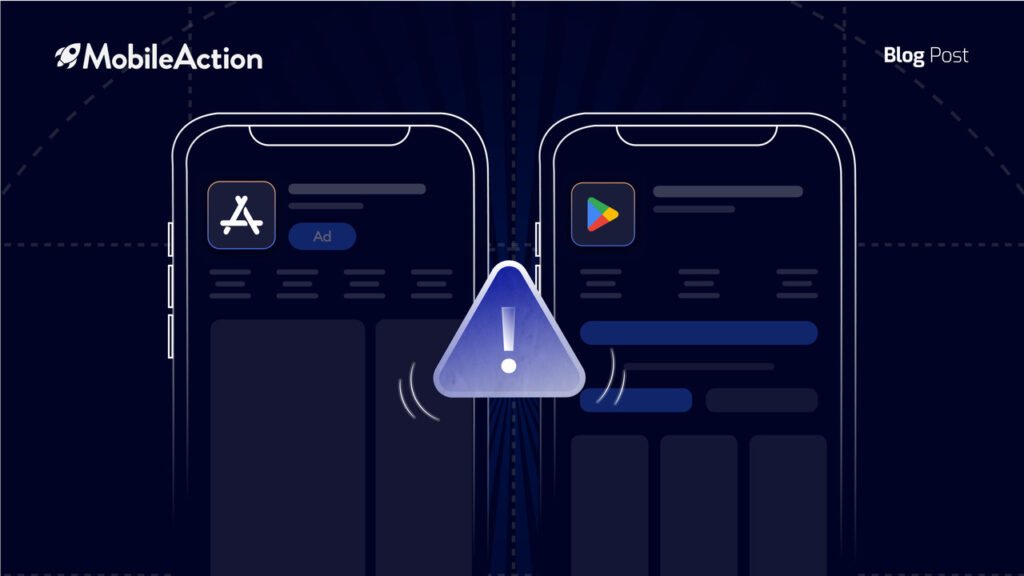Apple Search Ads is becoming increasingly important for App Publishers, Marketers and even ASO managers. However, as the popularity of Apple Search Ads has surged, the capabilities of the default dashboard fall short of the users’ needs.
As Apple Search Ads now takes up more and more of marketing budgets, we decided to create the ultimate Apple Search Ads experience by building together with the feedback of our users.
#1 The Interface
We loved the default Apple dashboard for Apple Search Ads. This inspired us to create our own interface and added a bit of the Mobile Action touch.
Our goal was to make it as easy as possible to use it while providing more functionalities.
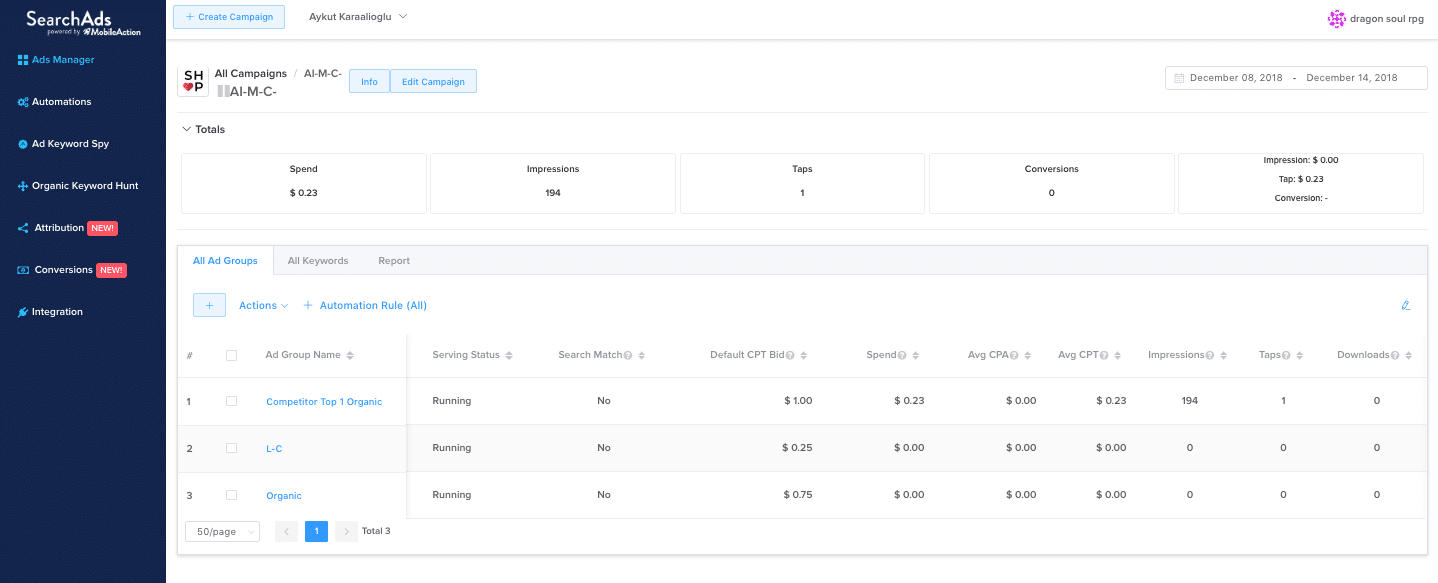
#2 More Actions & Insights!
Apple Search Ads can get really complicated and every scrap of data you can get about your Search Ads campaigns matter so that you can get the most out of your investment.
With SearchAds.com you can get a lot more on top of what you already have under the default service. For example, you can:
- See total numbers for crucial metrics such as, spend, conversions, taps, impressions etc.
- See how the money you’ve spent affects your organic visibility.
- Generate more advanced reports
- You can also see the organic performance of an app and select keywords they rank organically and instantly start bidding on them!
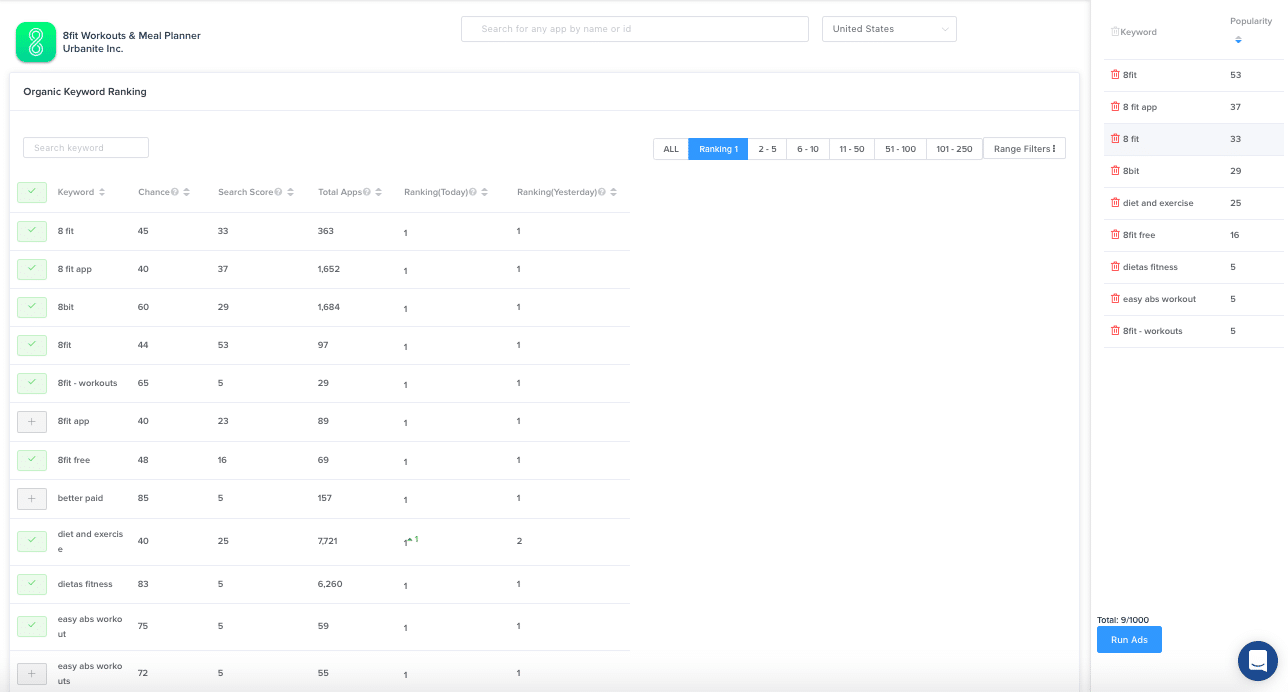
#3 Competitor Insights
Apple Search Ads is built upon competition. The system itself works based on a second price auction, which is defined by competition.
Sadly, by default, it’s not possible to know what your competitors are doing on Apple Search Ads unless you manually search every keyword you want to bid on for many times.
Instead, you can check our Ad Spy tool to see which keywords an app is bidding on and also see their impression shares on the keyword.
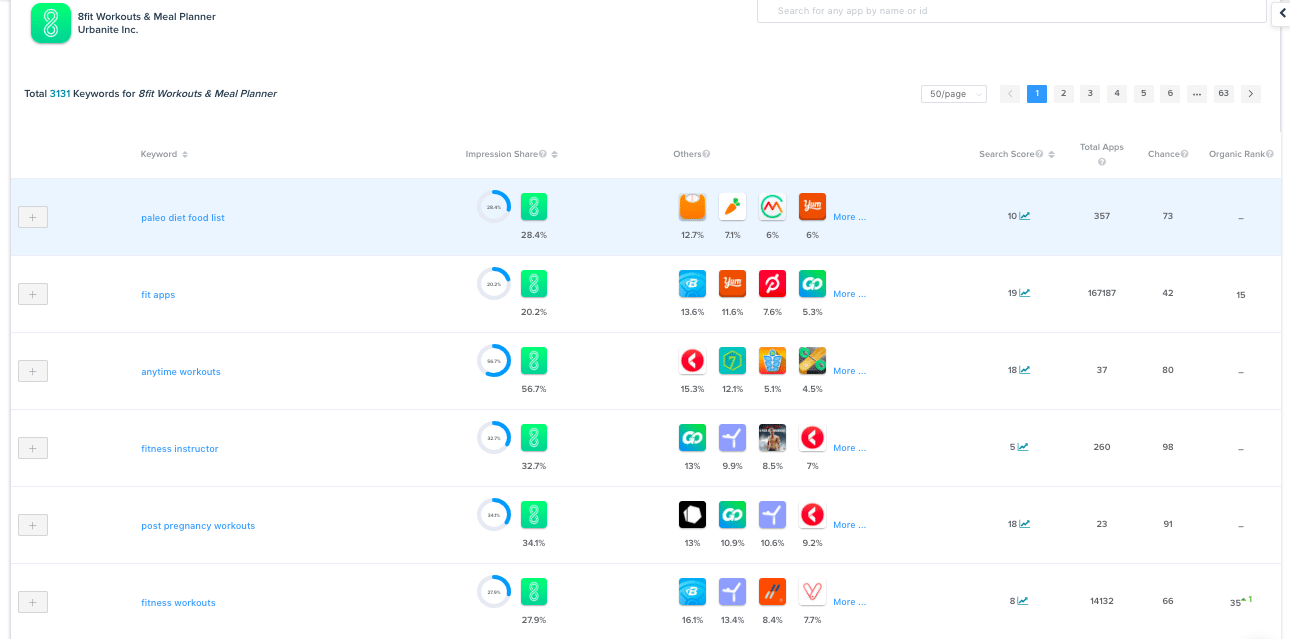
You can also select these keywords and instantly start running Apple Search Ads on them. This will help you with finding good keywords, competitor benchmarking and quick initiation on Apple Search Ads.
#4 Better Reporting & Alerts
Some say that reporting is %80 of marketing. While this can be open to debate, the importance of it is not.
To get the most out of your time and investments from Apple Search Ads, you have to track your progress and every single detail about your campaigns closely and also report these to your colleagues.
The SearchAds.com offers advanced reporting options as well as vital alerts that will help you stay on top of your campaigns without sinking countless hours into manual tracking. For example, you can:
- Create custom and scheduled reports that will send you detailed and regular updates about your campaigns and you can also get these into your Slack channel!
- Get instant alerts about the smallest change about your campaigns such as changes in CPA, avg. CPT, Conversions, Impressions and many more.
- You can also get reports about how your organic performance is affected, if it’s affected at all.
#5 ROI Tracking
As Apple Search Ads is a paid growth channel, it’s imperative to have some sort of ROI tracking to see how well does the money you spend convert into profit.
Sadly, to be able to track this, you’ll need two things. First, you need to have an attribution tool that tracks your user funnel. Secondly, you’ll also need to integrate your attribution tools with SearchAds.com.
By doing this, you can track the entire user acquisition funnel for your Apple Search Ads campaigns and understand how well do you meet your KPI’s.
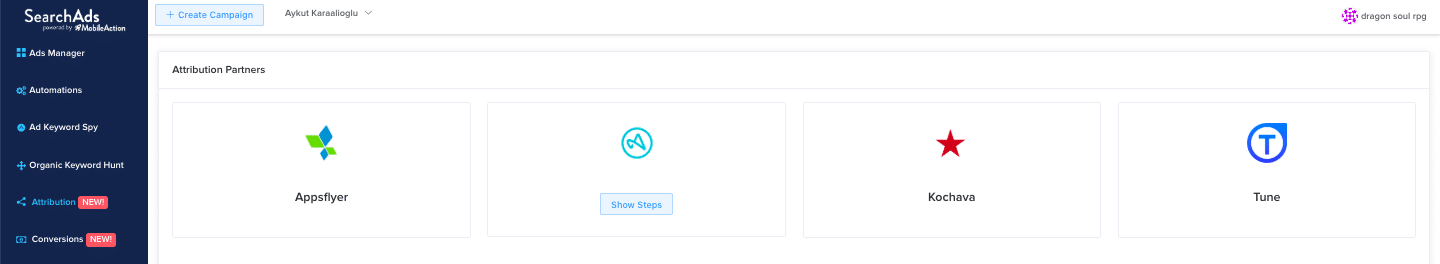
#6 Automations
Search Ads is a tricky process with lots of small details you have to pay attention to. The moment your campaigns start to scale even a little bit, things can easily get out of hand. That’s why, being able to automate some of the heavy-lifting, will free up so much of your time!
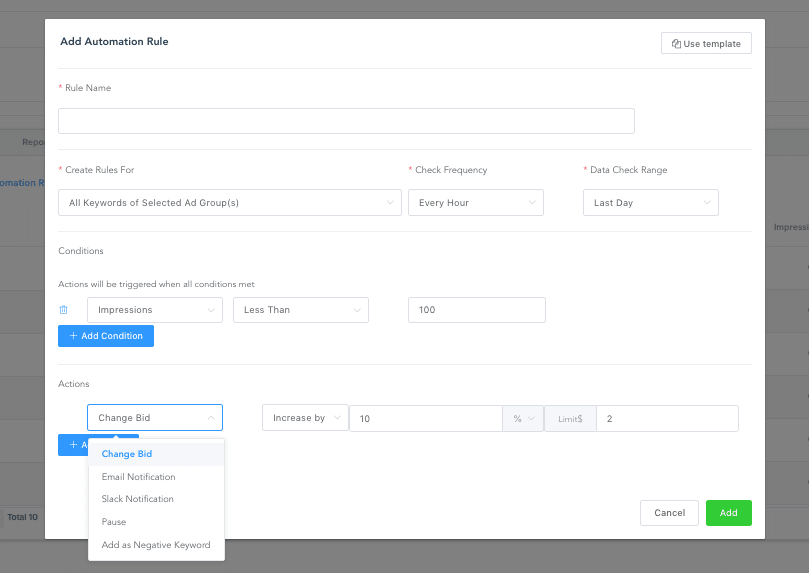
You can create various automation rules that will adjust your bid amount to fit your goals, freeze campaigns, add poorly-performing keywords as negative keywords. Basically, you can let the platform automatically adjust to changes without a single input from your side.
Let the automation feature do the heavy lifting for you and spend your time on more important tasks such as finding keywords, generating reports or calculating ROI.
#7 Advanced Functionalities for Large Scale Campaigns
Running large scale campaigns on Apple Search Ads can be a total nightmare and as there are too many countries, apps, demographics, and campaigns to track, these campaigns usually end up being extremely inefficient.
SearchAds.com was built with these in mind and there are many functionalities that aim at helping with eliminating the difficulties of large scale campaigns.
For example, SearchAds.com allows users to:
- Update bids in a bulk
- Duplicate campaigns for A/B testing
- Campaign level bid changes
- Ad group level updates
- Custom Conversion calculations
All in all, we have worked tirelessly to develop the most comprehensive Apple Search Ads management tool and we’re extremely excited to see it used by our users, so we can make it even better!