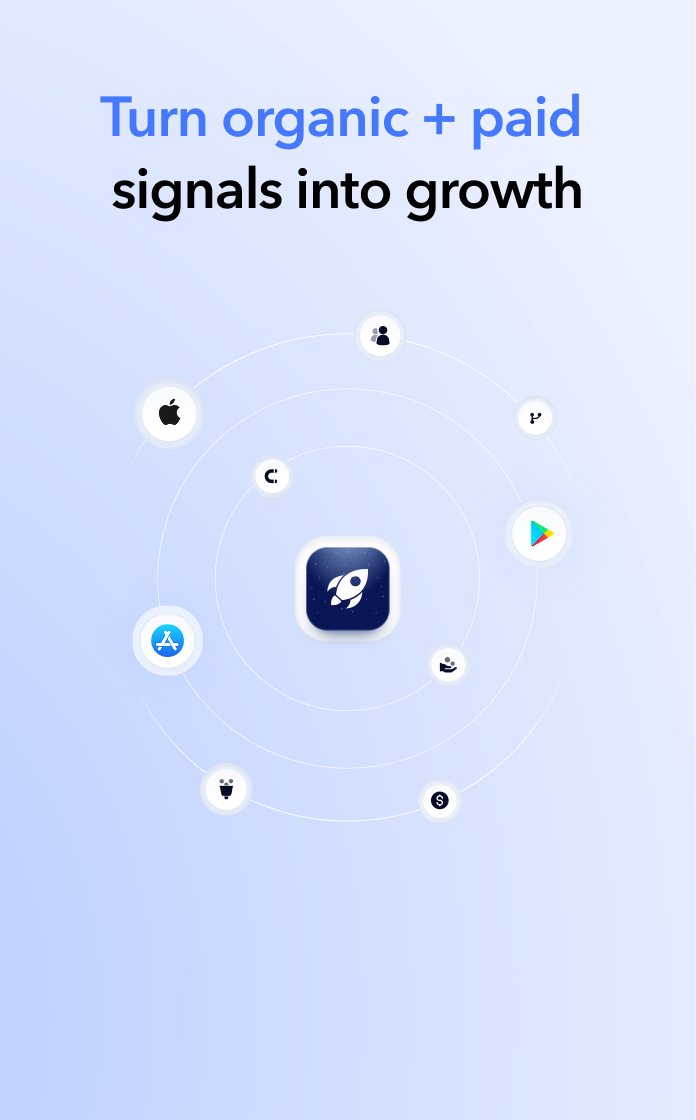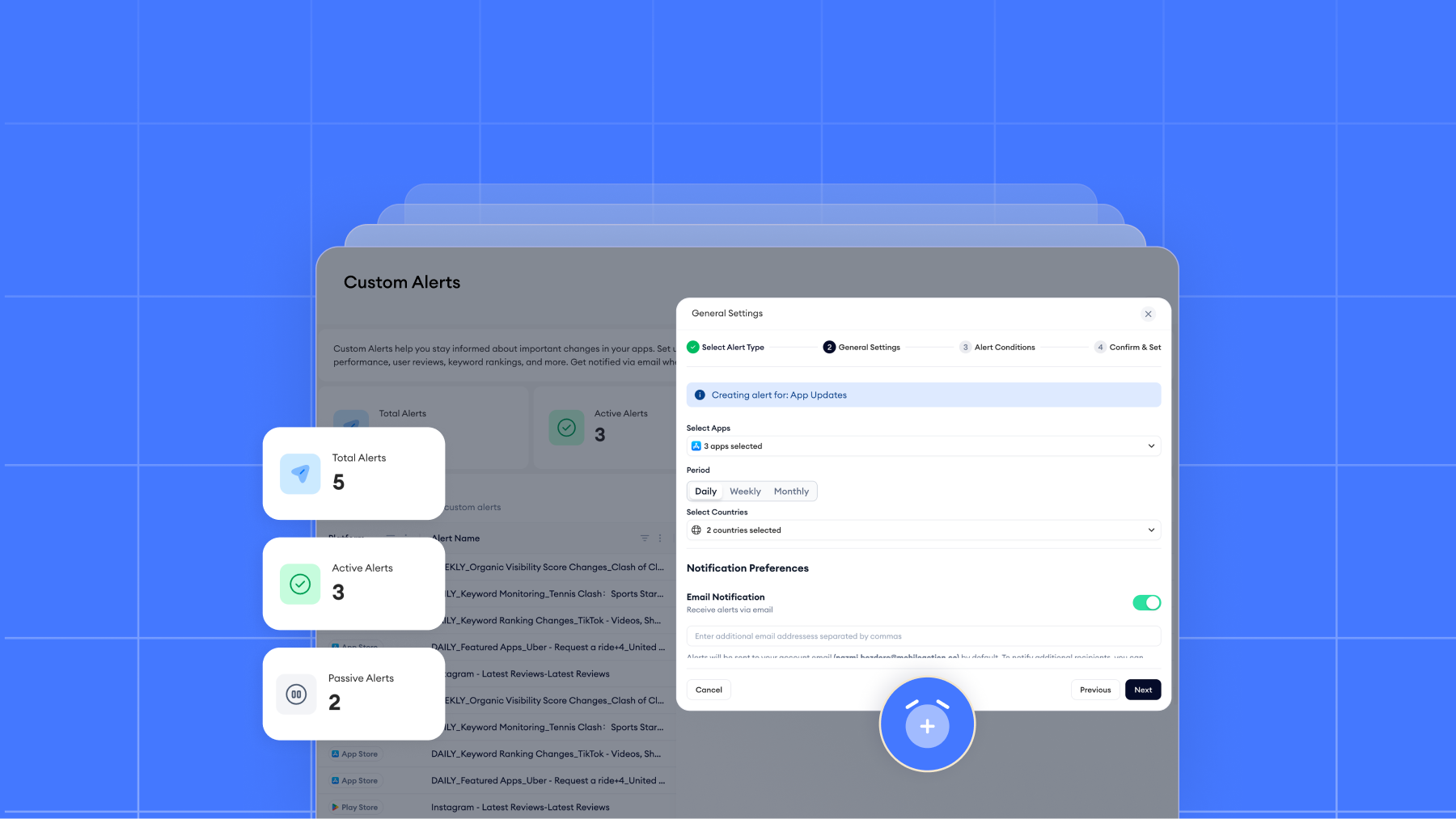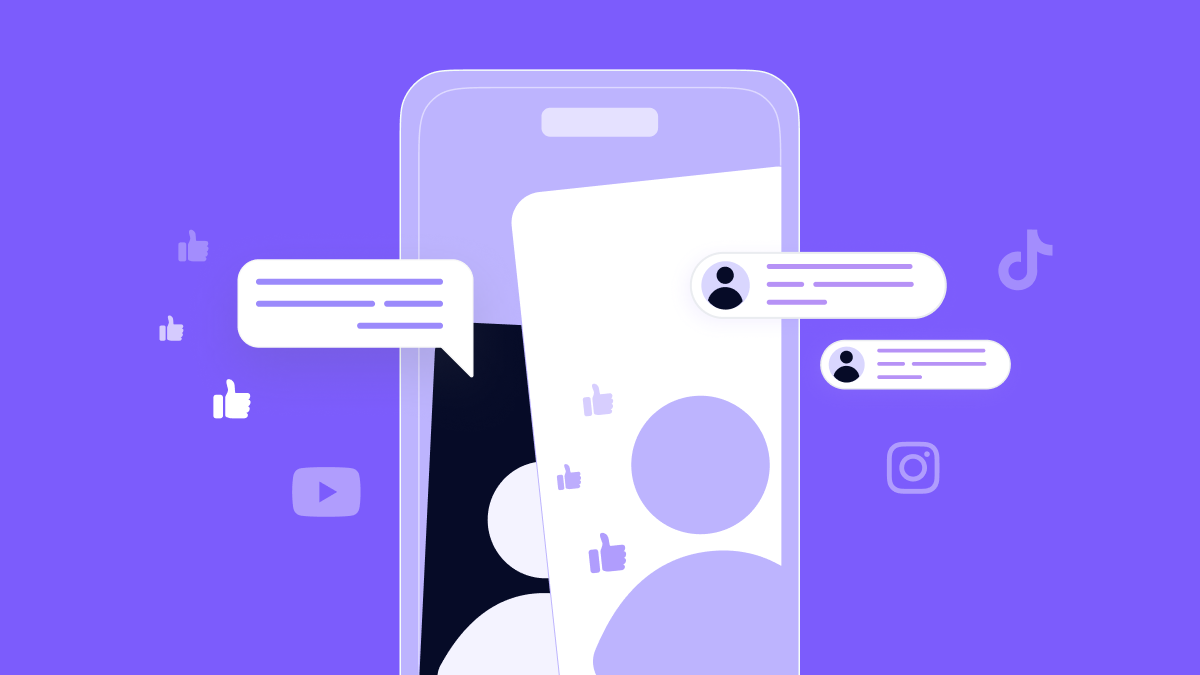Looking to boost your app's visibility and acquire more users? Our 2025 ASO Report is your ultimate guide to navigating the evolving app store landscape. Packed with data-driven insights, keyword trends, and top-ranking app strategies, this report will equip you with the knowledge to optimize your app's presence and achieve organic growth.
Launching and scaling an app means juggling acquisition channels, parsing countless CSVs, and hopping between Google Play Console, App Store Connect and Apple Ads dashboards.
We decided to end that headache.
Today, the Download Report is live in MobileAction.
Download Report merges data from Google Play Store, App Store Connect and Apple Ads into a single, flexible view so you can finally see exactly where downloads come from, how paid and organic work together, and what to do next.
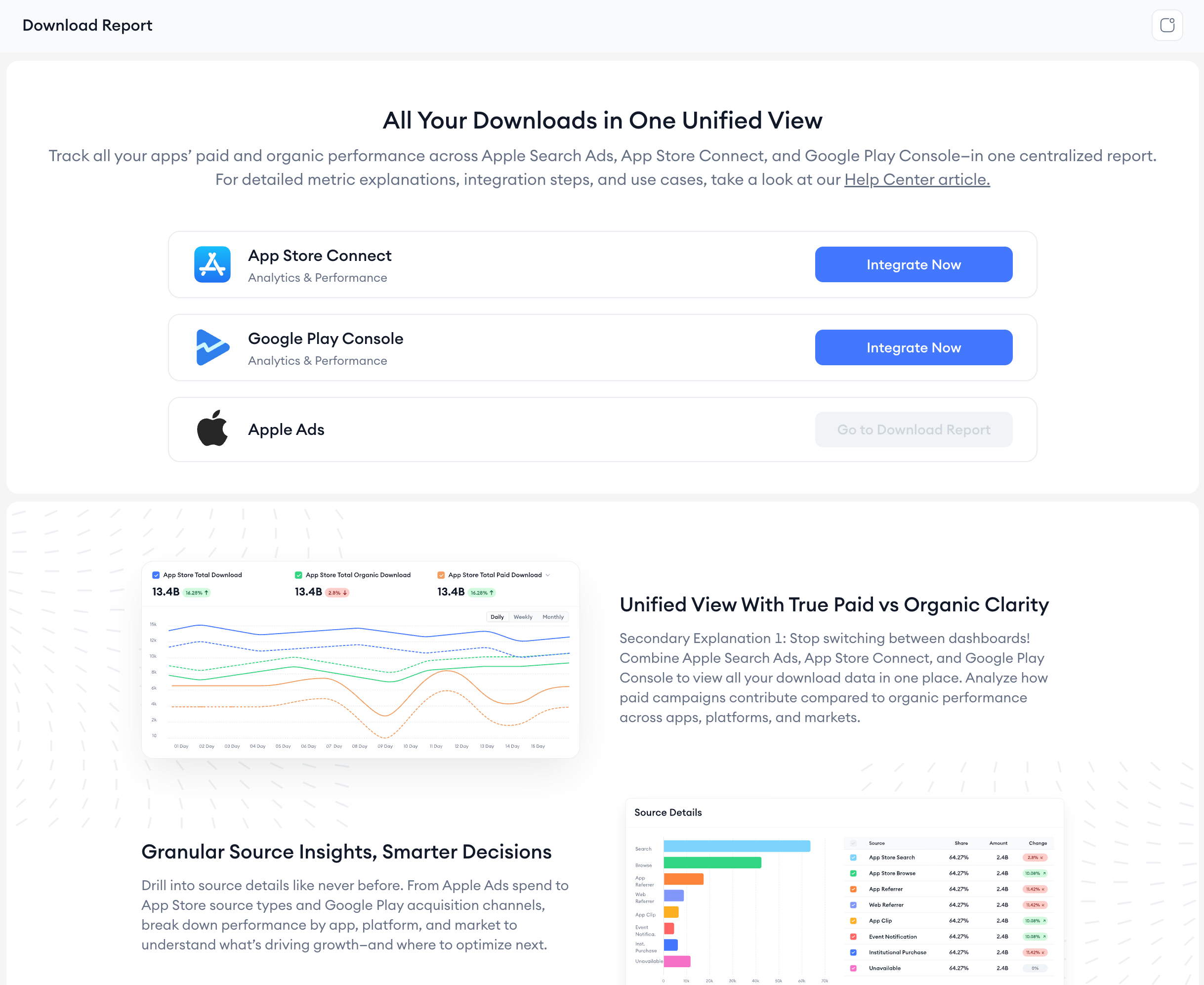
Why we built it
Teams kept running into the same walls:
- Data in silos – Numbers live in different tools, making comparisons quite challenging.
- Endless CSVs– Hours vanish merging sheets, fixing formulas, and double-checking totals.
- Unclear paid-versus-organic impact – Budget talks stall because no one is sure what’s really driving growth.
We built the Download Report to climb these walls for good. By piping raw metrics from Google Play Console and Apple’s official APIs into a single, continuously refreshed dashboard, we replace manual reconciliation with real-time clarity.
No more fragile spreadsheets, just one trusted narrative that allows marketers, UA managers, and executives to agree on what happened, why it happened, and how to double down before the moment passes.
How it works
We pull official metrics through Google Play Store and Apple’s APIs on a regular basis. Apple Ads delivers tap-through installs; App Store Connect and Google Play Console supply total downloads plus granular source buckets (e.g., Search, Browse, App Referrer, Web Referrer). From there, we calculate:
- Apple Ads Downloads = Tap-Through Installs
- App Store Organic Downloads = (Search + Browse) − Apple Ads Downloads
-
Because we mirror Apple’s own definitions, what you see in MobileAction matches the raw APIs, making life easy for marketing teams.
A quick tour of the dashboard
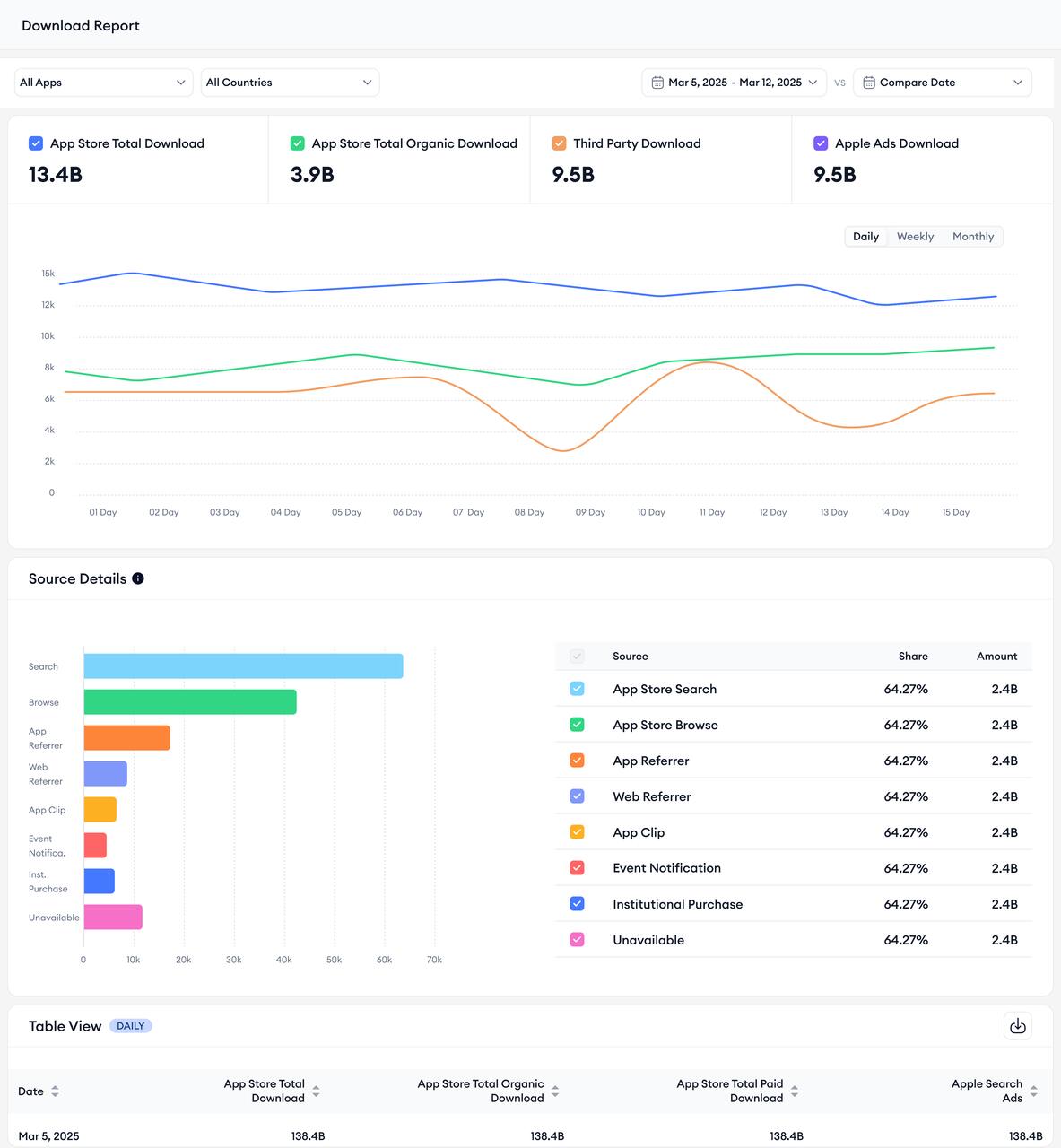
Open the report, and the first thing you see is a timeline. A solid line traces the period you’re analysing; a dashed line shadows any comparison range you choose. Toggle from monthly to daily granularity to catch weekend spikes, or zoom out for year-over-year context.
Beneath the chart, you’ll find a source breakdown.
Want to isolate Browse performance after a feature placement? One click.
Curious whether a creator’s TikTok campaign moved the needle? Filter for Web Referrer and watch the numbers update in real time.
A paid-versus-organic dial sits beside the source panel, giving an at-a-glance read on incremental lift from Apple Ads.
If organic installs keep climbing while ads stay flat, that metadata refresh you shipped last sprint is paying off—and you have the proof to show it.
Ready to share? Hit Export, and the exact view on your screen converts into a CSV!
#All connections are read-only, and our SOC 2 Type 2 infrastructure keeps every byte encrypted at rest and in transit.
Ready to unlock the full picture?
If you’re tired of juggling exports and explaining away data gaps, the fix is already in your toolkit. The Download Report ships with every MobileAction plan, so no add-on or upgrade is required. All it takes is a quick authentication with App Store Connect or Google Play Console.
So log in, flip the integration switch, and watch disconnected data threads weave into one clear narrative of your app’s momentum. Open the Download Report now and explore your unified download story today.