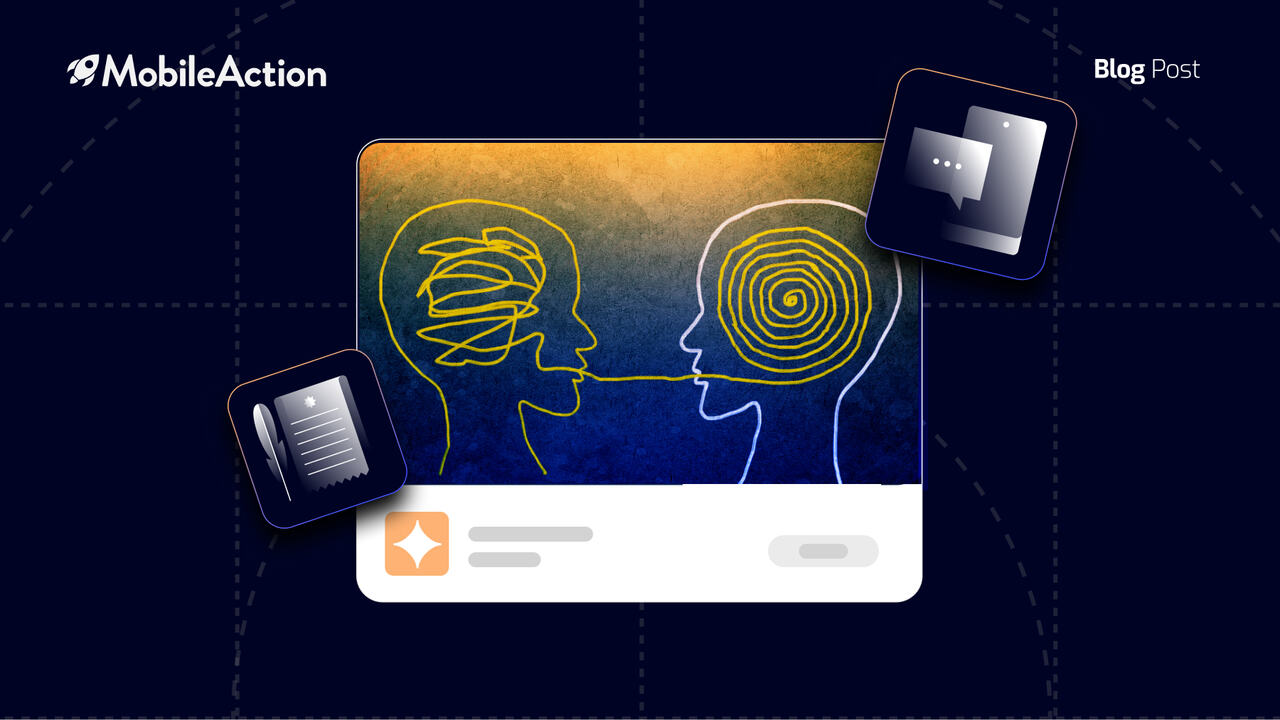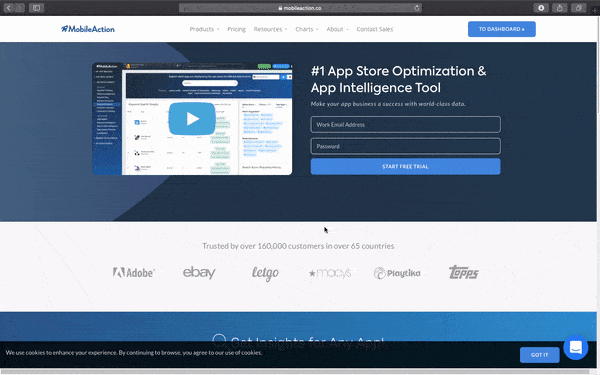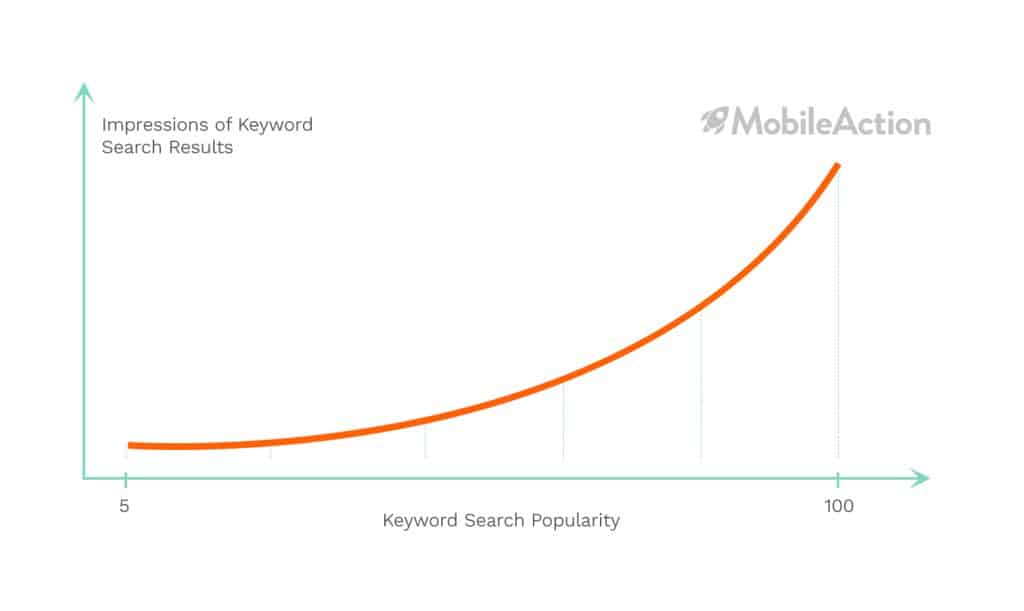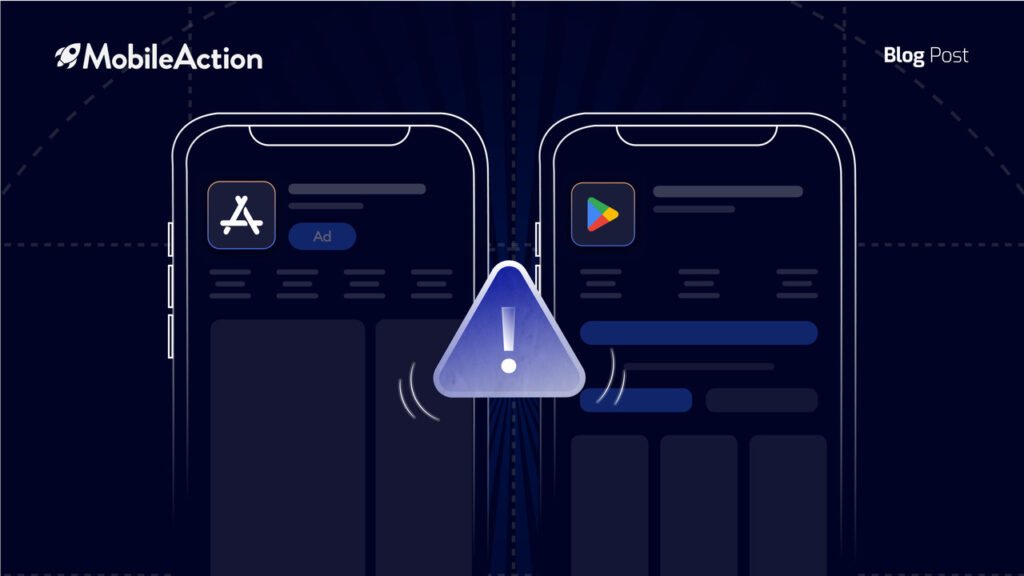We at MobileAction feel fortunate to have revealed 3 insights about Apple Search Popularity which will help our users a great deal with their ASO endeavors.
In this blog post, we will not only reveal these insights but also discuss their implications for ASO practitioners. With the help of these insights, they will be able to design more effective ASO strategies for their apps!
If you are an ASO practitioner and would like to share your opinions and thoughts about our findings, feel free to let us know. Feedback about what new features you would like to see on our platform, in light of these new insights are also appreciated!
Introduction to Apple Search Popularity
In an ASO utopia, we would know the exact amount of searches for any given keyword in the App Stores. Unfortunately, we do not live in such a world and App Stores do not give out this information.
This is why ASO tools have always competed on having the most accurate and reliable algorithms to calculate the popularity of keywords in the Apple App Store.
All this changed in 2016, with the launch of Apple Search Ads, with which Apple introduced a keyword popularity metric called ‘Apple Search Popularity’ which consists of values from 5-100. The higher the Search Popularity of a Keyword, the more amount of times it has been searched.
With its introduction, Apple’s Popularity score helped users of Apple Search Ads to identify the best keywords to run ads on for their apps in the Apple App Store.
Apple’s Search Popularity & ASO
The goal of Apple SearchAds is very similar to that of ASO – increasing the visibility of the app > to increase its downloads > to increase the revenue generated by the app.
The introduction of Apple’s Popularity score was a game-changer for the ASO industry as you can already imagine. Why? … Because it was the first real user behavior data indicator for the App Store available from Apple itself.
However, Apple has always been very discreet about how they calculate their ‘Search Popularity’. Even though it has been extremely useful for ASO tools in providing real and accurate data to help their users with their ASO, nobody had any clue of how it was actually calculated… until now.
Data-Driven Insights
Before we dive into the insights about Apple’s Search Popularity, we would like to explain, very briefly, how we were able to uncover them.
We have our very own platform Searchads.com, on which users are provided with everything they need while discovering, bidding and scaling their Apple Search Ads campaigns. So in addition to having the data for app stores and users, we also have “Search Ads Intelligence” for each and every keyword on MobileAction dashboard. Where we estimate impression shares of apps.
It’s this unique position of ours with regards to our competitors, that made it possible for us to make these findings.
The 3 Insights & Their Implications
1. Search Popularity & Impression – An Exponential Relationship
Our Data Science team was able to decode the relationship between the change in Search Popularity and Impression. They used real impression score and keyword search popularity (from Apple Search Ads) in addition to the ‘impression %’ found on our platform (SearchAds.com).
What they found was that with the increase in a Keyword’s Search Popularity, the number of Impressions increased exponentially!
This is huge! Knowing this relationship between Apple Search Popularity and Impression will make carrying out ASO a lot more efficient. It will help ASO practitioners identify the best keywords for their app – that brings in the most traffic.
We are really interested in hearing from you about your thoughts about this insight. Do you think that the relationship is based on all impressions or just the Ad impressions?
Action: This insight shows that while carrying out ASO, one should always choose the keyword with higher popularity. For instance, the increase in Impression for an increase in the popularity of a keyword from 30-31 is exponentially higher than the increase from 29-30.
Knowing this relationship also shows that it might be beneficial at times to compromise a little on the relevancy of the keywords and opt to choose the one with the highest popularity.
2. Lower Threshold For Search Volume
Apple gives lots of 5 popularity scores to keywords, which is the lowest score possible that any keyword can get. According to our estimations, nearly 90% of keywords actually get a popularity score of 5.
This, along with our understanding of the exponential relationship between Search Popularity and Impression makes it extremely probable that while calculating the popularity, Apple has a lower threshold for search volume.
Which means, for any keyword that has a search volume below the lower threshold, it is automatically assigned a default Search Popularity value of 5. Moreover, it is also possible that those keywords that do not have ads running on them are also given a value of 5 as Popularity.
With this finding, we now understand that it is wrong to assume that 2 keywords with a Search Popularity of 5 have the exact same impression!
Action: Given this insight, the best approach to choosing between numerous keywords with the Popularity of 5 is by running them through the ‘Keyword Optimization Cycle’.
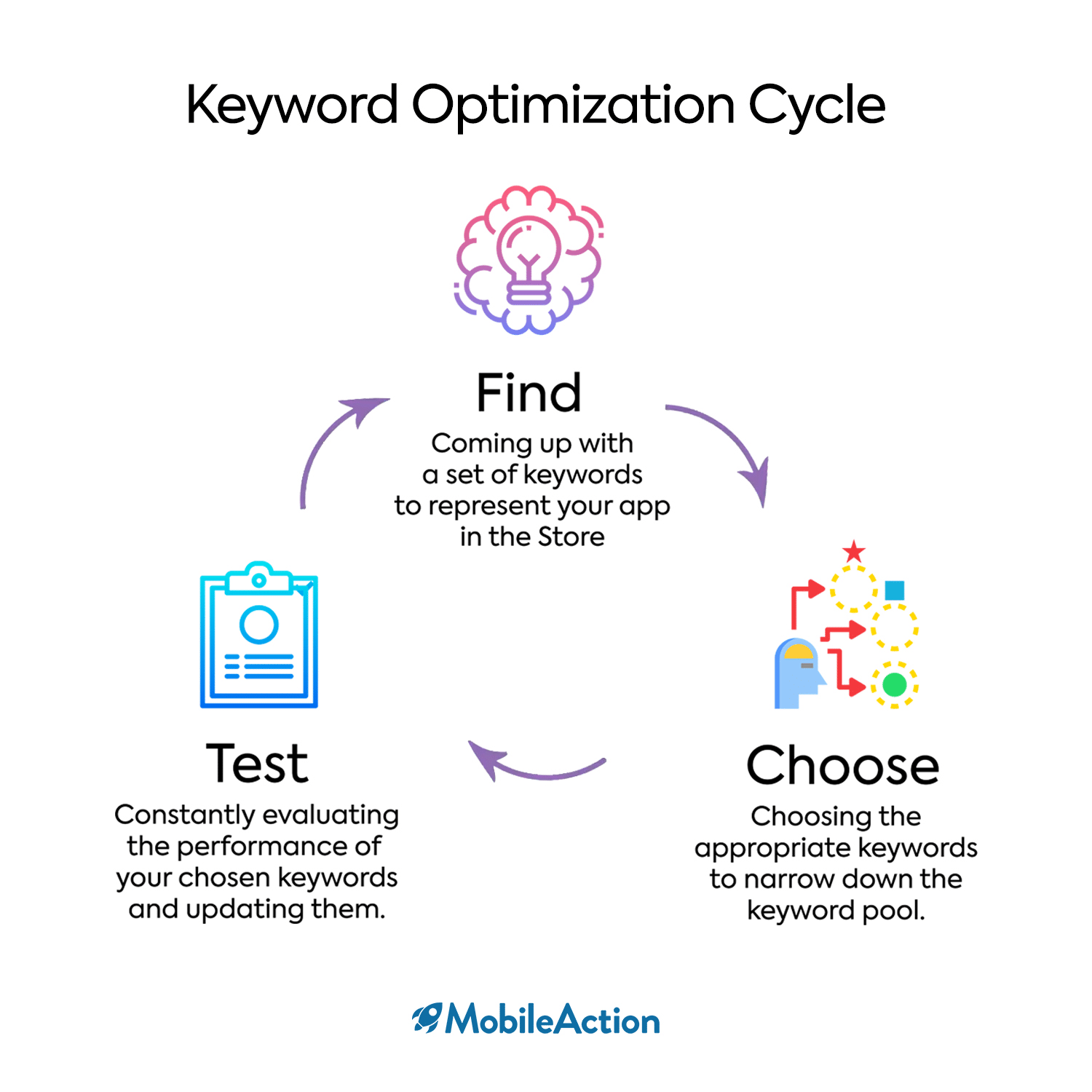
By following this cycle and experimenting with different Keywords with a Popularity of 5, you’ll be able to make sure that you do not eliminate the better keywords for your app under the assumption that all keywords with the popularity of 5 have the same search amount.
3. Upper Threshold and Cross-Country
We also think Apple uses an upper threshold while encoding impressions to popularity similar to how they use a lower threshold. Indicating that two Keywords with the Popularity of 100 may also not have the same search volume. Since the popularity score is global, you can use it to help you with the localization process for your app.
| US | IT | TH |
| Instagram – 100 | Instagram – 100 | Instagram – 92 |
| Snapchat – 99 | Snapchat – 86 | Snapchat – 86 |
Action: When trying to localize you can cross-compare countries’ interests over keywords. For instance, let’s say that Instagram is your app and you are deciding on the countries you should be localizing it for. Using the actual search popularity for the keywords shown above, you can get the indication that Instagram and Snapchat are both not as popular in Thailand as they are in the United States or Italy. This would help you reevaluate your decision to localize in Thailand. Maybe even focus your localization efforts in another country entirely.
Recap – Insights into Apple’s Search Popularity:
- The popularity of a keyword is exponential in relation to its impression. Therefore the difference between the popularity of 2 keywords should always be taken into consideration.
- There is a lower threshold for the search volume of a keyword. Due to this, keywords with a search volume below the threshold are given a popularity score of 5. This means that keywords with a popularity of 5 may not have the same impression as each other.
- There is an upper threshold for the search volume of a keyword. Therefore keywords with a search volume above the threshold are automatically assigned a score of 100. Showing that keywords with a popularity of 100 may not have the same impression as well.
We are already in works of making a lot more changes on our platform based on these insights. With the goal of improving your ASO experience and efficiency. In the near future, we will change how we use Volumes that you are provided with on our platform. To give you an example, in order to deal with the issue of 5s, we will provide you with an indicator that will show you what keywords are running ads and what aren’t. This way you can evaluate which keyword with the popularity of 5 is more worthy of your focus.
Finally, we plan on providing our users with Apple Search Popularity for all the countries, in addition to all the countries we already provide it for. Users already trusted Apple’s Popularity and now with these insights, they’ll also know how to use them most effectively.
All the best and happy ASO-ing!
– MobileAction Team