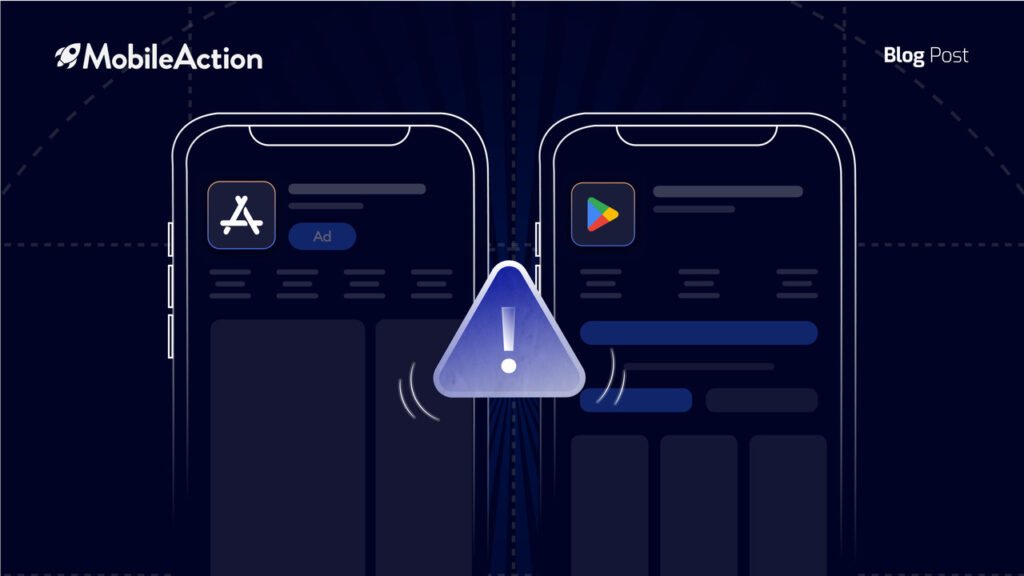An amazing product needs amazing customer support! But how to respond to app store reviews?
On some platforms, this lack of customer support is pretty obvious because you don’t see any responses to customer feedback. Sadly, not every app publisher is aware of the huge benefits of responding to app reviews for their app.
A great product without any customer support is still not providing a great service!
However, other platforms don’t even allow businesses to respond to reviews, so it is really hard to gauge how well the product is supported.
Apple App Store and the Google Play Store both feature places for reviews and ratings.
No matter how good a product may be, issues still arise. When they do, it is not uncommon to be confronted with a sudden spike in negative reviews. Instagram accidentally changed their like feature at one point and the results were huge outrage in the reviews section of the app. (link post about this)
Responding to these reviews allows users to feel like their problems are being heard. It feels good as an app user to feel like you have meaning and value. Even if the problem will not be addressed immediately, it is good to know that someone is working on a solution.
So in this post, we will show you how it works and the best ways to take advantage of this feature to grow your brand and create loyal fans.
Where and How to Respond to App Store Reviews?
You can respond to app reviews on the App Store app for iPhone, iPad, and Mac. App Store Connect can also be used to respond to app reviews if you or your team members have Legal, Admin, App Manager, or Marketer roles.
Recommended Article:
Why You Need to Respond to App Reviews
Responding to reviews have many major benefits:
Ratings Affect Your App’s Visibility
We have a full post titled How Do App Reviews and Ratings Affect Your ASO Strategy? Where we discuss this in more detail. However, to summarize, ratings, good and bad, can positively impact your visibility.
Good ratings signal to potential users that you have a high-quality product. Therefore, ratings can have an important impact on conversion rates. Most users will check the ratings of an app before they download it.
Upgraded Ratings
Since your average rating is an important App Store ranking metric, the biggest benefit of responding to app reviews and making users happy is to get users to change their negative rating to a positive one.
The easiest wins will come from responding to users who have requested a feature that has just been added. Simply go back and search through your negative reviews with MobileAction’s Review Analysis module to find these reviews.
MobileAction’s Ratings and Reviews tool
Our Ratings and Reviews tool can give you an overview of user response to an app, but it can also help you deep dive and mine for specific issues that you can then fix and support. Let’s take a look at this app store rating for Genshin Impact.

The Daily review breakdown shows you day by day how many negative vs positive reviews your app had along with little blue tags marking updates. You can increase the timeframe to get a better scope of app store rating history. This allows you to zero in on a specific event that might have impacted reviews for better or for worse.
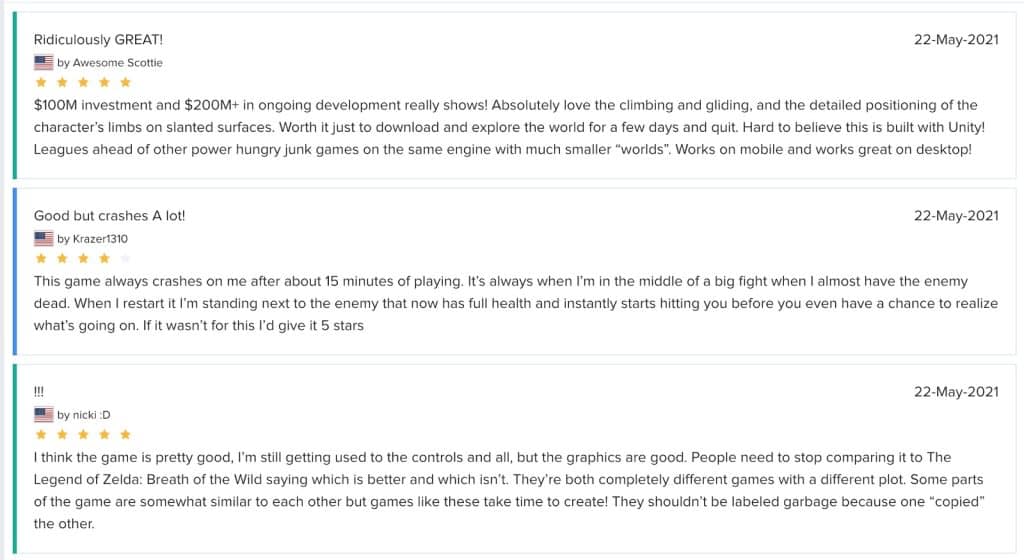
You can scroll down and see reviews chronologically, or you can search for specific keywords or dates.
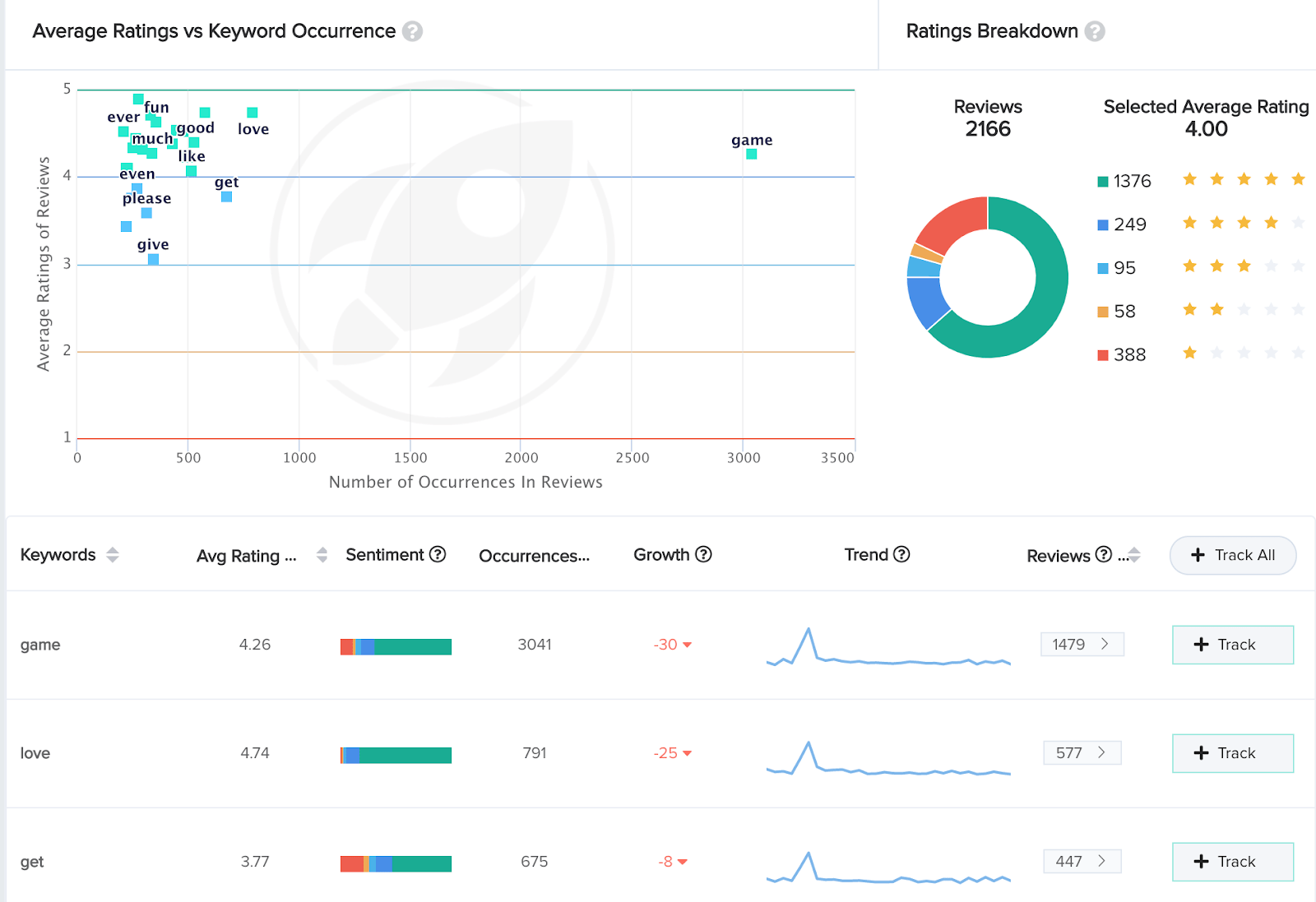
The next tab over allows you to see reviews mapped by keyword occurrence. It also shows you trends for the most frequently found keywords.
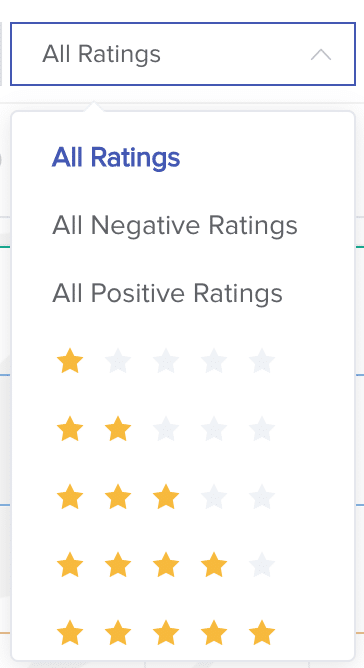
On either tab you can choose to sort by negative, positive or a specific star value for keywords as well as reviews. This will help you tackle the problems you need to reply to and will help you organize the process.
Our tool can be very useful when considering how to respond to app store reviews.
People who feel heard might have a higher tendency to change their ratings. Be sure to read the Complete Guide to Review Mining to learn how to get more useful information from user reviews.
Build Your Fan Base
When you make angry users happy and make satisfied users even happier, you start to build something that every company dreams of having… an insanely loyal fan base.
These people are more than just users.
They will recommend your app to their friends, they will defend your app in public forums and they will provide valuable feedback. So take care of them because they are important to your company and your app is important to them.
What to Say When Replying?
This can take a little time to perfect, so just get started and figure it out as you go. If you already respond to Google Play reviews, then I’m sure that you have this dialed in by now.
But if you are new to this process, then here are a few things to keep in mind. Once you figure out the best ways to respond to different types of reviews, your job should become pretty easy.
Also, remember to follow Apple’s terms and conditions when responding to reviews.
Avoid Knee-Jerk Reactions
When you are tired or in a bad mood, it can be easy to be curt with reviewers. Let’s be completely honest, comments can be frustrating!
It is important to monitor how you are feeling when you are responding to reviews, especially super negative ones. Even if you are in a good mood, the best thing to do after you read a negative review is to take a step back and think about your response.
Waiting a day to respond can give you time to consider your answer and not say something that you might regret.
See the Situation From the User’s Perspective
This is the key to effective communication in any situation and is even more important in online communications. A lot can get lost in translation when we cannot see facial expressions and hear the tone of voice.
Since you have been working on your app for so long, there can be things that you take for granted. So imagine that you are using your app for the first time and be sympathetic to people’s frustrations or questions.
Be Careful About Promising Too Much or Being Unnecessarily Negative
Outstanding customer service starts with taking care of the customer. However, you also need to be aware of how you are portraying your company too.
It almost goes without saying but promising something that you may not be able to deliver on, just to keep a customer happy, is always a bad idea.
On the flip side, be aware that being too self-deprecating can be a turn off for people and lower their confidence in your app and your company.
Be honest with your users, but also give your company some credit too.
Canned Responses
With so many similar inquiries, it can be tempting to create a set of canned responses and answer every review with them. It is helpful to have a standard set of responses ready but remember that your replies will be available for everyone to see.
So as much as possible, switch things up, personalize your messages and rephrase your canned responses so people feel like they are talking to a human and not a chatbot. This can go a long way to showing your users that you really do care about them.
Pick Your Battles
It may be tempting to try to respond to all of your reviews. This is certainly a good idea when you only get a few reviews a month.
But as your reviews grow, it will be impossible to respond to every single review. To get the most out of your responses, it is usually best to only respond to things like:
- Feature requests
- Bug reports
- Constructive feedback
Trolls will certainly try to get your attention, and some of them do a really good job of it. But ignore them and they will generally get bored and move on. They are usually just looking for attention.
How to Get More App Store Ratings and Reviews
If you are getting very few reviews, relative to the number of downloads you are getting, then you should test different ways to get more app reviews.
The Google Play In-App Review API allows you to let users leave a review for your Play Store app without leaving the page. This allows for more immediate Play Store ratings and reviews. In-app reviews may also give a more rounded picture of the app, since people may not otherwise have the tendency to go to the effort of leaving a review if they are not VERY impressed or VERY disappointed.
Replying to lots of reviews with concern, attentiveness and a friendly approach is always a good tactic. Especially the negative ones! Show your users that you really care about their experience. Make it clear that you stand behind your app and are willing to adapt!
To access all the reviews from your apps, and your competitors as well as the capability to mine reviews for specific keywords, sign up for free!