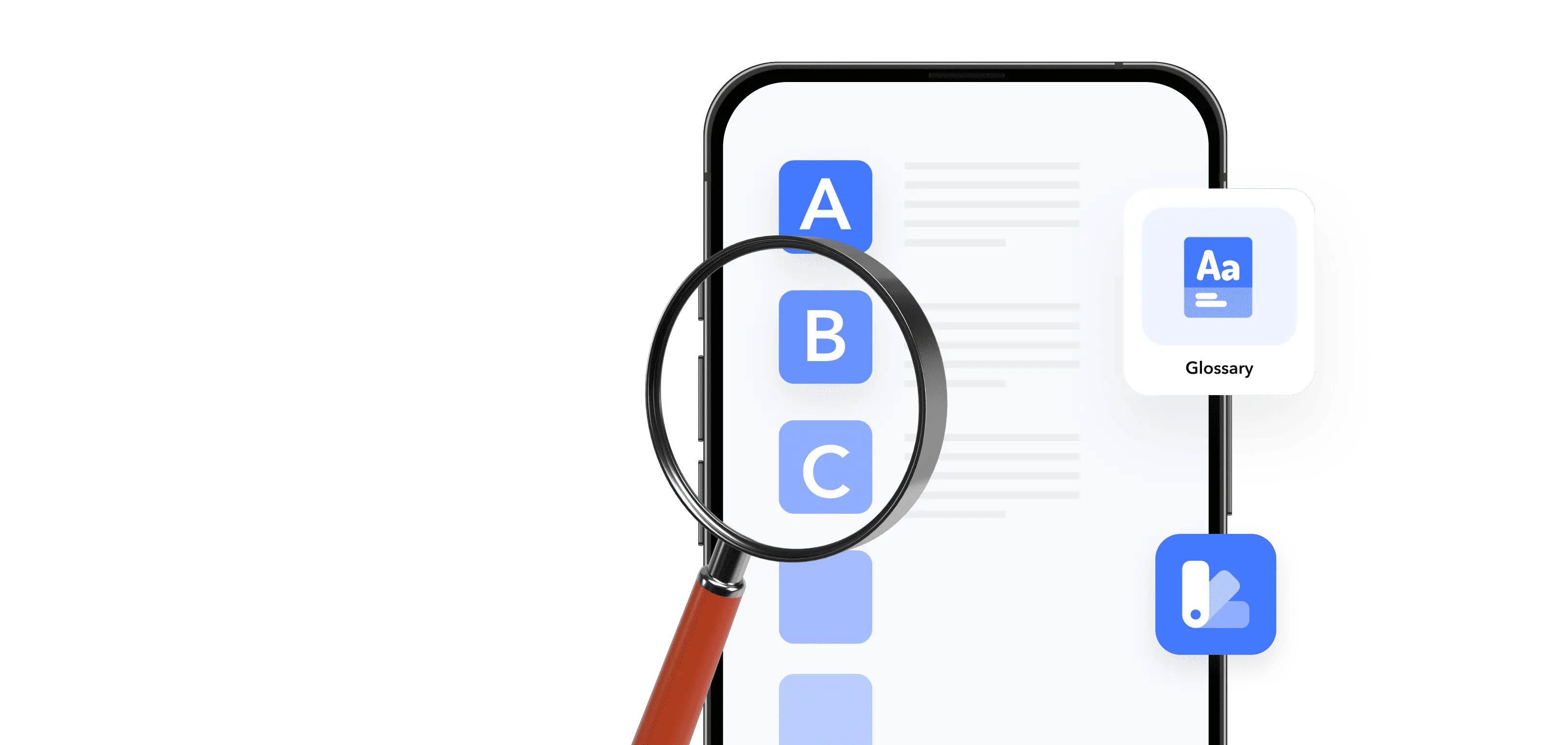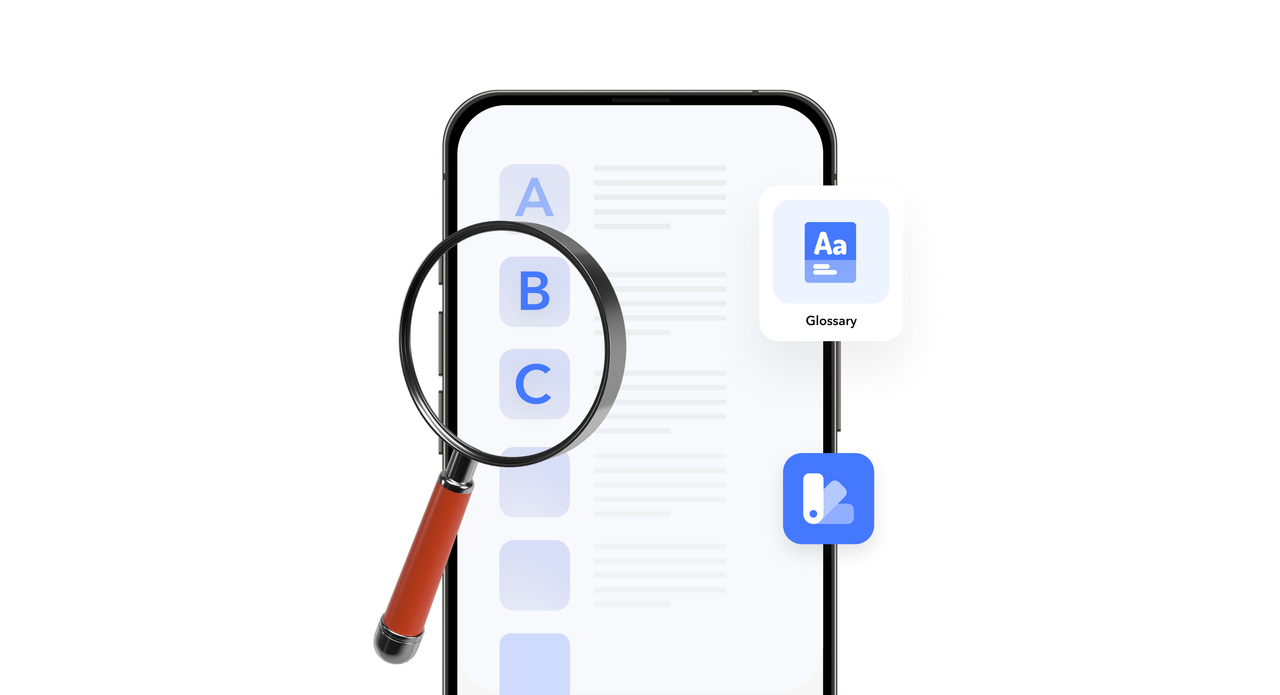Looking to boost your app's visibility and acquire more users? Our 2025 ASO Report is your ultimate guide to navigating the evolving app store landscape. Packed with data-driven insights, keyword trends, and top-ranking app strategies, this report will equip you with the knowledge to optimize your app's presence and achieve organic growth.
A paywall is a screen that restricts access to specific content, features, or the full app experience until the user makes a purchase, usually a subscription or one-time payment.
What is paywall?
A paywall is the point in mobile applications where users are required to purchase a subscription or make a one-time purchase to access premium content, features, or tools. Paywalls are a fundamental method of generating revenue in sectors such as health, lifestyle, education, productivity, entertainment, and finance.
In mobile apps, a paywall typically includes:
- A clear value explanation
- Feature or benefit highlights
- Pricing options (weekly, monthly, annual)
- A purchase CTA
- A restore purchases option (required by Apple and Google)
This section defines the paywall meaning clearly: it is a monetization screen that turns free users into paying subscribers.
How does paywalls work?
Understanding how paywall systems work helps you design and optimize them. When a user hits a paywall:
- The app checks entitlements (whether the user already paid).
- If not paid, the app shows a purchase screen built with StoreKit (iOS) or Google Play Billing (Android).
- The user chooses an offer (e.g., monthly or annual subscription).
- The platform handles payment, confirms the purchase, and sends the entitlement back to the app.
- The app unlocks premium content once payment is confirmed.
Paywalls can also be personalized based on behavior. For example:
- Showing a discount to users who visited the upgrade screen multiple times
- Displaying different messaging depending on user interests
- Localizing pricing and benefits based on region
Common paywall types in mobile apps
Most mobile apps use one of the following paywall structures. Each supports a different monetization strategy:
1. Subscription paywalls
The most common type. Users must subscribe to unlock the full experience. Used by fitness, meditation, productivity, camera, and utility apps.
2. One-Time Unlock Paywalls
Users pay once for lifetime access. Popular in photo editing, productivity, and specialized utility apps.
3. Gated Feature Paywalls
Free users can explore the app, but specific premium features remain locked until purchase (e.g., exporting high-resolution photos, unlimited AI chats, advanced analytics).
4. Metered Paywalls
The app allows limited free usage before the paywall triggers, common in news, AI, and writing apps.
Example: “You can generate 5 AI images per day for free” → paywall appears when the limit is reached.
5. Hybrid Paywalls
A combination of the above. For instance, an app might offer limited free tasks daily, then show a subscription paywall for unlimited use.
These options represent the basic paywall definition in mobile apps: different ways to convert free users while preserving a good experience.
Where users see paywalls in an app?
The timing and placement of a paywall can significantly affect conversion rates. Here are common paywall placement strategies:
- App onboarding flow. Introduced right after sign-up or first open to maximize trial opt-ins.
- Feature unlock moment. Shown when a user taps a locked feature or content.
- After limited usage. Triggered after the user reaches a quota or completes initial tasks.
- Upgrade prompts. Shown in menus or settings when accessing “Pro” features.
- Timed re-engagement. Pushed after days of use to target engaged free users.
A/B testing is crucial to determine the best placement for your audience and app revenue model.
Why app paywalls matter?
Paywalls are essential for apps relying on subscriptions or premium models:
- Drive predictable recurring revenue
- Allow segmentation of free vs. high-value users
- Improve app monetization without relying solely on ads
- Support long-term retention through premium experiences
- Provide revenue signals for product and pricing optimization
When executed well, paywalls significantly increase conversion rates and lifetime value.
App paywall best practices
To get the most out of your paywall system, consider the following:
- Highlight clear value. Explain exactly what users get when they pay.
- Use social proof. Show user reviews, ratings, or trust badges.
- Include free trial options. Reduce friction with a risk-free way to try premium.
- Test visuals and copy. Use A/B testing to optimize button text, pricing layout, and headline.
- Optimize for localization. Match language, pricing, and cultural expectations in different regions.
- Avoid paywall fatigue. Don’t overuse prompts; time them to match user behavior and intent.
Frequently asked questions
Can a paywall hurt user experience in mobile apps?
Yes, a paywall can negatively impact the user experience in mobile apps when it appears too early or blocks core actions before users understand the app’s value. If the paywall interrupts onboarding, hides essential features without explanation, or feels too aggressive, users may abandon the app. When the paywall is shown at the right moment, after users experience value or reach a natural upgrade point, it supports engagement rather than harming it.
Do users prefer free trials on paywalls?
Many users respond positively to free trials because they reduce the risk of committing without experiencing the premium version. Free trials often improve conversion rates, especially in categories like fitness, productivity, education, and creative tools where long-term value becomes clear over time. However, the effectiveness of trials varies by market and should be tested against other pricing and offer strategies.
Related terms
Looking to boost your app's visibility and acquire more users? Our 2025 ASO Report is your ultimate guide to navigating the evolving app store landscape. Packed with data-driven insights, keyword trends, and top-ranking app strategies, this report will equip you with the knowledge to optimize your app's presence and achieve organic growth.