With iOS 15, Apple is providing digital marketing experts with a brand new feature to promote their events. We will try to bring you the most important features that will be coming with In-App Event Cards.
After reading this article, you will hopefully be able to utilize this feature in the best way possible to increase mobile app engagement, retention, and awareness.
What Are In-App Events
Earlier this year, Apple announced the launch of In-App Event Cards. With In-app Events, developers will be able to promote unique events for their app, ranging from in-game events, premieres, new content releases, or live stream experiences. This means we will have yet another channel to pull in engagement and additional users.
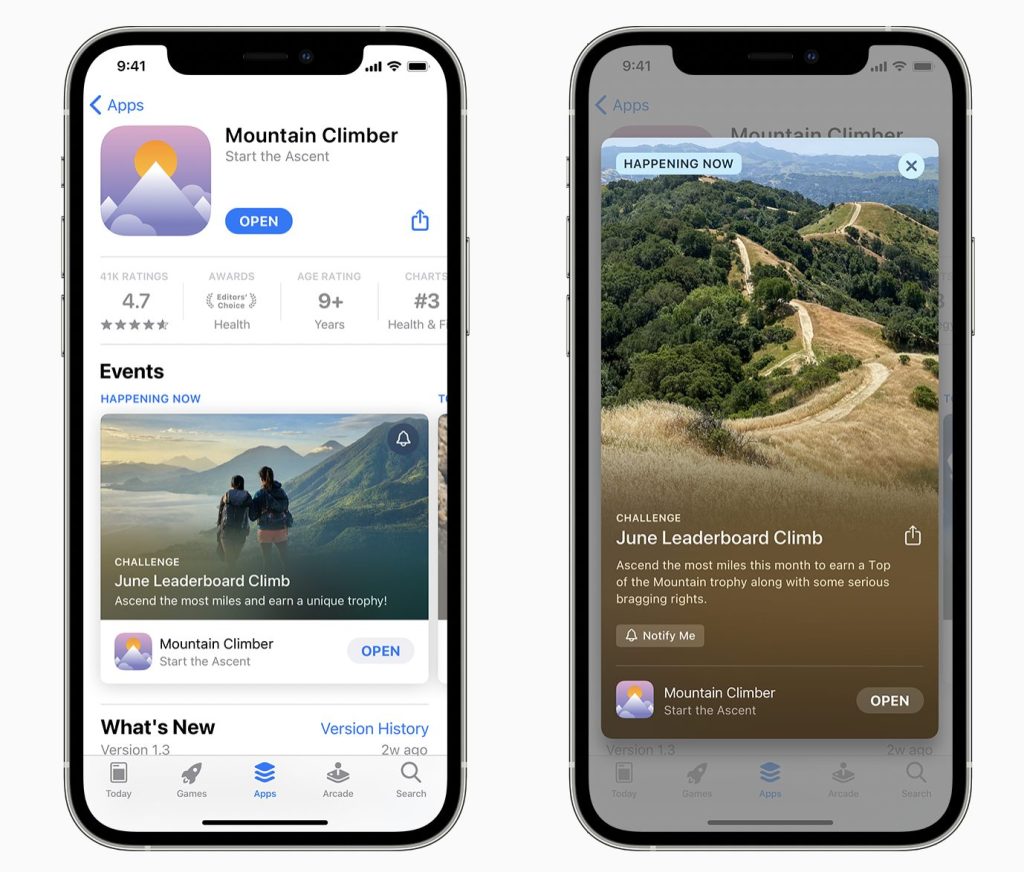
According to Apple, In-app event cards will be seen in editorial spaces like personalized recommendations in the Today tab. It will also be seen in the Games tab, Apps tab, search results, and App product page. In-app event cards will have their own metadata, additionally to your app’s title, subtitle, and keyword list. On top of that, we will be able to review the progress of in-app event cards through App analytics.
Let us delve further into what In-app event cards will mean for ASO experts and digital marketers further.
Metadata for In-App Events
As mentioned above, in-app event cards will have their own metadata, these will be;
- Event Name
- Short Description
- Long Description
Currently, the details of how much of this data will be indexed are unknown to us. However, we believe that the Event Name and Short Description will certainly be indexed and be open to keyword optimization. App Store Optimization tools will help you to discover the most effective keywords to utilize in your In-App Event cards.
Furthermore, all in-app event cards will have their own creatives. This enables us to draw attention to our desired apps. Therefore, it is essential to start creating new visuals for in-app event cards to utilize. As once iOS 15 launches, there will be many people who would want to publish their event cards.
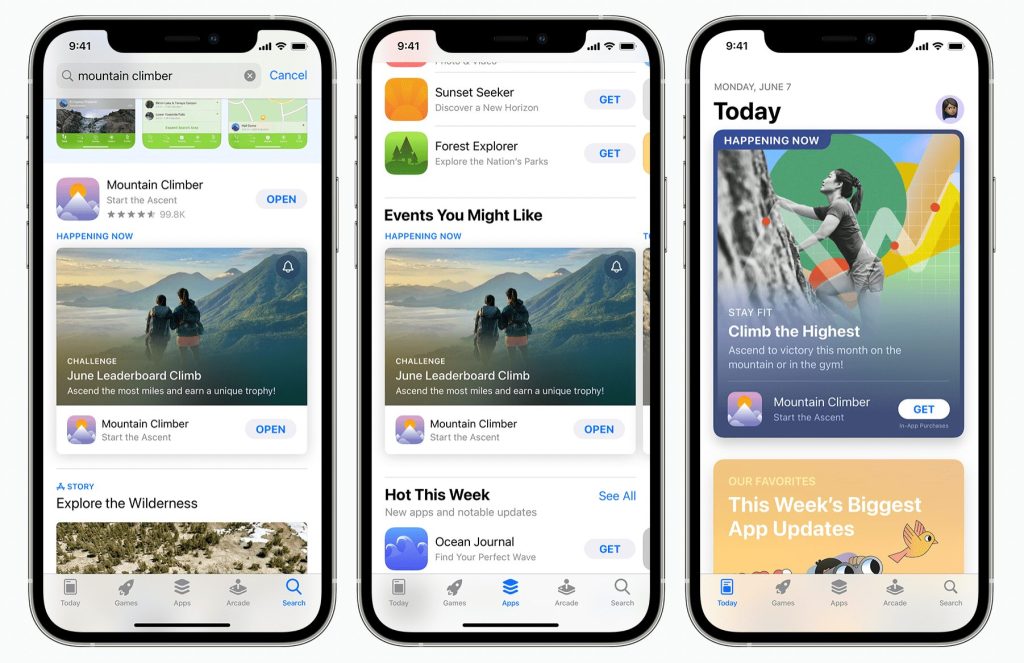
You might be thinking about whether or not investing time and effort into in-app event cards will be worth it. With iOS 15, Apple will be adding a widget to the top of the home screen. Their users will be able to see stories, collections, and in-app event cards. So there is no doubt that you can capture your user’s attention with this feature.
How iOS 15 will affect Mobile App Engagement with In-App Events
Apple will help app marketers to keep users active with In-App Events feature. This property will be worthy of your time than one might initially think. The sheer potential of mobile app engagement we might drive from these event cards is very exciting. However, let us also talk a bit about the technical expectations.
First of all, Apple will allow you to have up to 5 event cards active at any given time. Yet, you will be able to have up to 10 approved event cards. All In-app event cards will go through Apple’s standard review process.
However, as Apple released these features “later this year”, with the launch of iOS 15, many app developers will want to get their event cards published as soon as possible.
Also, developers will need to select a respective badge that best describes their event type these are;
- Challenge
- Live Event
- Major Update
- New Season
- Premiere
- Special Event
Once your Event card is live, users will be able to see this card in a few different places. First, as we mentioned, will be in the homepage widget that will be added. Users will be able to see who has already downloaded the app on the listing page. Also by users who are searching for the in-app event directly.
Users will be able to see the product page alongside editorially curated selections and personalized recommendations on the Today, Games, and Apps tab. You will also be able to provide an event deep link that will direct users to a predetermined designation in your app.
An in-app event will be able to stay live for 31 days. Promotion can be up to 14 days prior to the event start date. Apple also will have neat features where you will be able to set the priority of events.
The default settings will chronologically order your event. You will be able to select a cost to attend the event if an in-app purchase or subscription is required. Moreover, you will be able to select the event’s purpose from these options;
- Appropriate for all users
- Attract new users
- Keep Active Users Informed
- Bring Back Lapsed Users
Regardless of the selection, your in-app event card will be discoverable by all users.
Lastly, we will also be able to track the success of the new in-app event cards. App Analytics will allow us to track;
- Impressions
- Event Page views
- Engagement
- Conversion data
- Users who opted in to be notified when the event starts
How To Prepare Your App Marketing Strategy to iOS 15
So what does this all mean? There are a couple of exciting factors to consider with In-app Event Cards. Digital marketing experts should know that the new metadata will be available and we will be utilizing new creatives.
The methods that In-app Event Cards will be displayed, like how users will be able to see them in their feed makes it a great feature to be used in our user acquisition and retention efforts.
Our suggestion as MobileAction is to start preparing concept In-App event cards as soon as possible. By preparing written and visual content by gathering as much data as available. It is certain that with a great library of creatives you will have a competitive edge.
Sign up for free to our Mobile App Intelligence platform and take your app to the moon in the new era of mobile user acquisition!




