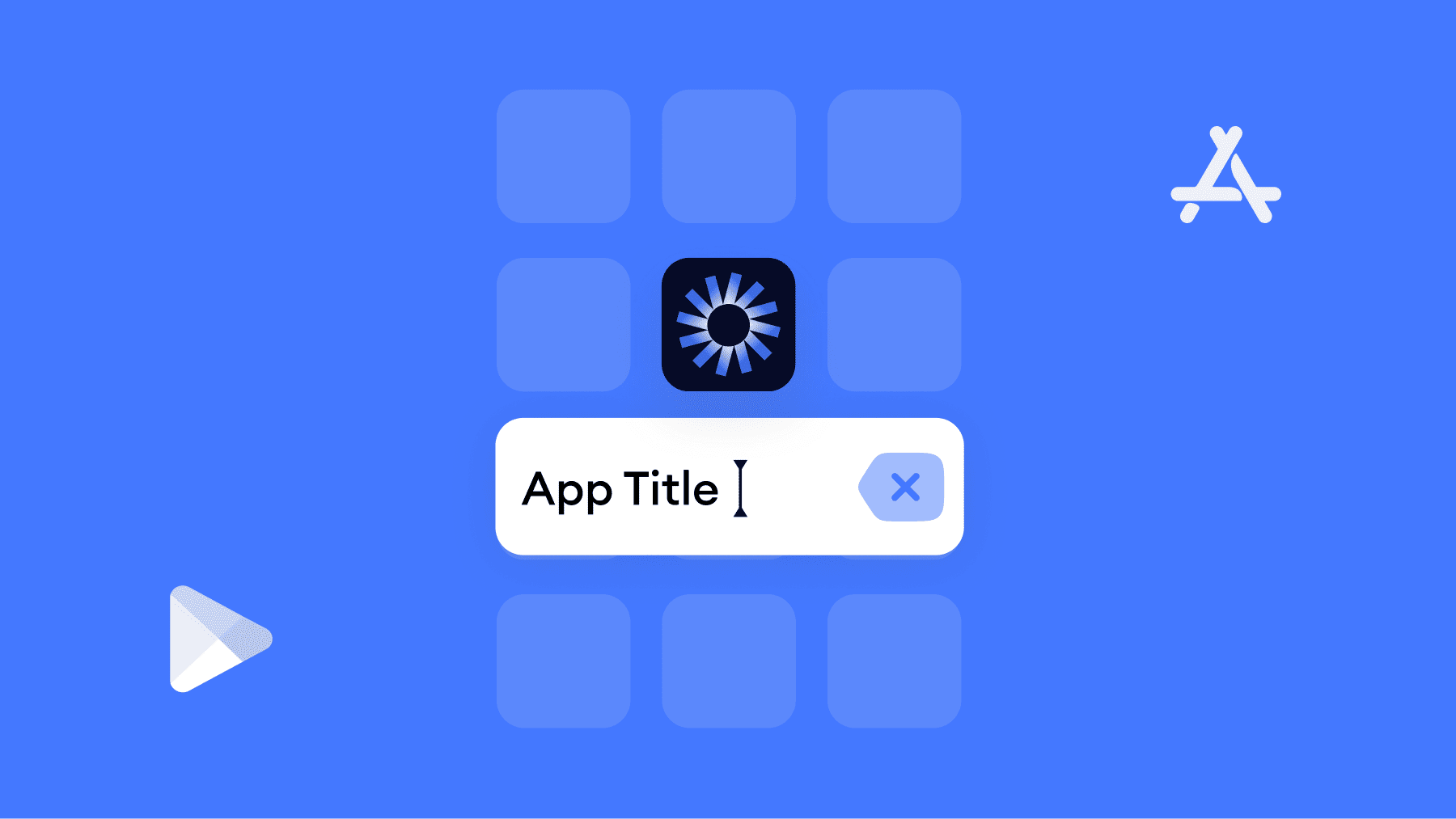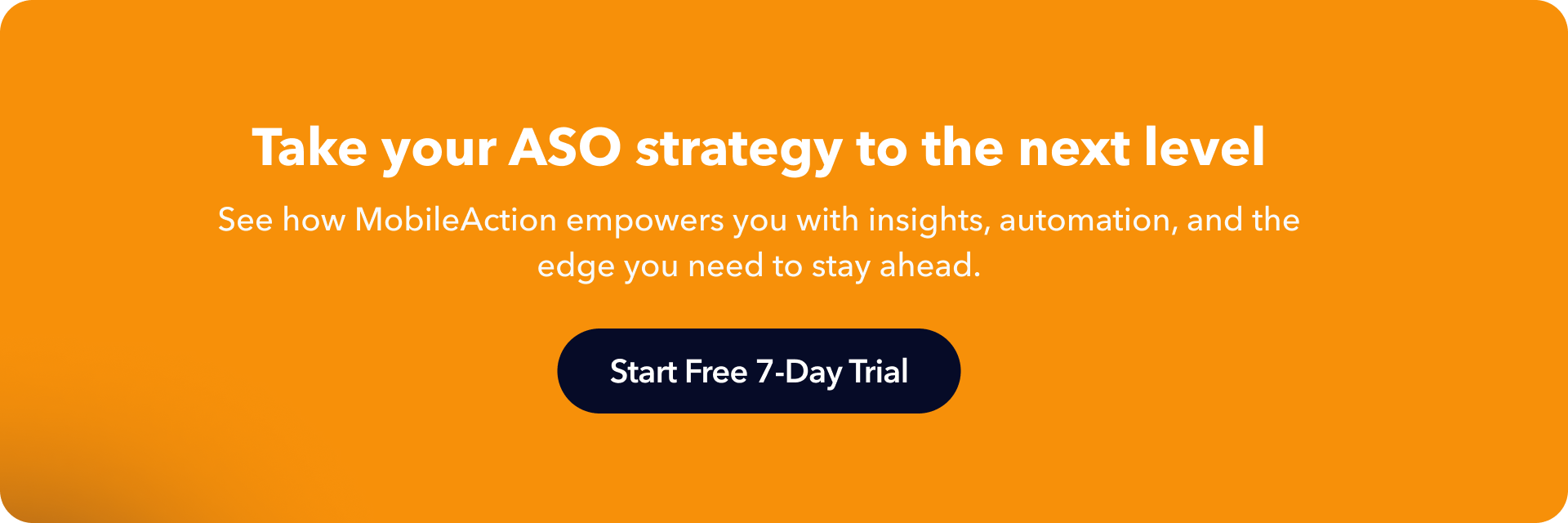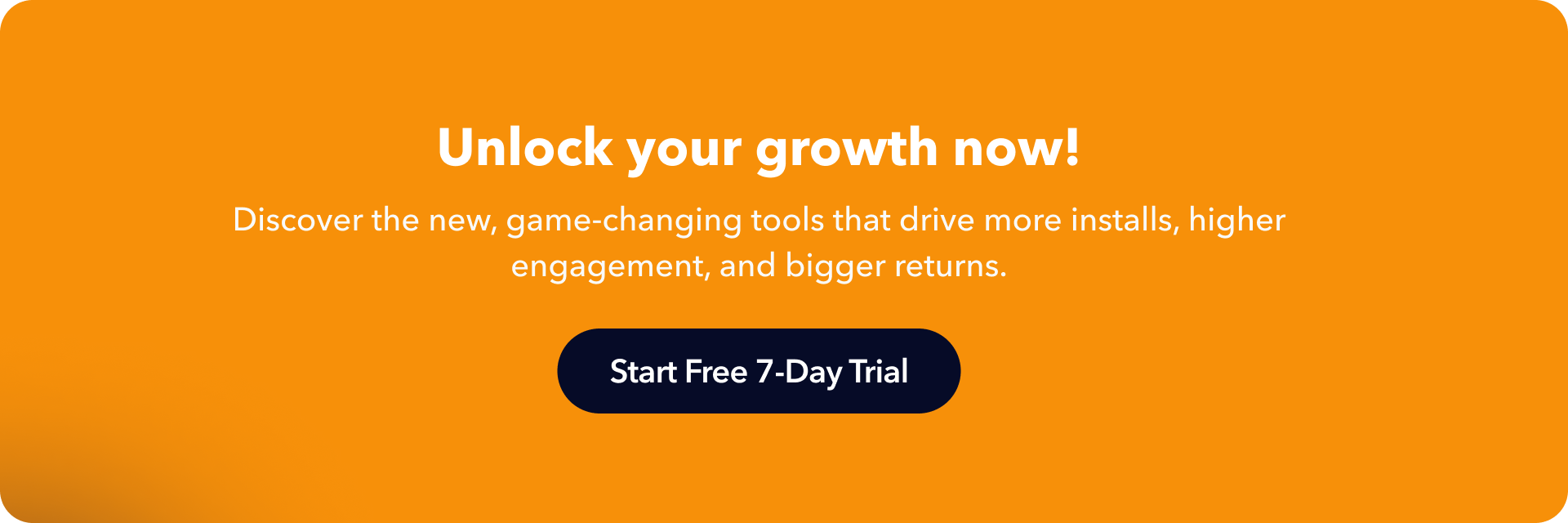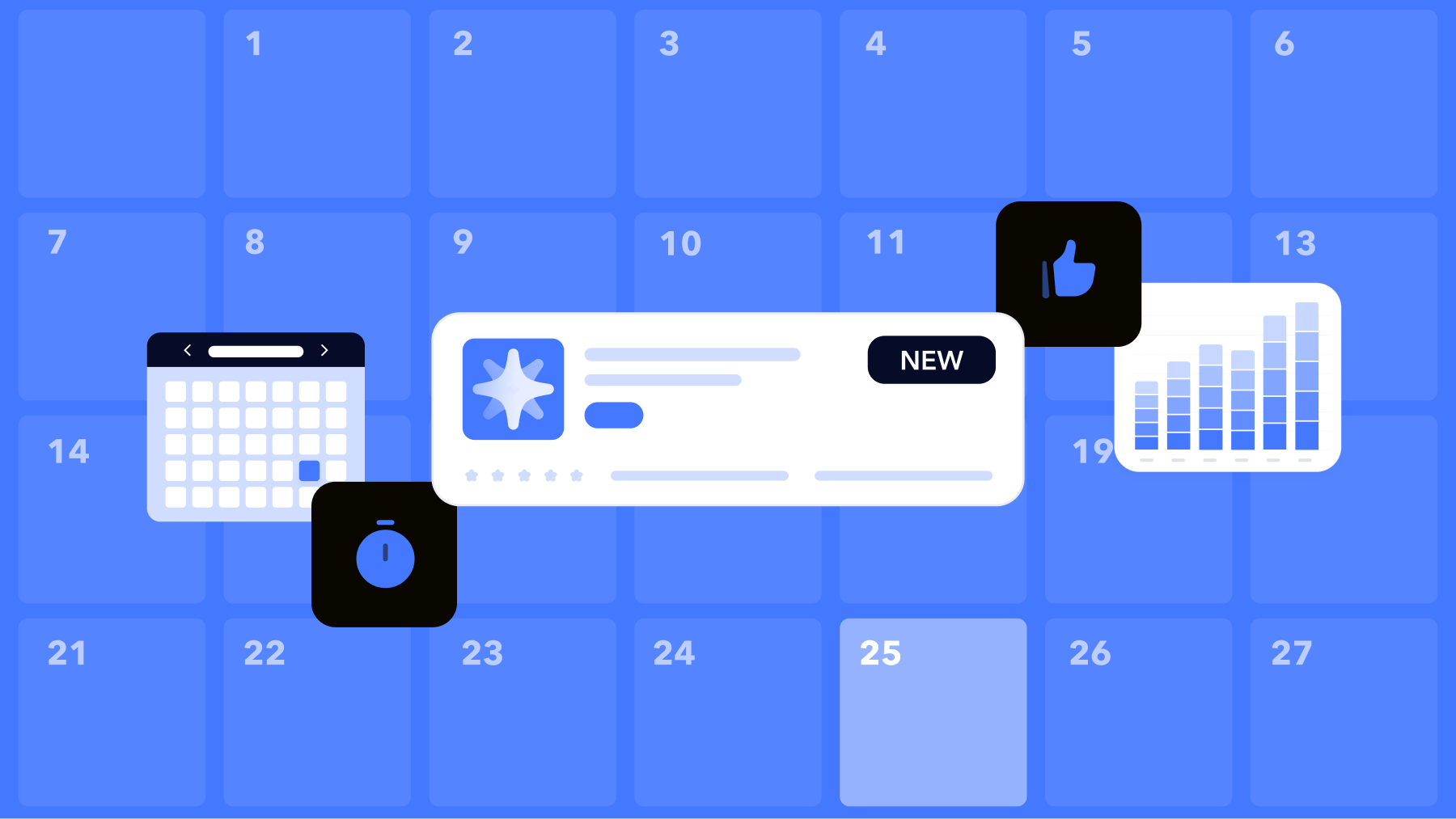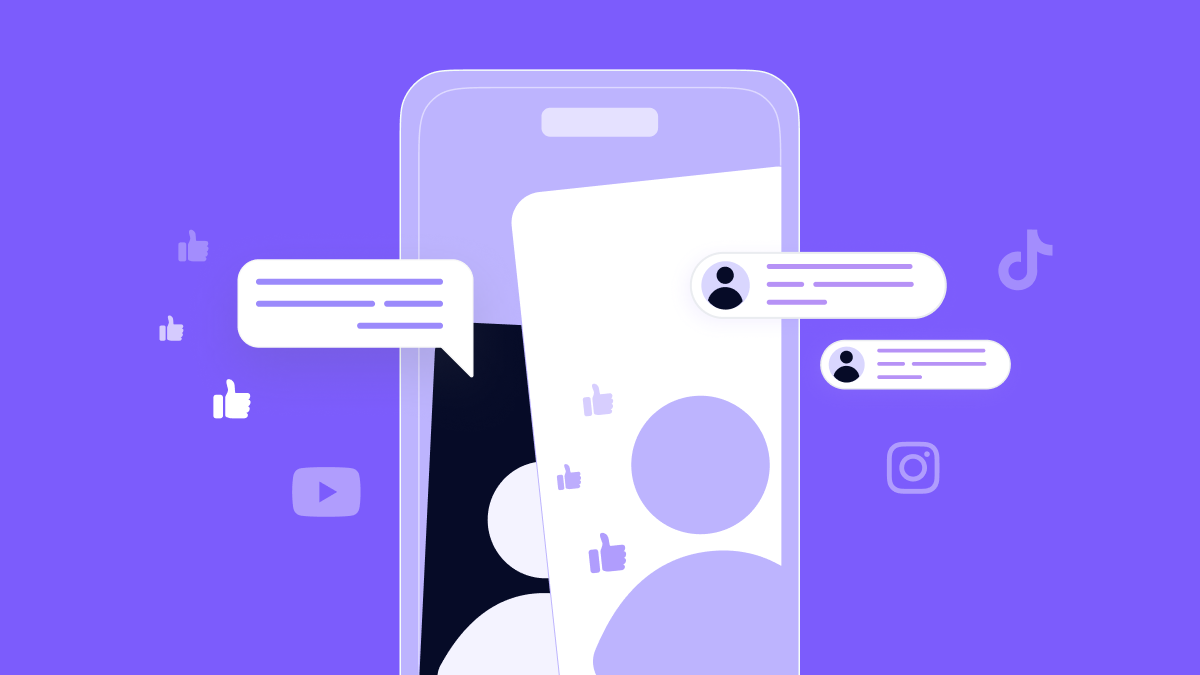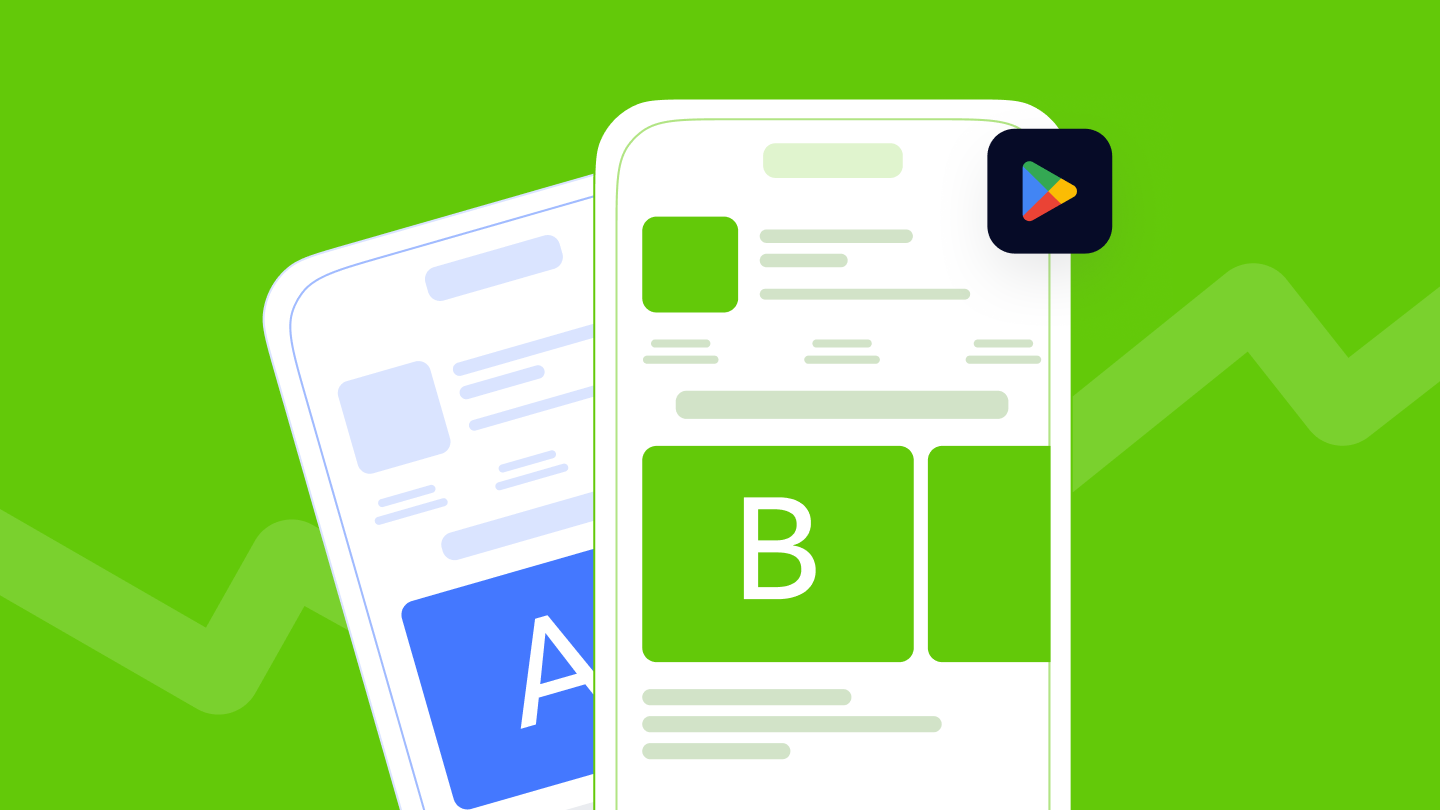Looking to boost your app's visibility and acquire more users? Our 2025 ASO Report is your ultimate guide to navigating the evolving app store landscape. Packed with data-driven insights, keyword trends, and top-ranking app strategies, this report will equip you with the knowledge to optimize your app's presence and achieve organic growth.
Choosing a great app name is one of the most important early decisions for your mobile app. It’s the first thing users see and heavily influences whether they discover and download your app.
A strong name isn’t just catchy, it balances creative brand identity with strategic keywords for App Store Optimization (ASO) and complies with store policies on both App Store and Google Play Store.
In 2025, both major app stores have strict app store naming guidelines, including character limits and content rules, so naming your app is as much a strategic ASO decision as it is a branding exercise.
This blog will walk you through how to name an app step by step, from generating initial app name ideas to following official app naming guidelines (Apple and Android), so you can create a name that stands out, ranks well, and avoids costly policy violations.
How to name an app?
Before worrying about guidelines and rules, start by brainstorming a list of potential app name ideas. When you’re learning how to name an app, begin with the basics of what makes a good name:
- Reflect your app’s purpose: Jot down words that describe what your app does and its best features. The name should give users a hint of the app’s functionality or benefit.
- Be unique and brandable: With over 3 million apps on the major app stores, a generic name will make it hard to stand out. Avoid choosing a name that’s already used by other apps or a name that is too similar to a popular app.
- Keep it simple and easy to remember: Favor names that are short, easy to pronounce, and simple to spell. This makes word-of-mouth recommendations and searches much easier. If users hear your app name from a friend or in a podcast, they should be able to type it in without guesswork.
Once you have a list of raw app name ideas, start combining and refining them. Many successful apps use a brand name + keyword formula, especially if the brand alone doesn’t convey the app’s function.
App naming guidelines: Best practices
Coming up with a creative idea is only half the battle; you also need to make sure your chosen name follows the app stores’ rules and ASO best practices.
Both Apple and Google have specific app naming guidelines, and deviating from them can hurt your visibility or even get your app rejected.
When you’re figuring out how to name an app that will actually get approved, think of these as your universal app store naming guidelines:
Do’s:
Do keep it short
Both the App Store and Google Play limit app names to 30 characters (including spaces). This forces you to be concise. Shorter names are also easier to read at a glance. Aim for a name that fits within these limits, and remember that in App Store search results, names longer than ~26 characters may get cut off. Put your most important words at the beginning so users see them first.
Do make it descriptive (but not too generic)
A good app name gives a clear hint of the app’s function or benefit. Include one or two high-impact keywords that your target users might search for. This greatly helps your ASO, since the app stores give a lot of weight to keywords in the title.
Do highlight your brand
If you have or plan to build a brand around your app, include that brand name in the title. This sets you apart from generic-sounding competitors and ensures that as your user base grows, people can search your brand directly. In fact, on Google Play you’re required to include your brand name in the app title, leaving it out can even lead to rejection.
Do keep it consistent and scalable
Your app name should work globally and long-term. Think about how the name will feel if you expand your app’s features or target new markets. It’s often wise to localize your app’s name for different languages, meaning translate the keywords or choose equivalent terms that local users search for.
Don’ts:
Don’t keyword-stuff or use irrelevant keywords
Cramming too many keywords or unrelated phrases into your app name is a quick way to get in trouble. Not only does it look unprofessional and hurt user trust, but both Apple and Google will penalize or reject apps for “keyword stuffing” in the title. Focus on one or two very relevant keywords that describe your app’s main function.
Don’t use cliché claims
The app stores explicitly forbid using promotional phrases or performance claims in your app name. That means no words like “free,” “sale,” “#1,” “best,” or “new” in the title. Also avoid referencing app store rankings or awards (e.g. “Best of 2025”) in your name; those will get your app rejected.
Don’t use other brands’ names or trademarks
Steering clear of trademarks that aren’t yours is crucial. Never include another app’s name or a famous brand name in your title, even if your app is related to that brand. This is considered misleading and can prompt rejections or even legal action. Do a thorough trademark search to ensure your app name isn’t infringing on anyone’s protected names.
Don’t include emojis, special characters, or ALL CAPS
Stick to standard letters and maybe simple punctuation in your app name. Google Play does not allow emojis or emoticons in app titles. Both stores advise against unnecessary special characters or decorative symbols. Apple’s search algorithm even ignores many symbols, so a name like “Cool*App!!” won’t help your ASO (and looks spammy). Likewise, avoid writing your entire app name in uppercase letters unless it’s an acronym or your brand’s formal styling.
By following these general app naming guidelines, you’ll satisfy most of the app store naming guidelines across Apple and Google while also setting your app up for ASO success.
App Store naming guidelines (2025)
App Store has strict requirements for app names, and understanding them will help you craft a title that Apple will accept and promote.
In practice, Apple app naming guidelines are built to protect users from spammy or misleading titles while rewarding clear, brand-aligned names. Here are the key rules and tips:
- 30 Characters Max: Apple limits the app name (title) to 30 characters in App Store Connect. This is a hard limit; if you try to submit a longer name, Apple will reject it. In practice, you should aim even shorter because, as mentioned, only about the first ~26 characters may display in search results on iPhones.
- No keyword stuffing or irrelevant info: Apple explicitly warns developers not to pack the app name (or any metadata) with unnecessary details, trademarked terms, or irrelevant phrases “just to game the system”. Your app’s title should accurately describe what the app is or does, without hype.
- Avoid forbidden terms: Ensure your App Store name does not include any pricing or rank terms. Words like “free,” “cheap,” “discount,” or “#1” are not allowed in app names or subtitles. Apple also forbids referencing other app names or brands in your title to mislead users.
- Use the Subtitle for extra context: Apple allows a subtitle of up to 30 characters, shown under your app name on the App Store listing. This subtitle is a great place to add context and additional keywords that you couldn’t fit in the main title.
- Leverage Apple’s keyword field: Unlike Google Play, Apple provides a separate 100-character Keywords field that is not visible to users but helps with search indexing. Use this field to add extra keywords that don’t fit in your title or subtitle. There’s no need to repeat keywords that are already in your title.
- Ensure consistency and brand integrity: Apple expects your app’s name and overall presentation to align with the app’s content and your branding. Your app name, subtitle, and even your app icon should all tell a consistent story. If your app name is too generic or disconnected from your brand, it might confuse users or even raise flags in the review process.
Following these Apple app naming guidelines will help you avoid rejections and make the most of that precious 30-character title space. Always double-check Apple’s latest App Review Guidelines (Section 2.3.7 is about app names) if in doubt, as they occasionally update their policies.
If you understand how to name an app within Apple’s framework, you’ll already be ahead of many competitors. Next, let’s look at Google’s rules, which are similar in many ways but have a few unique twists for Android.
Android app naming guidelines (Google Play)
Google Play’s naming rules have become much stricter in recent years, coming closer to Apple’s standards. In 2021, Google reduced the allowable length for app titles from 50 characters to 30 characters to improve quality. If you’re naming an Android app for Google Play and trying to follow Android app naming guidelines, keep these rules in mind:
- 30 Characters Max (and enforceable): Just like Apple, Google Play now limits the app title to 30 characters. This is a hard limit in the Google Play Console; any titles longer than 30 characters will be rejected when you try to publish or update the app. The shorter length means you should prioritize your most important words: usually your brand name and one descriptive keyword.
- Include your brand name: Google strongly prefers (and requires) that your app title contain your brand or unique app name, not just a string of keywords. Apps that attempt to omit a brand and only use generic terms may be flagged or rejected for being too generic or potentially misleading.
- No misleading or exaggeration: The title must not mislead users about your app’s affiliation or capabilities. Avoid titles that imply your app is something it’s not, or that it’s the “official” app of another company.
- No promotional text or emoticons: Google Play titles cannot contain promotional wording or calls-to-action. This means no “Download now,” “Try it free,” or anything of that sort in your app name. It also bars pricing terms like “$0.99” or “Free for limited time” in the title. All such promotional content belongs in your app description or a promotional banner, not the title
- Consequences of violations: Google has become very strict in enforcing these naming policies. If your app name violates the rules, Google Play will likely reject your app update or new listing until you fix it. In some cases, if an already published app changes its name to include forbidden content, the update will be blocked. In short: adhere to the guidelines from the start to avoid launch delays. The good news is that by following Android app naming guidelines, your title will be clean, professional, and more trusted by users, which can only help your download conversion rates.
- Optimize for search (without a keyword field): Unlike Apple, Google Play does not have a separate keywords metadata field. Google’s search algorithm indexes your app’s title, short description (the 80-character summary), and long description for keywords. The app title carries the heaviest weight for ASO on Google Play. This means it’s critical to put your most relevant keyword in the title along with your brand.
- Consistency with other metadata: Ensure your app title doesn’t promise something that your screenshots, description, or actual app experience don’t deliver. Google’s policies (and user reviews) will catch you out if you try to use the title to falsely boost appeal.
In summary, naming an Android app for Google Play in 2025 is no longer about packing in as many keywords as you can, but instead it’s about making a quick, truthful impression. If you understand how to name an app while respecting Android app naming guidelines, a concise, well-chosen title will improve your app’s discoverability and help you avoid policy headaches.
Next steps to name your app
Naming your app is a crucial step that can determine how easily users find you and how they perceive your brand. The sweet spot is a name that captures your app’s essence, stands out from the crowd, and meets all the App Store and Google Play rules we’ve discussed.
Remember, while naming an app, you’re optimizing a key ASO element from day one. A well-chosen name will help you rank for relevant searches, attract the right users, and avoid painful rejections or renames. And understanding how to name an app within app store naming guidelines is what gets you there.
As you finalize your app name, do a final checklist: Is it under 30 characters? Does it include your brand and a relevant keyword? Is it free of banned words or trademarks? Would you click on an app with that name? If you can confidently answer yes, you’ve likely got a winner.