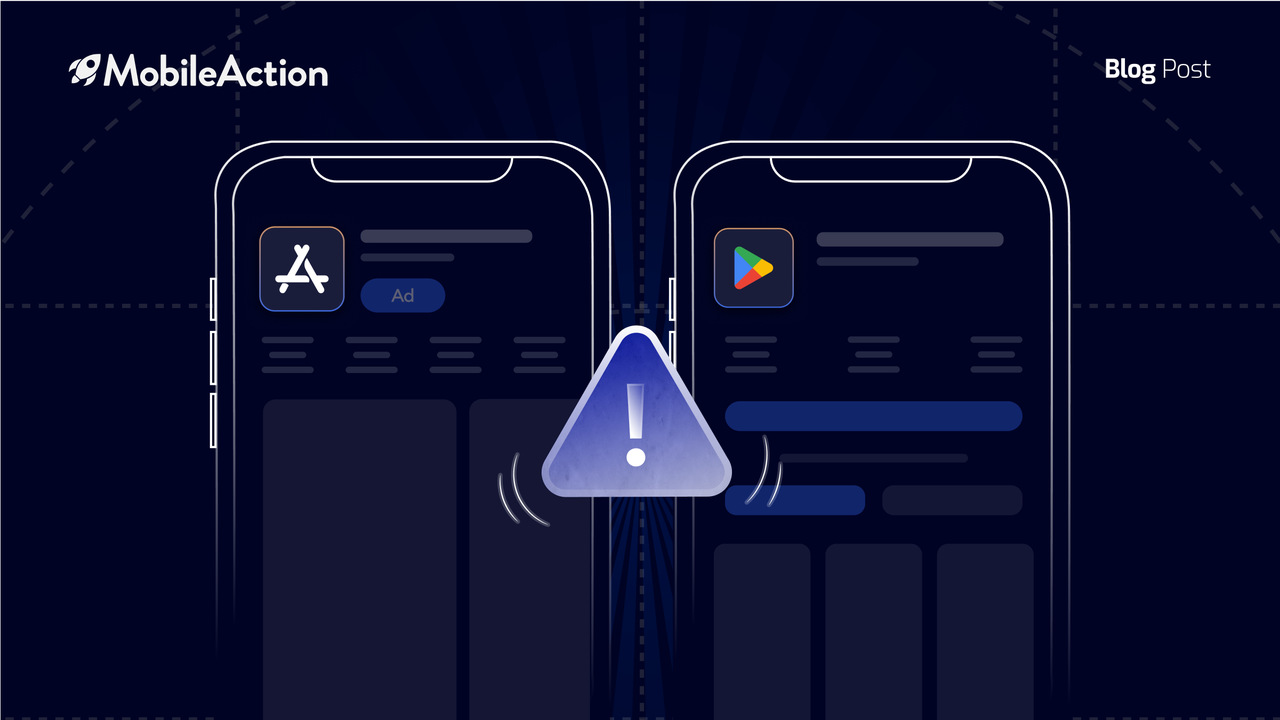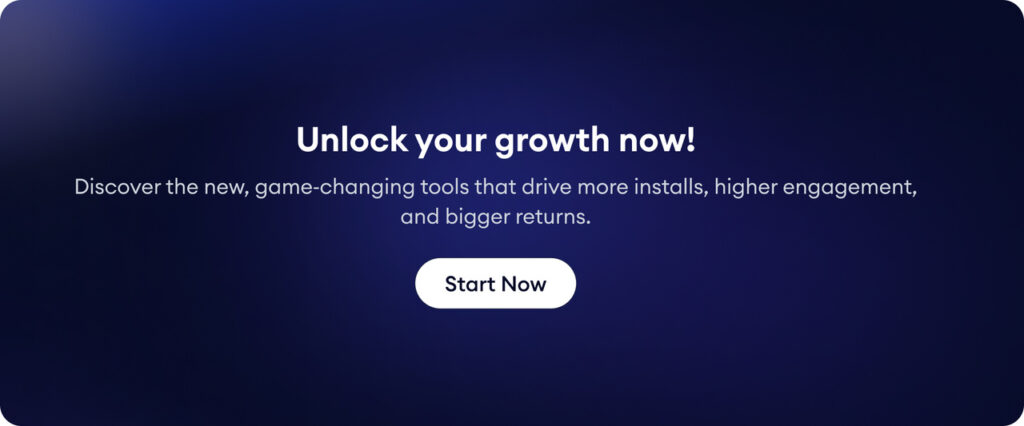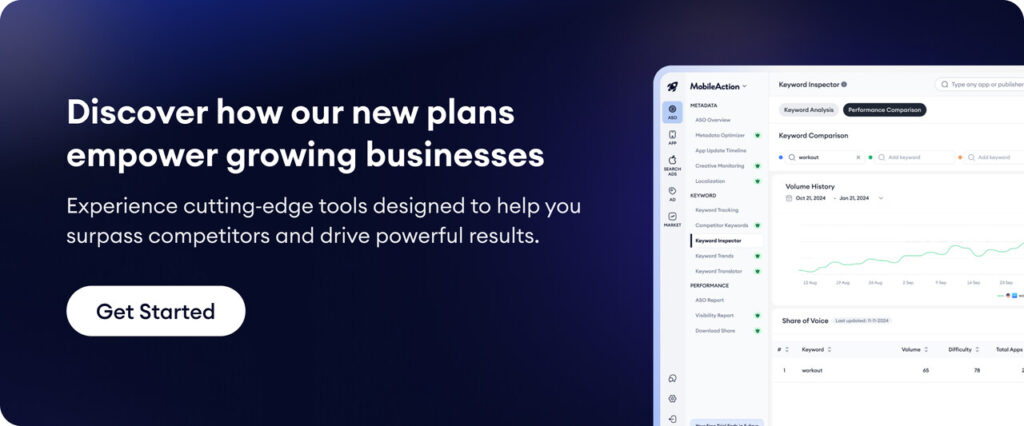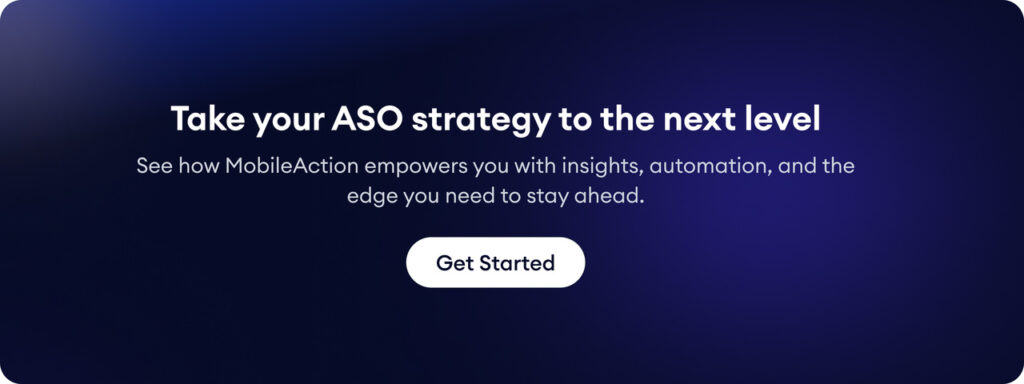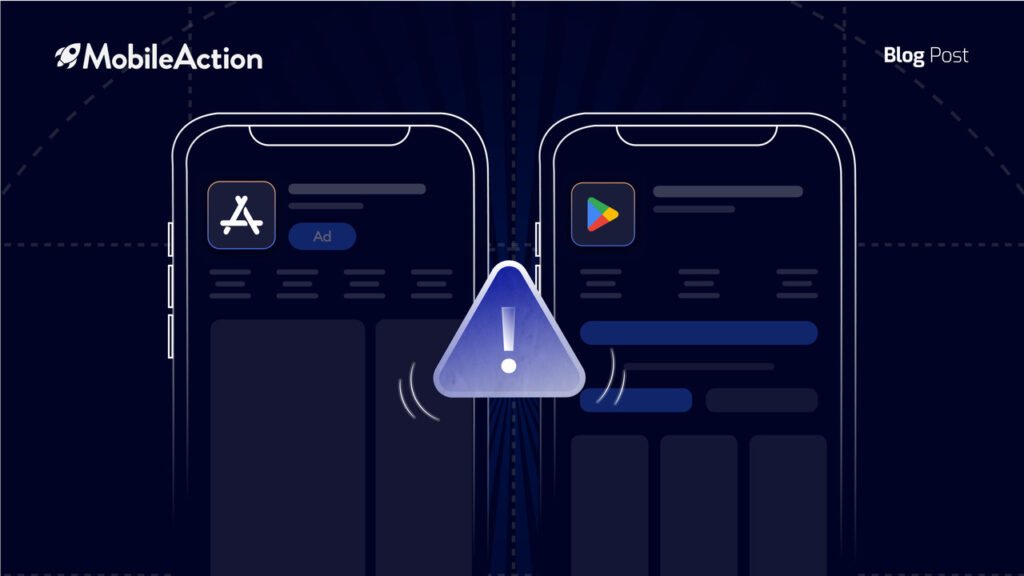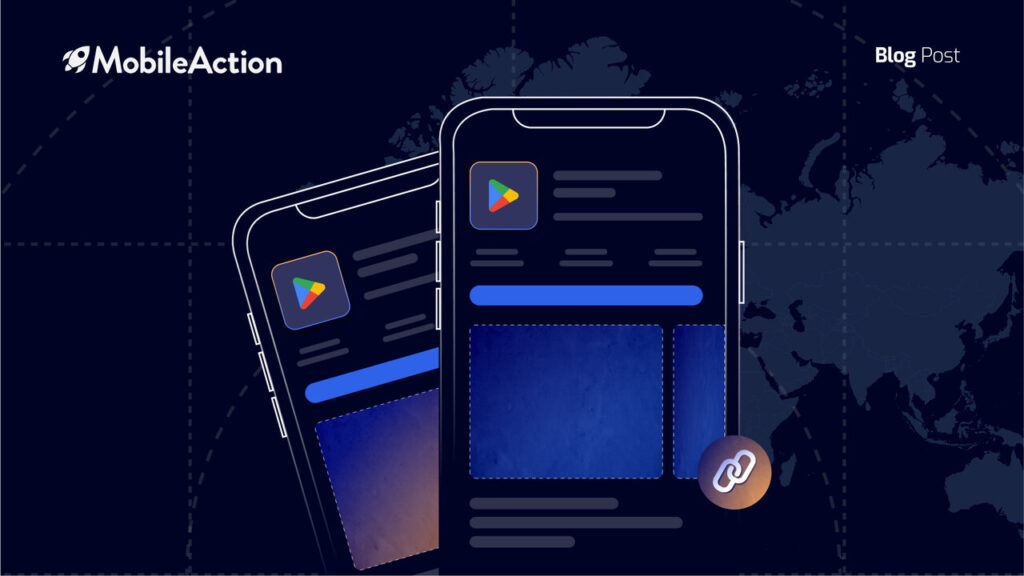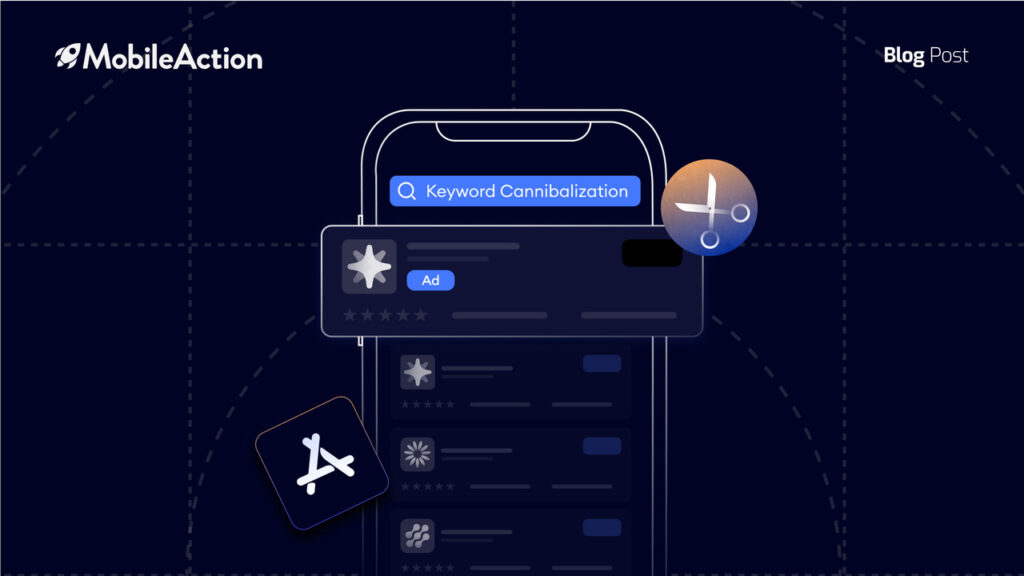App Store Optimization (ASO) is more critical than ever in 2025 for driving organic app growth.
In fact, about 70% of App Store visitors use search to find new apps, and 65% of downloads occur right after a search.
On top of that, competition is fierce – as of 2025 there are over 1.9 million apps on the Apple App Store (with ~38 billion annual downloads) and 1.6 million on Google Play.
This means common ASO mistakes can seriously sabotage your app’s growth if you’re not careful.
In this post, we’ll break down the major ASO mistakes developers and marketers are still making in 2025, explain why each is a problem, and discuss what to do instead.
Fixing these issues will help improve your app’s visibility, downloads, and overall success.
Mistake 1: Treating ASO as an afterthought (Starting Too Late)
One big mistake is not thinking about ASO early enough.
Some indie developers only consider ASO after their app is live (or not at all), assuming a good app will “market itself.”
Unfortunately, launching an app without an ASO strategy from day one is a missed opportunity.
For example, App Store gives new apps a short initial boost – it guesses relevant keywords for your app in the first week to see how users respond.
If you haven’t optimized your title, keywords, and description from the start, you’re essentially squandering that early momentum.
Similarly, expecting instant success without ongoing ASO work is unrealistic; ASO is a long-term process, not a one-time task.
Mistake 2: Skipping keyword research
Another fundamental mistake is not conducting proper keyword research. Far too often, app creators rely on guesswork or gut instinct when choosing their app’s title, subtitle, or keywords.
This leaves a ton of potential traffic on the table. In fact, many developers don’t realize which terms people actually search for until they do the research.
The result is that their app might be targeting keywords that users rarely search, or missing high-intent keywords that could be driving loads of organic downloads.
Mistake 3: Not optimizing app metadata with keywords
Even when developers do identify strong keywords, a common mistake is not utilizing them effectively in the app’s metadata – namely the app name/title, subtitle (or short description), and description fields.
Simply put, if you’re not weaving your target keywords into these high-impact areas, you’re not fully leveraging ASO. Your app’s title and subtitle are the most influential fields for App Store and Google Play rankings.
On App Store you also have a hidden 100-character keyword list field – failing to use this space is a huge missed opportunity.
Similarly, on Google Play, the long description (up to 4,000 characters) is indexed for search, so ignoring it means wasted ASO potential.
#Pro tip: Each platform is different in terms of repeat keywords. On iOS, avoid repeating the same keyword across title, subtitle, and keyword list – duplicates don’t improve ranking (the algorithm will just ignore the repeats. On Google Play, you can repeat a crucial keyword a few times in the long description if it fits naturally, since repetition there might reinforce relevance. Understanding these nuances will help you get the most out of your metadata.
Mistake 4: Keyword stuffing and spammy listings
At the other end of the spectrum, some developers swing too far with keywords and end up keyword stuffing or using spammy text in their app listing. This includes things like cramming tons of keywords or superlatives into your app title (e.g. “Best Free App Game 2025!!! #1”), using irrelevant keywords just to rank, or adding gimmicky phrases like “download now!” everywhere.
Not only does this look unprofessional, it can actually get your app penalized or rejected. Both Apple and Google have strict policies against spammy metadata – for example, Google may even ban apps that use phrases like “#1” or “FREE” excessively in descriptions or titles.
App stores are smarter now, and they penalize keyword stuffing, because it signals low-quality or manipulative behavior.
Mistake 5: Using the same ASO strategy for iOS and Android
It’s important to recognize that Apple’s App Store and Google Play are different ecosystems. A common mistake is treating ASO as one-size-fits-all across iOS and Android.
Developers might pick the same keywords and paste the same description on both platforms, assuming the approach that works on one will work on the other. In reality, the algorithms and available fields differ significantly between the two stores.
For example, iOS has that dedicated keyword list field (which Google Play doesn’t have), while Google Play allows you to add up to 5 tags for your app (iOS doesn’t have tags).
Even fields they share come with different rules: the iOS subtitle is 30 characters, whereas the Google Play short description can be 80 characters. There are also differences in how keywords are counted – on iOS, repeating keywords across title, subtitle, and keywords field doesn’t help (you want unique coverage), but on Android, repeating a key term in the description or title can reinforce relevance.
Mistake 6: Not localizing your App Store listing
If your app is available globally (or plans to be), failing to localize your app store listing is a major mistake that can stunt your growth. “Localization” here means translating and adapting your app’s title, description, keywords, and creatives (screenshots, etc.) for different languages and regions.
In 2025, the app market is truly worldwide, and English-only listings won’t reach all potential users.
In fact, a surprising number of apps still neglect this: in one audit, 54% of app pages lacked cross-localization (additional localized metadata). This is despite the fact that both Apple and Google allow you to provide multiple localizations, and Apple’s algorithm will index all those keywords in certain regions (giving you more keyword coverage).
Not localizing means you’re invisible to users who search in other languages – and those could be millions of potential downloads you’re missing.
Mistake 7: Neglecting App Store creative assets (Screenshots, Icons & Videos)
ASO isn’t only about keywords; the visual appeal and clarity of your app listing are just as important for converting store visitors into installers. A big mistake is neglecting to optimize your creative assets – using bland or cluttered screenshots, low-quality icons, or no preview video when one would be helpful. In 2025, users have high expectations for design, and they will quickly judge an app by its cover.
If your screenshots are just basic screen grabs with no context, or your app icon looks amateurish, users may assume the app itself is low quality and move on. According to one analysis, over half of app screenshots fail to effectively illustrate the app’s value proposition or include compelling calls-to-action.
This shows how many developers still underestimate the importance of visuals.
If your app’s functionality can be shown in action, consider adding an app preview video. A short 15-30 second video can demonstrate the UI and features in a way screenshots can’t. Apps that utilize video previews can have an edge in conversion by allowing users to virtually “try” the app.
For example, a game can show gameplay, or a photo editing app can show a quick before-and-after. Just make sure the video is polished and gets to the point quickly (most users won’t watch a long video).
Also localize your screenshots and video captions for different languages as mentioned above. In summary, don’t skimp on visuals. They are your storefront. High-quality, relevant creatives instill confidence in users and dramatically improve the chances that once someone finds your app, they’ll actually download it.
#Don’t forget to check our guides about App Store and Google Play Store app screenshot sizes and guidelines!
Mistake 8: Not performing A/B tests on your listing
Even if you have decent keywords and pretty good creatives, another mistake in 2025 is failing to continuously test and optimize your app store page. Many developers set up their app listing once and then leave it unchanged for years.
This “don’t touch it” approach means you might be leaving performance gains on the table. It’s often surprising how a small tweak can boost conversions – but you won’t know unless you test. For instance, you might assume one icon design or screenshot order is the best, but an alternative could outperform it.
In fact, data from experiments often surprises us – a different screenshot sequence, a brighter icon background, or a new tagline can significantly improve download rates.
If you’re not running A/B tests (also known as split tests) on your store listing, you’re effectively flying blind and missing out on a scientific way to improve your app’s appeal.
Mistake 9: Neglecting user ratings and reviews
Your app’s ratings and reviews are an integral part of ASO that some developers still overlook. This mistake includes things like not soliciting ratings from happy users, ignoring the reviews you do get, or failing to address user feedback. In 2025, users heavily rely on ratings and reviews as a trust signal before downloading.
Moreover, both Apple and Google use app ratings (and the velocity of ratings) as a factor in their ranking algorithms for quality and relevance. An app with a 4.5-star rating and recent positive reviews will not only attract more clicks in the store, it’s also more likely to be favored by the store’s algorithm compared to an app with 3 stars or lots of unresolved complaints.
Neglecting this aspect can therefore “kill” your app’s growth from two sides: users might skip your app due to low social proof, and the app stores might rank you lower because they perceive your app as lower quality.
Mistake 10: No ongoing ASO maintenance
The final big mistake is having a “set and forget” mindset about ASO – treating optimization as a one-time project rather than an ongoing effort. Some developers do a decent job optimizing their listing initially, but then assume the work is done and let their app store page remain unchanged for years.
In a dynamic app market, this is a recipe for stagnation.
The truth is, app store algorithms and user search trends are continuously evolving. What worked in 2022 or 2023 might not work as well in 2025. Competitors will be updating their keywords and graphics, new apps will enter your category, and user preferences will shift. If you never adjust, your app can gradually drop in rankings and relevance.
Additionally, failing to monitor your app’s performance metrics means you won’t catch downward trends until it’s too late. ASO is not “one and done” – it’s iterative.
Also, stay informed about platform changes. For example, if Google Play introduces a new metadata field or if the App Store changes its algorithm to de-emphasize a certain factor, be ready to adapt.
A good practice is to keep an eye on competitors in your category:
- What new keywords are they using?
- Have they refreshed their icon or screenshots recently?
If top competitors are doing something new (like running an in-app events campaign or featuring a specific keyword), it might signal a trend you should respond to.
Additionally, whenever you update your app (new version release), use it as an opportunity to refine your ASO. Don’t just upload a new build; consider if you should tweak your screenshots (maybe showcase the new feature), update your description to highlight improvements, or add any new keywords.
App Store Optimization and app development should go hand in hand – as your app evolves, so should your store presence.
In short, never stop optimizing. The most successful app marketers treat ASO as a continuous loop of testing, learning, and improving. Regular maintenance ensures you catch issues early and keep improving your visibility and conversion.
This proactive approach will help you sustain growth even as the market changes around you, instead of seeing your hard-earned gains erode over time.
In conclusion
App Store Optimization is a journey, not a destination. As we’ve seen, there are many common ASO mistakes – from poor keyword strategies to neglected visuals and stale tactics – that can quietly undermine your app’s growth.
The good news is that each of these mistakes is fixable with a bit of effort and the right approach. The key takeaways for indie developers and app marketing agencies alike are: do your homework on keywords, polish your app listing (and keep polishing it), and always put yourself in the user’s shoes.
In 2025’s ultra-competitive app market, success often comes down to sweating the details that others overlook.
Now is a great time to audit your own ASO strategy for any of the pitfalls mentioned above. Are you using the best keywords and updating them over time? Is your app page as compelling as it could be, in every language and on every platform? Are you listening to your users and adapting?
By systematically fixing these ASO mistakes that might be killing your app’s growth, you can turn things around and start seeing improvements in visibility, downloads, and user retention.
Remember, ASO isn’t a one-off task but an ongoing commitment to make your app easy to discover and enticing to install. Avoid the common missteps, keep learning and optimizing, and you’ll position your app for sustained growth in 2025 and beyond. Good luck, and happy optimizing!