Earlier in one of our blog posts, we talked about app ideas and described what you will need to develop an app.
Before the developing stage, you’ve researched the market, your competitors and your users, you have also created the business concept of your app and maybe even found some co-founders.
Now, it’s time to hire developers and start creating the product. However, developers will need very clear instructions and tasks for you. You will also discover that iOS programmers might not be able to develop an app for Android.
There are different types of apps. And before diving into the development stage, it is a good idea to understand and sort out all the apps categories.
Types of Mobile Apps

When we say “apps”, we usually mean products we can easily download from the application stores – Google Play or App Store.
These apps are called native applications. And this is just one out of three types of mobile applications.
The other two types are web-based and hybrid applications. Let’s have a closer look at each of these 3 types of mobile apps and discuss their advantages and disadvantages for an app developer.
Types of Apps: Native Mobile Apps
As mentioned earlier, native apps are the ones we usually find in application stores like Google Play or App Store. To use the product, a person needs to download an app to the mobile device.
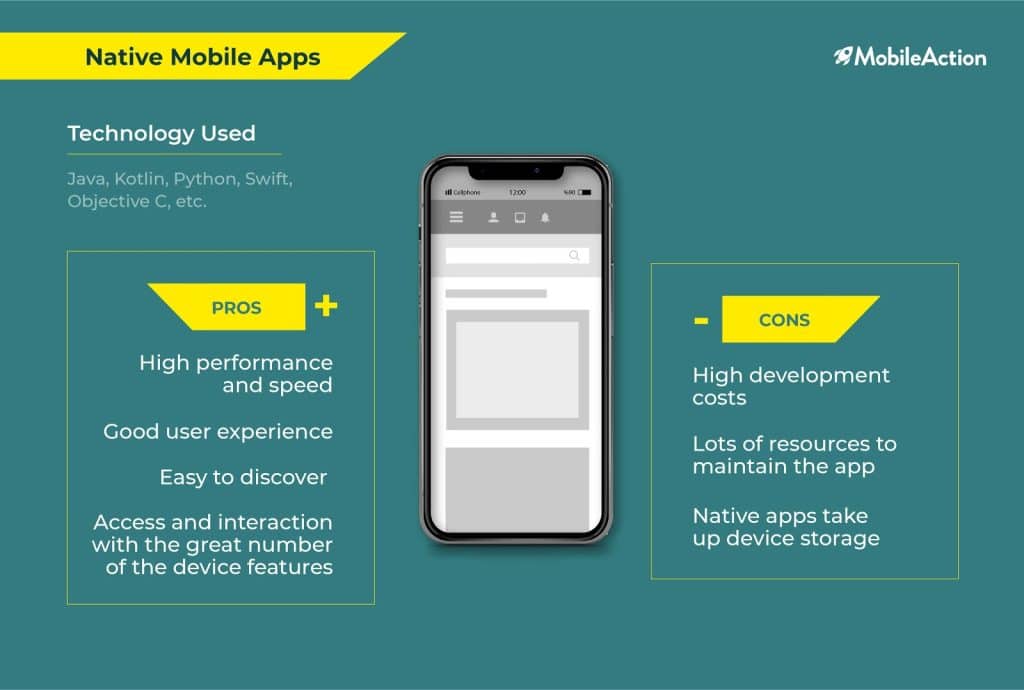
These apps are created for a specific operating system. That’s how they got their name – “native” – because they are native to a specific platform. If you create an iOS app, Android users will not be able to use it and vice versa. So, if you decide to develop a native app, do the research first and decide on which operating system your app will be running: Android, iOS, Windows Mobile or Blackberry.
Usually, you would need separate developers if you decide to build apps for several platforms. That is because the programming language used for different operating systems is not the same. Android apps can be coded using Java or Kotlin, iOS developers use Objective-C or Swift, and Windows Phone apps require coding in C# or .NET.
Moreover, to compile the apps, developers use tools specific for each platform. For instance, an iOS app will be compiled using Xcode, while an Android app is being compiled using Android Studio.
The platforms have different graphic styles, visual effects, typography, etc. So, while developing a native app, a programmer needs to stick to the guidelines of the specific operating system.
Because the native applications are developed for specific platforms, they have full access to the device’s functions and capabilities – address book, geolocation, phone gallery and many other features.
Since the native apps are distributed through the application stores, it might take some time for users to see the updates in your app as app stores usually require some time for the update approval.
Pros:
- High performance and speed. Because the app was designed for a specific operating system it is fast and reliable in terms of performance.
- Good user experience. Developers use native UI of the device ensuring positive user experience.
- Easy to discover. Native apps can be distributed through application stores like Google Play or App Store where it is easy for users to find them and download.
- Access and interaction with the great number of the device features. When receiving the users’ consent to access the device’s features (like image gallery, microphone, camera, etc.), a native app connects to the hardware directly, thus being able to offer a richer user experience and interactive opportunities.
Cons:
- High development cost. Because the app can be built for a single platform, you will need to hire several developers to create apps for several operating systems. The code cannot be reused.
- Lots of resources to maintain the app. You cannot launch an app and leave it as it is. An app requires constant updates and improvements. If you have apps for both iOS and Android, you will need to update the code separately for each platform. App Store Optimization (ASO) activities should also be done separately for iOS and Android app stores.
- Native apps take up device storage. People who don’t have enough storage on their devices are cautious when it comes to downloading new products on their phones.
- App Updates may take some time. You will not be able to fix a bug in a wink. The updated version of the app will be available for users only when application stores approve the updated version of your app.
Types of Apps: Web-Based Mobile Apps
Web apps can be accessed through a mobile browser – in fact, they are responsive websites that adapt to the user’s device. If you go to Facebook or Quora, for instance, using your mobile browser, you will get a clear idea of how a web-based mobile app looks.

If you decide to develop a web app, you will not need several developers like with native apps.
Instead of creating several products, the developer will create one application that will run on almost all the devices. Web apps are usually written in HTML5, CSS, and JavaScript.
Developers can use different libraries and frameworks such as React, Angular, Vue, and others.
A user doesn’t have to download anything to the device – he/she just needs an internet connection to access a necessary URL and use the app.
The app does not receive access to the device’s features, such as calendar, contacts, etc. Its features are restricted to the mobile browser a person uses on mobile.
When the web app offers an install option, it actually means that a user will get a bookmark in their browser to access the app easier and faster.
Some developers turn to web apps because they don’t want to be dependent on the application stores and their rules.
There are stories online by developers who complain that their apps were removed from the stores with no clear reason. And this may result in the loss of revenue.
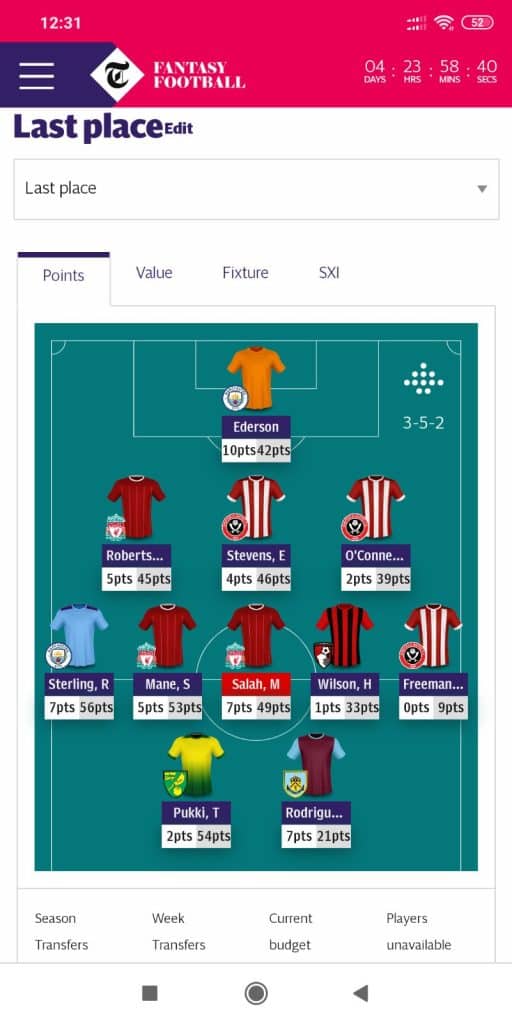
Web-based apps act similarly to native mobile applications.
Progressive web apps (PWA) are a kind of web apps introduced in 2017 by Google.
PWA behave like native apps and provide a mobile app-like experience but within a browser. A user can have a standard app icon on the phone’s screen, receive push notifications, have some offline capabilities, etc.
Pros:
- Lower development costs. There is no need to create separate products for different operating systems, so the development cost will be lower compared to native apps.
- No need for device storage. Users with little device storage will be more inclined to use web apps and not download native apps to their devices.
- Access from almost any device. Doesn’t matter if a user has an Android phone, or an iPhone, the app can be accessed from either device.
Cons:
- Dependent on internet connection. The performance of the app is linked to the network connection. All the databases are saved on a certain server, so even if there is an offline mode, the user will most likely experience poor performance.
- Dependent on the browser. Some functions may work fine in one browser but can be completely unavailable within a different browser.
- Limited access to APIs. Developers don’t have access to as many APIs as native apps do. Only geolocation and few others are available.
Types of Apps: Hybrid Apps
Hybrid apps reflect their name – they are a mixture of native and web-based applications. They look and act exactly like native apps but are developed using multi-platform web technologies.

To create hybrid apps, developers use HTML, CSS, and JavaScript. This code is then embedded into a native app wrapper using frameworks like Ionic, PhoneGap, Xamarin, Mobile Angular UI, etc.
A hybrid app can be used across various platforms like Android, iOS, and Windows. Some of the very well known apps are actually hybrid applications, for example, Twitter, Gmail, Instagram, and Uber.
Pros:
- Fast development process and lower costs. You don’t need to hire different programmers. One programmer can build an app that users will be able to use on various devices. It makes the process of app development faster and cheaper.
- Low-cost maintenance. You can update your app as many times as you want, and all the users will get an update – no matter if they use an iPhone or and Android phone.
- A big number of APIs available. Popular APIs like geolocation, accelerometer, and gyroscope can be used.
Cons:
- Lower performance and speed. Compared to native apps, hybrid apps lack in performance and can be slower.
- User Experience. As the app is not designed for a specific platform there may be some design issues that can result in poorer user experience compared to native apps.
What Should Your Future App Be: Choosing the Right Type of App
With so much information, it may sometimes be hard to choose which types of apps to develop, especially if you are new to the mobile industry and not very tech-savvy.
Here are some guidelines you can use to make the right decision.
Consider choosing a native app if your app:
- Will run only on a specific platform – for example, only on iOS
- Involves heavy graphics (like in games)
- Requires full access to device functions and capabilities (camera, microphone, geolocation, and others) or full control over UI
- Should be fast, stable and overall have a high-performance level
Consider choosing a web-based app if:
- You need the app up and running as soon as possible
- You have very limited resources for development and maintenance
- At the same time, you want your app to reach a broad audience across platforms
Consider choosing a hybrid app if:
- You have limited resources for development and maintenance
- At the same time, you want your app act very similar to native apps
- You want your users to be able to find your app in application stores
Categories of Mobile Apps
Native apps and hybrid apps can be distributed through application stores.
When placing an app, you will be requested to provide some information about your application: – app name, app description, app icon design, and app screenshots, etc.
The stores will also ask you to define a category of your app. There are numerous categories in both app stores – Google Play and Apple App Store.
Let’s have a look at how to choose the right category for your app and why it is important.
Choosing the app category: why is it important?
While publishing your app – no matter in Google Play or the App Store, you will be required to choose a category for your app.
There are 24 app categories on iOS and 33 categories on Google Play.
Choosing a category might seem a bit overwhelming and hard at first glance. But as a creator, you know the best what your app is about, so the task should be feasible for you.
Defining the right category for your app will help users find it easier. It also prevents you from being punished by the app stores which consider miscategorization a violation of their rules.
Apple Has a Strict Approach
Apple states that the categories on the App Store “help users discover new apps to fit their needs”. And the primary category is especially important for the app’s discoverability. Users can browse the store or filter results in search, so you want to make sure that your app is visible in the relevant category.
Apple has quite a strict approach to app categorization. Choosing inappropriate categories for your app is against App Store Review Guidelines according to which cheating the system may result in removing your app.
Improper categorization is treated as a violation and deceptive behavior by Google Play as well. If the category of an app is irrelevant, it is considered false or misleading information, and such apps are not allowed in Google Play.
Choosing a relevant category for the app in Google Play is also important for your app discovery.
While exploring Google Play, users tend to pay attention to apps that are suggested to them.
One kind of such recommendations is called “Similar apps”. Users can see this headline and the list of similar apps when they scroll down within some particular app listing. Usually, “Similar apps” are products within the same category as the main app they are looking at.
As browse / explore traffic is getting more weight, it is really important to identify the relevant category for your app.
Types of Apps: Categories of Android Apps
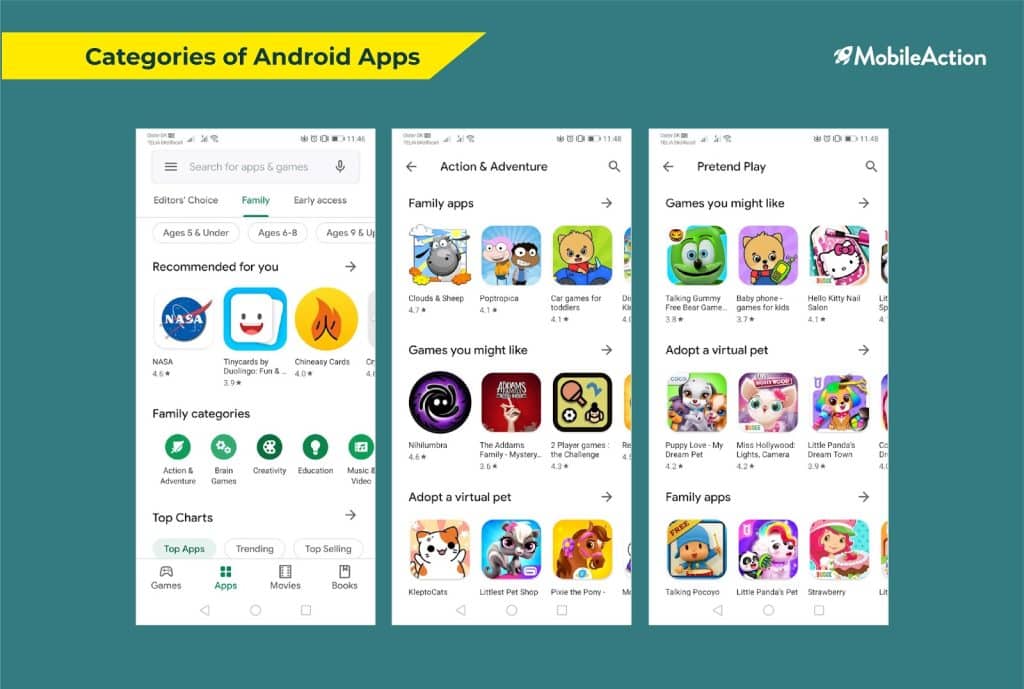
When you look at the bottom navigation bar at Google Play, you will see there are 4 tabs available – Games, Apps, Movies, and Books. This menu helps users find the app they need faster and easier.
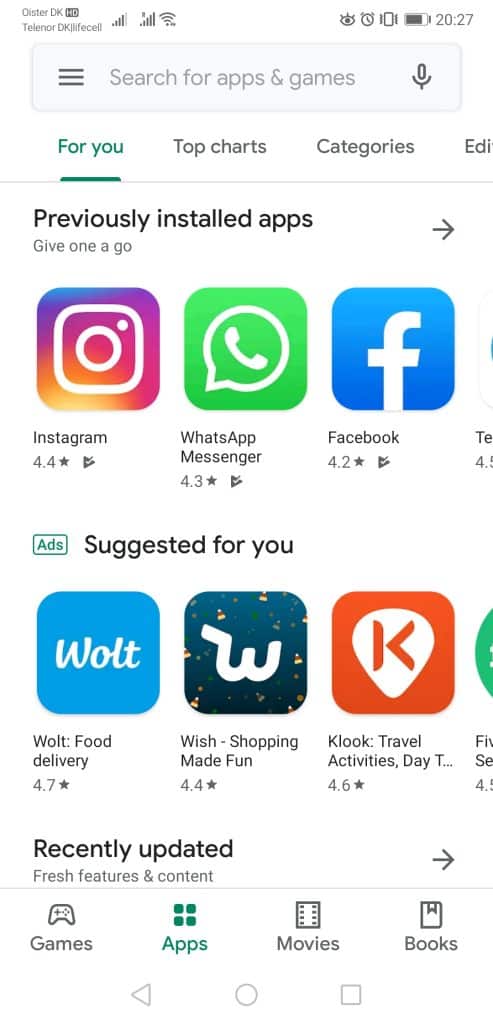
It does not mean that these are the categories developers will use while listing their apps.
Under “Categorization” in your app listing, you will need to fill out several fields:
- Application type: Applications; Games;
- Category: 32 categories within Applications; 17 categories within Games
- Tags: up to 5 tags relevant to your app
- Content rating: you will need to fill out a questionnaire to have your app rated. Unrated apps can be removed from Google Play.
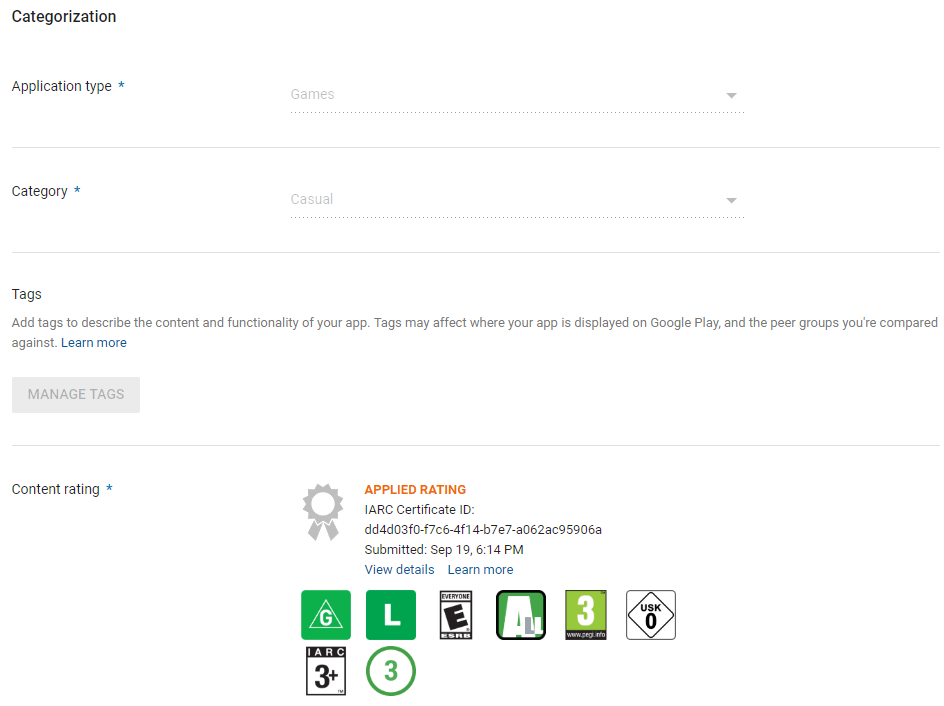
It shouldn’t be a problem to define whether your product is an app or a game.
Within types of apps, you will need to choose among 32 categories, such as Business, Events, Communication, Parenting, Productivity, Sports, Tools, Lifestyle, Education, Entertainment, Photography and many more.
Pick the category which is the most relevant to your app.
If you have doubts about the best category for your app, browse through types of apps within specific categories and see which products are present there. The easiest way to do it is to tap the “Category” button within “Apps”.
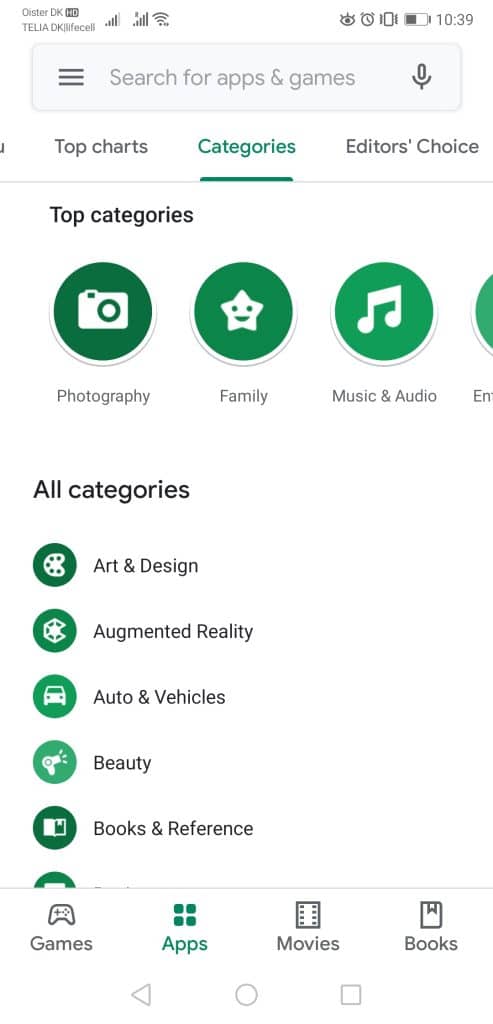
For example, under “Personalization” (which meaning is not quite clear the moment you hear it) you will find launchers, wallpaper and theme apps, icon and emoji packs, different fonts, etc.
Under “Tools” you will discover calculators, memory cleaners, remote controllers, audio recording apps, VPN products, browsers, etc.
What About Android Gaming Apps?
Gaming apps have 17 categories: Action, Adventure, Arcade, Board, Card, Casino, Casual, Educational, Music, Puzzle, Racing, Role Playing, Simulation, Sports, Strategy, Trivia, Word.
Examples of different games are also easy to discover through Google Play “Games” menu.
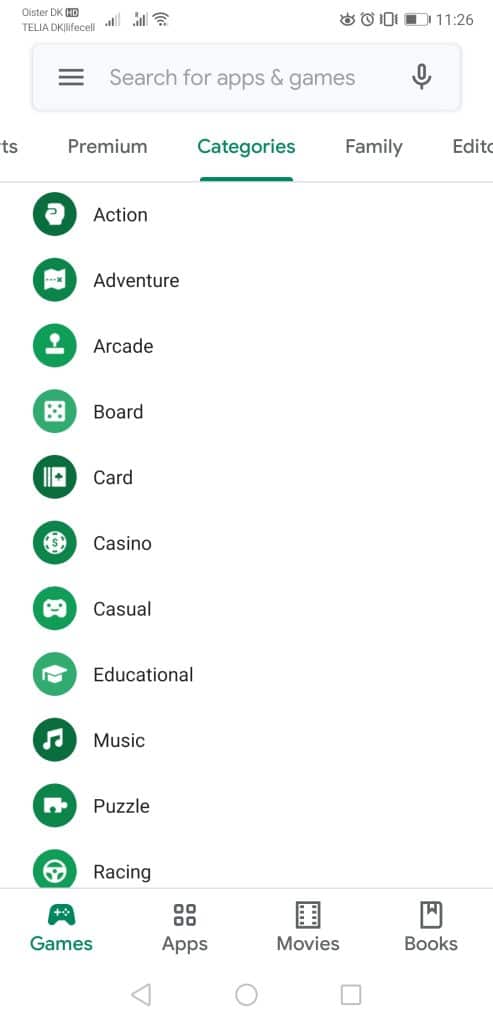
Another thing that helps to categorize Google Play apps are Tags that were introduced in August 2019.
According to Google, tags, like categories, “may affect where your app is displayed on Google Play, and the peer groups you’re compared against.” Developers are encouraged to add up to 5 tags relevant to their types of apps and games.
You will also notice the “Family” tab within “Apps” and “Games” menus.
These are apps designed for children and families that participate in the Designed for Families Program.
To participate in the program, all developers were required to submit the Target Audience and Content Form by September 1, 2019. Google then reviewed the application and decided on whether the app was suited for children and families.
Apps that are designed for children under 13, and products that have a wider target audience including children, must comply with Families Policy Requirements.
Types of Apps: Categories of iOS Apps
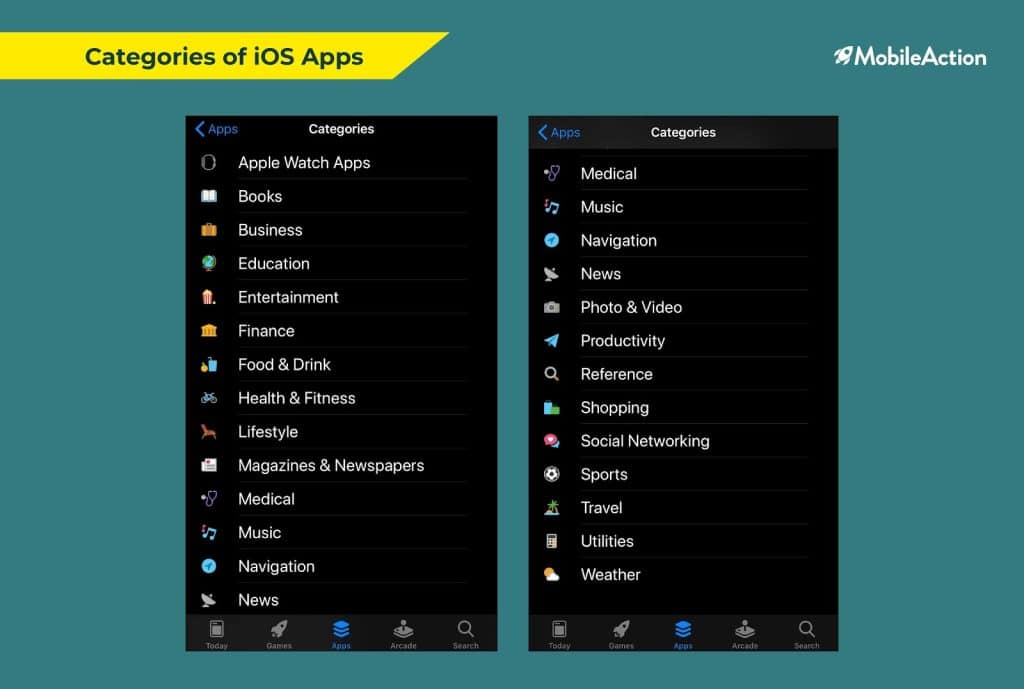
Unlike in Google Play where it is possible to assign only one category to an app, you can add two categories to your iOS app – a primary and a secondary category.
For example, if you have a diet app, you can set your primary category to “Food & Drink”, and your secondary category to “Health & Fitness” or vice versa, depending on the specifics of your app and how you want to position it.
As mentioned earlier in this blog post, primary categories are particularly important for your app discovery within the Apple App Store.
There are 24 categories in the App Store. Among many others, you can choose between News, Books, Navigation, Business, Education, Photo & Video, Finance, Productivity, Lifestyle, Social Networking, etc.

While deciding on the category, Apple recommends keeping in mind your app’s purpose while choosing the category. Understanding your users, the way they look for apps and where they do it is also important.
Finally, you can research which categories contain similar types of apps to yours and make an informed decision regarding your app.
What About IoS Gaming Apps?
There are some cases when your app is entitled to be discovered within several categories. If you have a gaming app, you are allowed to choose up to two subcategories, which can be action, adventure, board, strategy, racing, role play, etc.
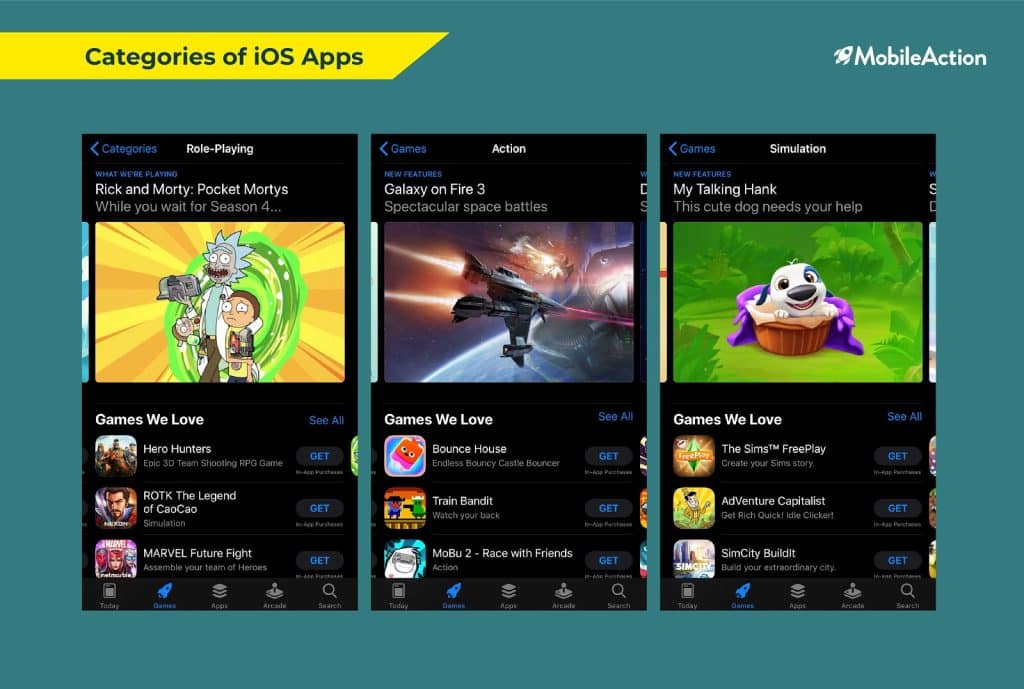
Your app is designed for kids under 11, first of all, it should comply with the App Review Guidelines for Kids Apps.
Supposing that approved, it will be placed within the Kids Category. In addition to this, you can add two more categories to your app, such as Games, Entertainment, or Education.
According to the Statista data as of May 2019, the TOP 5 app categories on Google Play and Apple App Store were Games, Business, Education, Lifestyle and Entertainment. However, it doesn’t mean that to have a profitable app business, you will only need to create apps for these TOP categories. Furthermore, it should not give developers a nudge to miscategorize their apps.
A high-quality product within any category has all the chances to become successful given the proper ASO, marketing activities, and regular product updates.
Moreover, you might decide that your idea will perform excellently as a web-based app. In this case, you will not even need to deal with all the app stores’ regulations and rules.
Schedule a demo with us for more insights and to boost your app growth.




