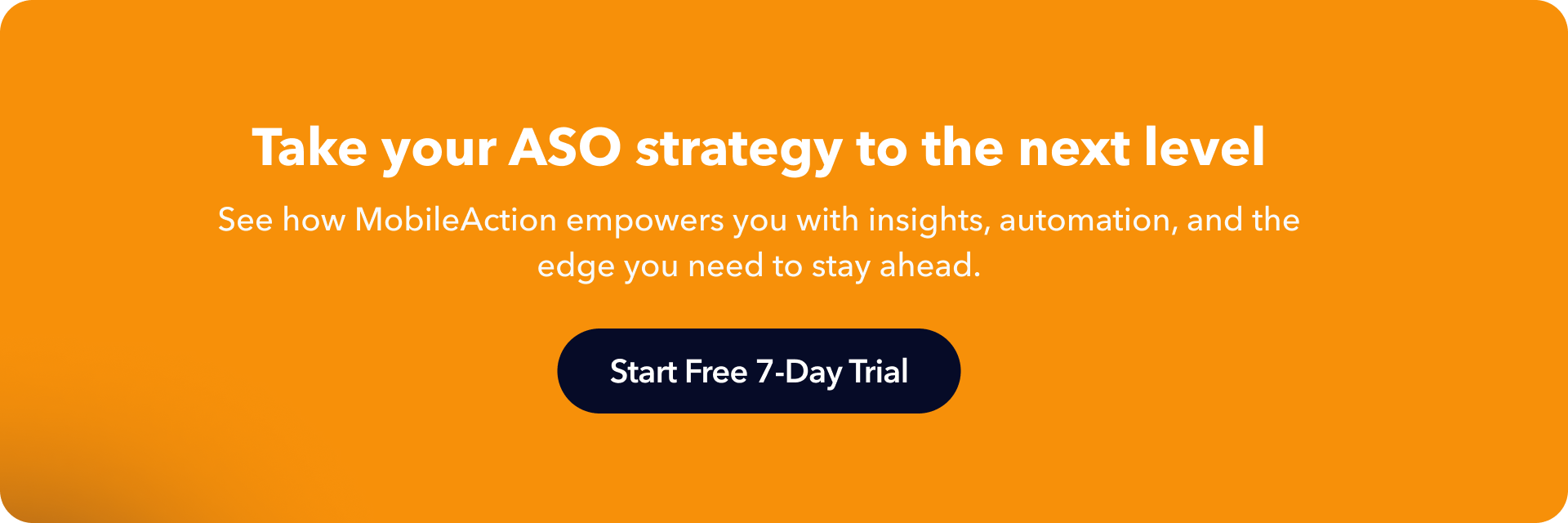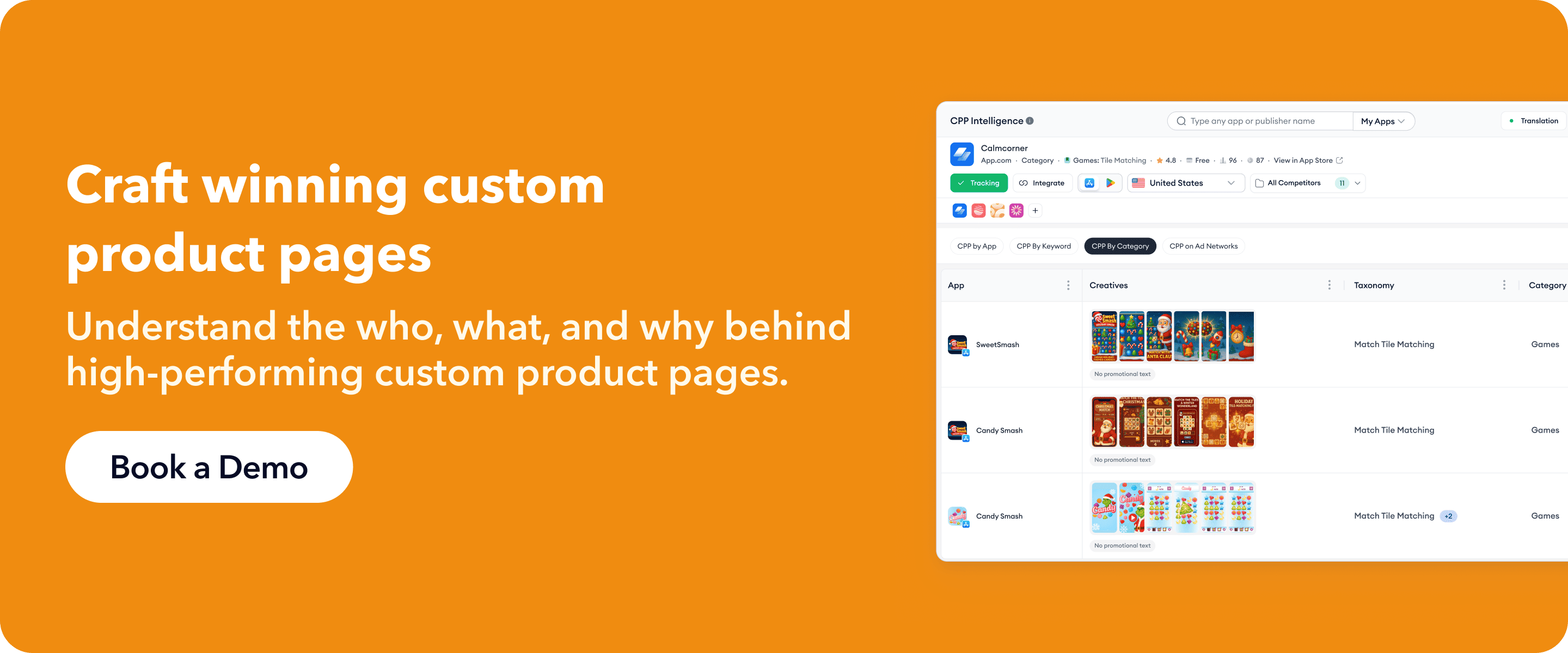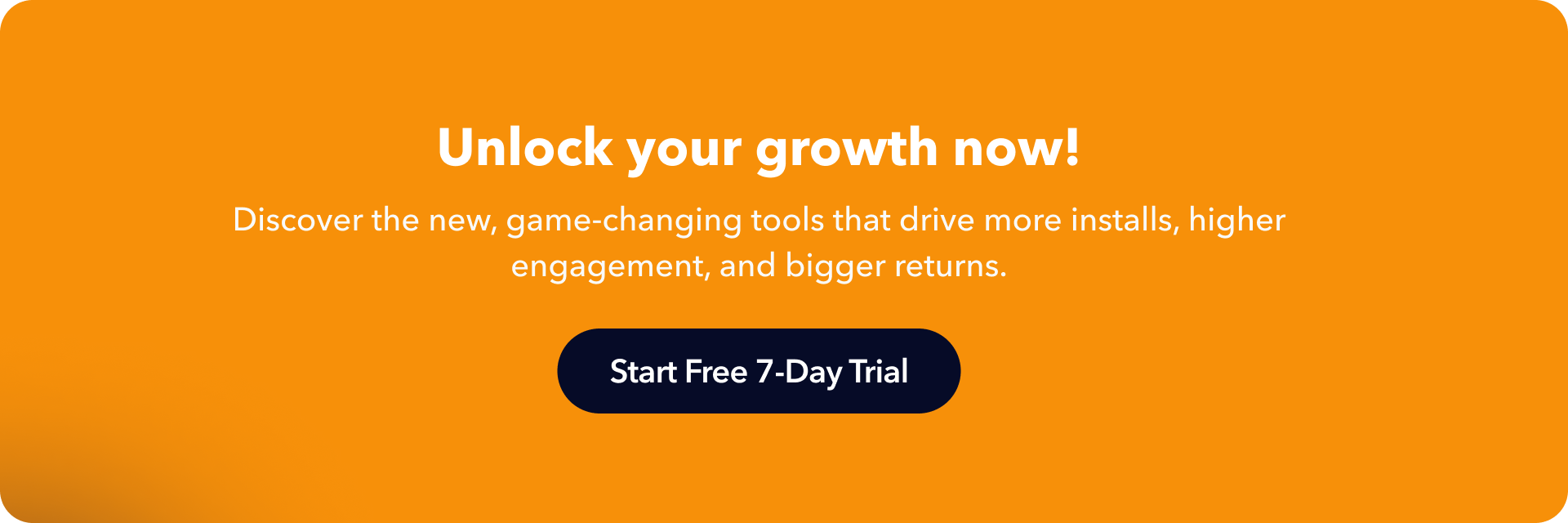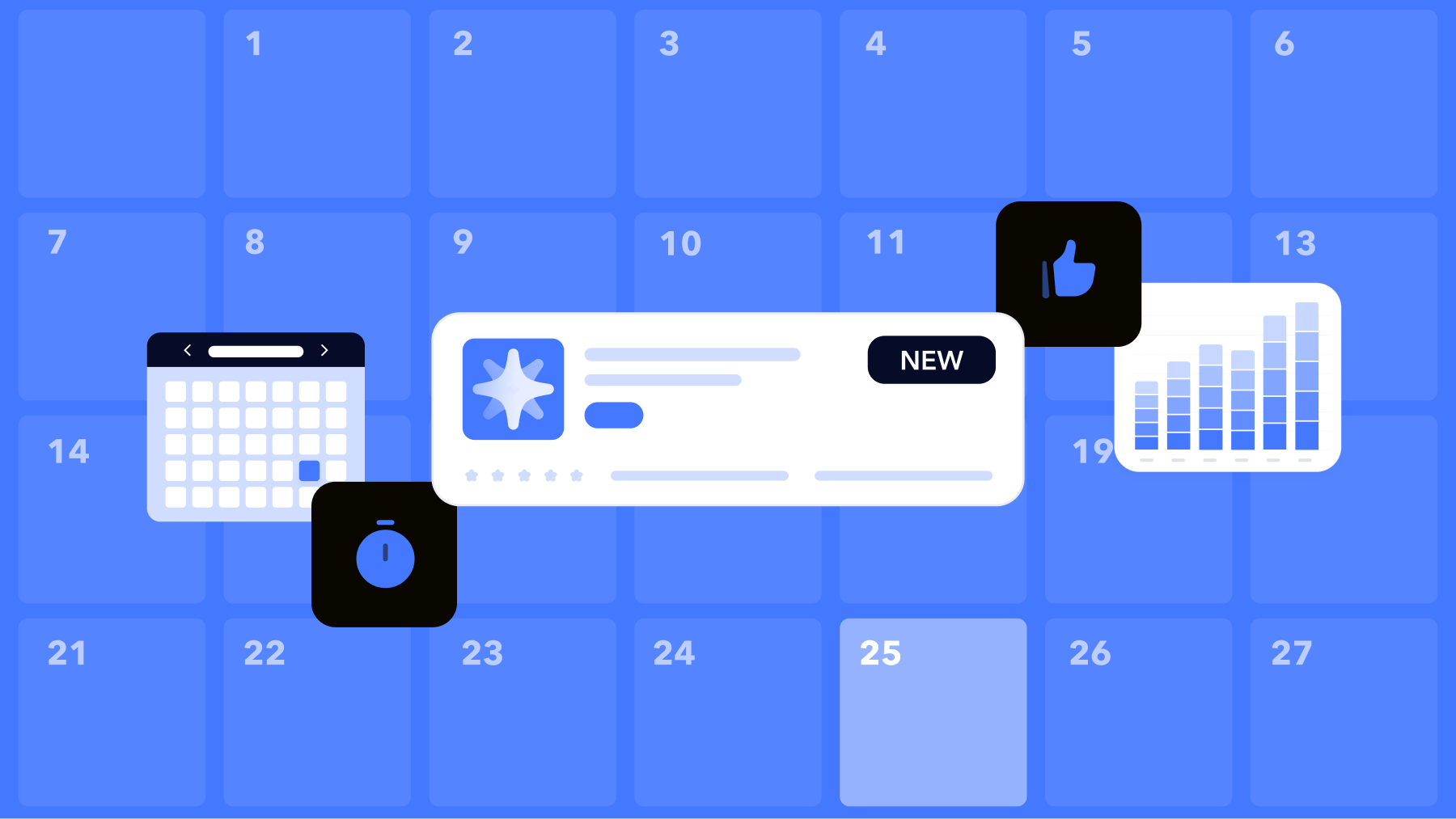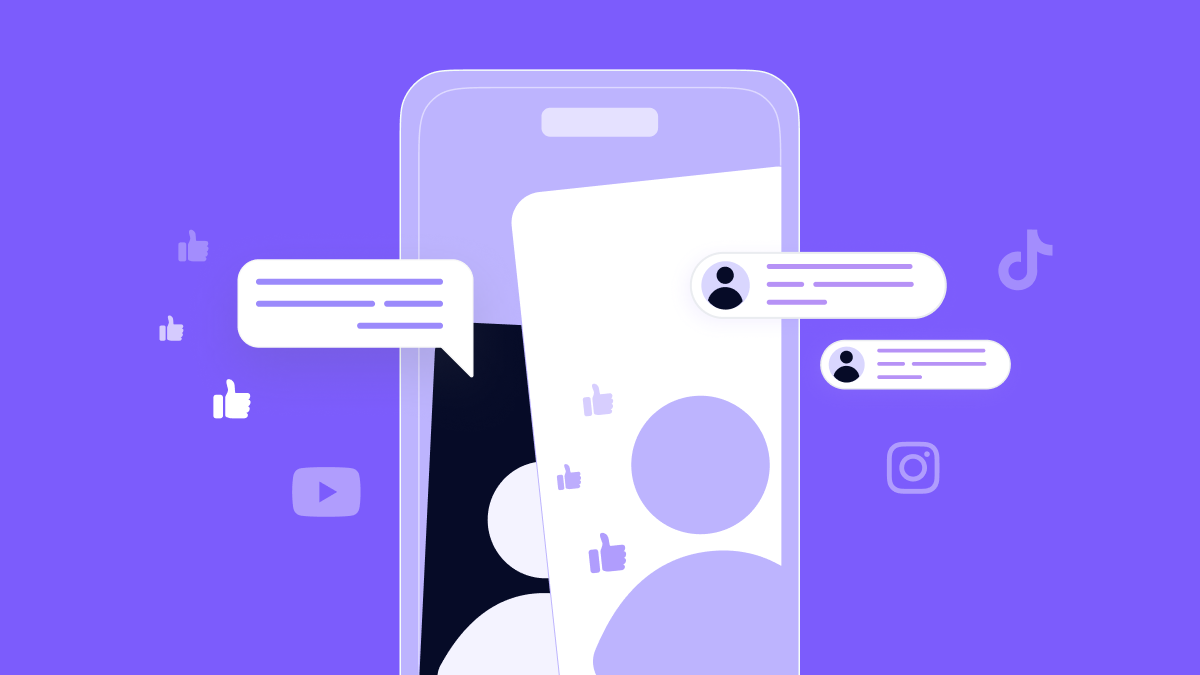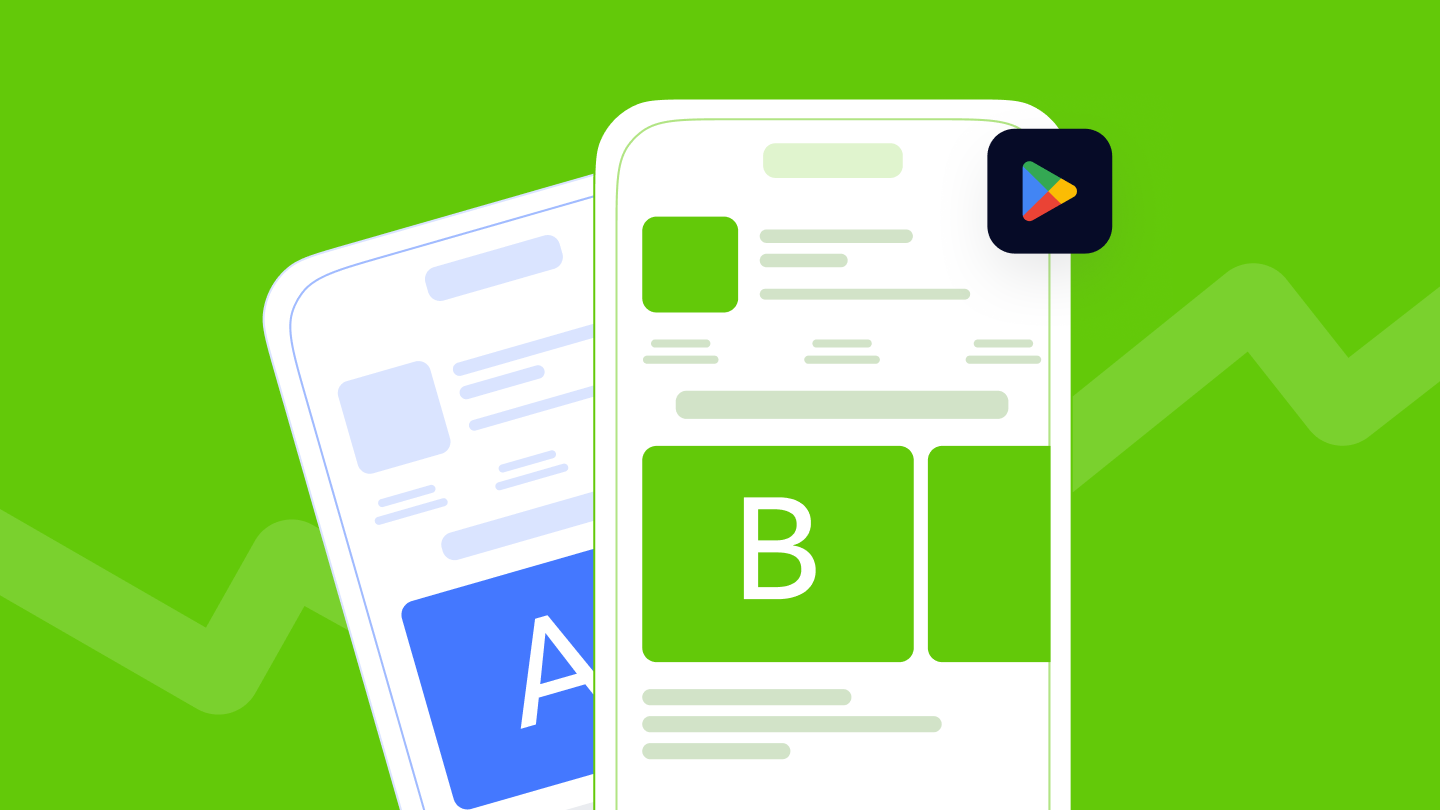Looking to boost your app's visibility and acquire more users? Our 2025 ASO Report is your ultimate guide to navigating the evolving app store landscape. Packed with data-driven insights, keyword trends, and top-ranking app strategies, this report will equip you with the knowledge to optimize your app's presence and achieve organic growth.
Many apps attract plenty of traffic but still struggle to convert visitors into installs. Users find the app, land on the store listing, and leave without downloading. The problem isn’t visibility, it’s conversion.
App conversion rate measures how many of those users actually install after seeing or visiting your listing. Improving this number requires improving the specific elements that influence user decisions: your icon, your first screenshot, the short description, the clarity of your value proposition, the proof you show (ratings + reviews), and the relevance of the custom product page you show to each audience.
This blog post explains what affects app conversion rate inside the App Store and Google Play, and gives practical methods you can apply directly to increase your app conversion rate.
What is app conversion rate?
App conversion rate measures how effectively your app store listing turns traffic into installs. It tells you what percentage of users who see or visit your store listing end up downloading your app.
Depending on the store, conversion is calculated based on either impressions (users who saw your app) or visitors (users who opened your product page). In both cases, the goal is the same: to understand how well your store presence convinces users to install.
A good conversion rate means your visuals, messaging, and offer are working. A low rate means something in your listing, icon, screenshots, copy, or relevance is blocking the decision to download.
You should treat app conversion rate as a core performance metric alongside retention and revenue. It directly affects how much traffic you need to acquire users and how efficiently you can scale growth.
Mobile app conversion metrics (App Store Connect + Google Play Console)
If you’re trying to figure out how to increase app conversion rate, don’t start with A/B testing. Start by understanding how Apple and Google define “conversion.” Each platform calculates conversion differently, and the way that Apple or Google reports “conversion rate” affects how you test, where you test, and how you interpret results.
This matters for ASO because conversion not only impacts install volume, but conversion is also one of the strongest App Store ranking factors in 2025. Both stores use conversion signals to understand whether the listing is relevant and satisfying user intent.
Below, you can see how each platform actually calculates conversion, and what each metric tells you.
Apple App Store Connect (App Analytics) conversion metrics
If you want to measure conversion on iOS properly, you must use App Store Connect, which is where Apple shows you impressions, product page views, downloads, and experiment results.
Apple provides two main metrics related to conversion in App Store Connect:
- Conversion Rate (CVR): Downloads (including pre-orders) ÷ Unique Impressions
- Product Page Conversion Rate (PPCR): Product Page Downloads ÷ Unique Product Page Views
Let’s break them down:
| Metric | What it measures | What’s counted |
| Conversion Rate (CR or CVR) | The percentage of users who install your app after seeing it anywhere on the App Store | Counts installs ÷ impressions from Search, Browse, App Referrers, Web Referrers, and App Clips. The user does not need to tap your listing. |
| Product Page Conversion Rate (PPCR) | The percentage of users who install your app after opening your full product page | Counts installs ÷ product page views. Only users who tap into your listing and see screenshots, videos, and description are included. |
✴️ Pro tip: These aren’t interchangeable. A user might see your app in a search result (impression), never click, and still be counted in your CVR. But for PPCR, they need to open the product page, so it reflects how well that page convinces them to download.
Key breakdowns available in App Analytics:
- Source type: Search, Browse, App Referrer, Web Referrer, App Clips
- Country/region
- Device (iPhone, iPad)
- Routing pages: Custom product pages can be used to test variants per audience or keyword.
- Testing tool: Product Page Optimization (PPO) lets you A/B test screenshots, icons, etc.
Apple’s PPO tests will report PPCR lift and confidence intervals, helping you validate changes before applying them broadly.
Google Play Console conversion metrics
Google Play defines conversion differently, focused on visitors rather than impressions:
- Store Listing Conversion Rate (SLCR): Store Listing Acquisitions ÷ Store Listing Visitors
| Metric | What it measures | What’s counted |
| Store Listing Conversion Rate (SLCR) | The percentage of users who install your app after visiting your Play Store listing | Counts installs ÷ listing visitors from Search, Browse, Ads, Deep Links, and UTM-tagged campaigns. Only includes users who actually open your store page. |
Key breakdowns available in Play Console:
- Traffic Source: Google Play Search, Browse, Referral, UTM-tagged campaigns
- Country & Language
- Device Class
- Store Listing Experiments (SLE): A/B test assets like icons, screenshots, descriptions
- Custom Store Listings (CSLs): Route users to different listings by country, language, or referrer
✴️ Pro tip: Google Play’s SLCR gives a cleaner view of how persuasive your listing page is. Since only visitors are counted (not impressions in feeds), SLCR reflects a more qualified audience.
How to calculate mobile app conversion rate?
Mobile app conversion rate tells you what % of people install your app after seeing it or visiting your store page. There are two valid ways to measure it, impression-level and listing-level, so it’s important to clarify which one you’re using.
How to calculate Apple App Store conversion rate?
CVR (Conversion Rate): Shows installs after your app was seen (Search, Browse, etc.)
Formula: Downloads ÷ Unique Impressions × 100
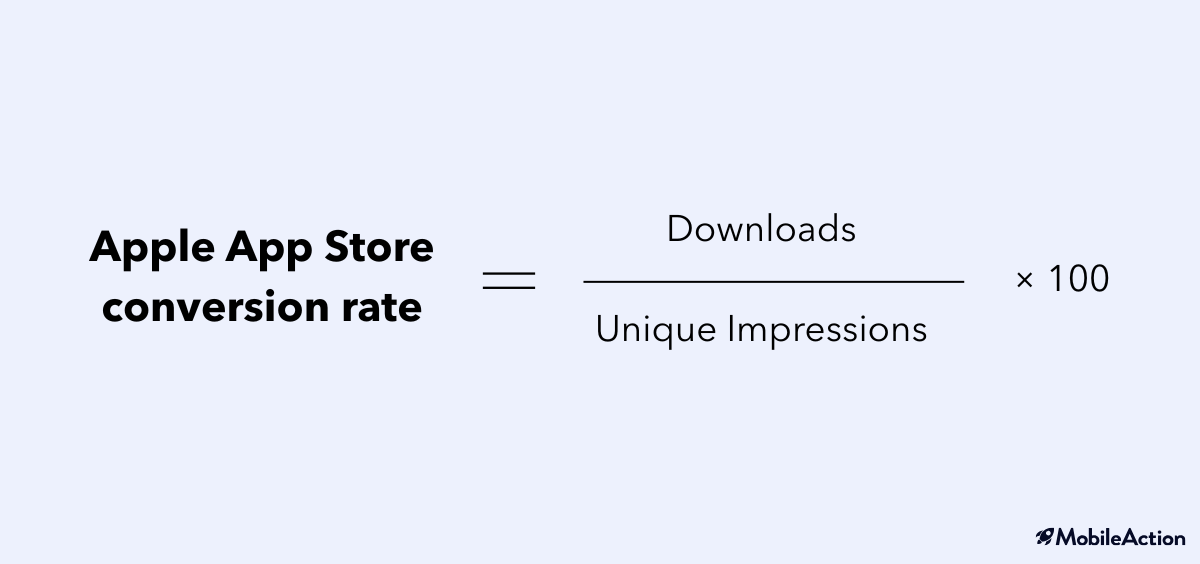
PPCR (Product Page Conversion Rate): Shows installs after users visited your full product page
Formula: Product Page Downloads ÷ Unique Product Page Views × 100
How to calculate Google Play Store conversion rate?
SLCR (Store Listing Conversion Rate): Shows installs after people visited your store listing
Formula: Store Listing Acquisitions ÷ Store Listing Visitors × 100
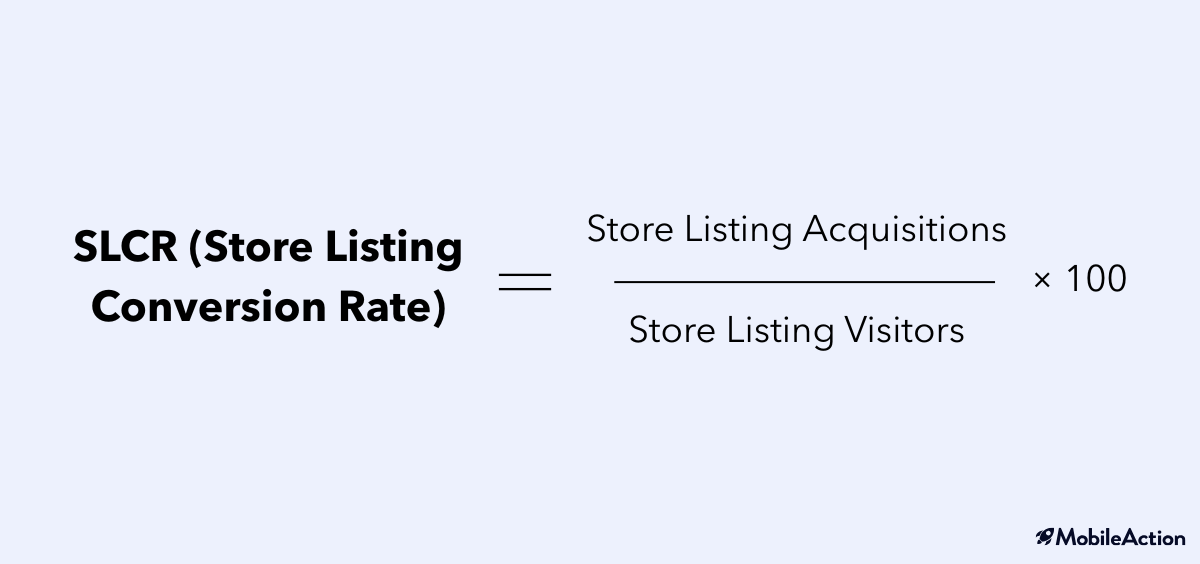
Listing-level example (page visitors → installs)
10,000 people opened your product page.
2,000 installed.
Calculation: 2,000 ÷ 10,000 × 100 = 20% → 20% of page visitors installed your app.
Impression-level example (people who only saw your app → installs)
100,000 people saw your app in Search or Browse
3,000 installed.
Calculation: 3,000 ÷ 100,000 × 100 = 3% → only 3% of people who saw your app installed it.
Pro tip: Listing-level conversion rate is always higher because these users are already more interested.
They clicked into your product page. They are closer to making a decision.
30 strategies to increase app conversion rate
# Optimize app store assets to boost app install conversion rates
When looking at how to increase app conversion rate, start with your app store assets. Success begins by capturing attention and delivering clarity before users even reach for the Install button. Your store listing acts as the landing page for both organic and paid traffic, and every visual and message on it must work to convert.
The icon, first screenshot, preview video, and short description are often the first (and only) things a user sees. These elements shape first impressions and play a major role in whether users scroll down or bounce.
Key tactics:
1. Icon redesign with distinct brand‑recognition
Your icon is one of the earliest conversion signals. Users see it before any screenshot or text, in search results, featured placements, collections, and even on the home screen after install. Effective app icon design must stand out at small sizes, with a bold silhouette, clean contrast, and a simplified brand mark that is recognizable instantly.
![]()
✴️ Pro tip: On iOS, make sure your app icon design fits Apple’s newer liquid glass app icon style (via Icon Composer). Icons that match the native iOS 26 look and feel like they belong in the OS, and when something feels native, users trust it more, which increases tap-through.
On Google Play, follow Android’s standards: 512×512 PNG, sRGB, and don’t bake in corners (Google applies corner radius automatically). Clean, centered, high-contrast icons perform better in Play search surfaces, which leads to better CTR and Store Listing conversions.
To analyze high-performing icon trends, use MobileAction’s Creative Monitoring. The Creatives by Category view shows common icon patterns in your niche, while Creatives by App lets you compare up to 5 direct competitors side-by-side.
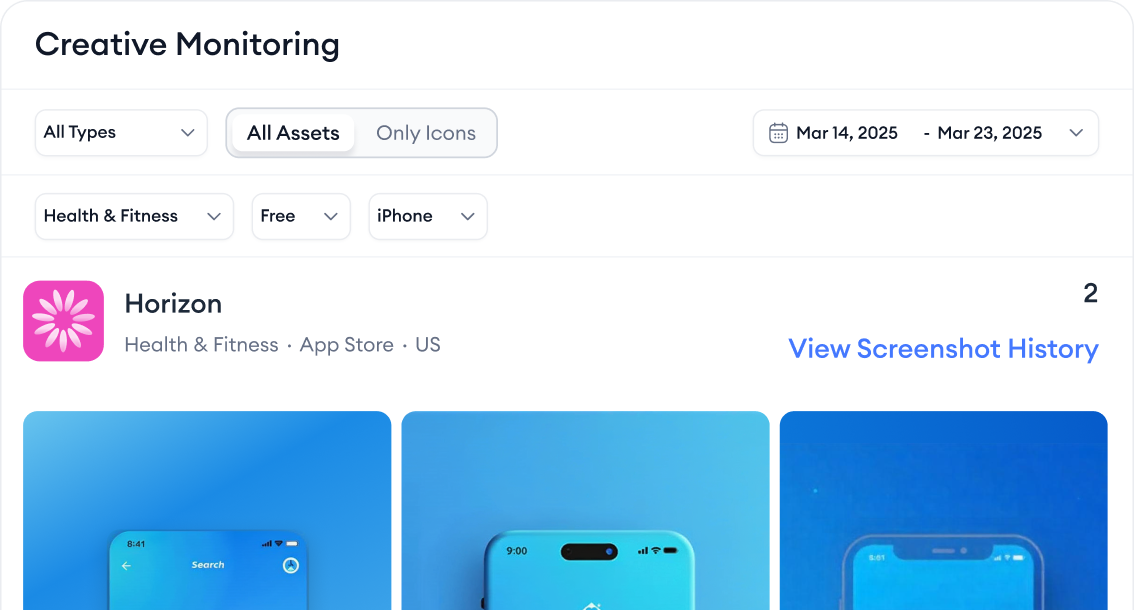
2. Make the hero screenshot (#1) benefit-led
The first app screenshot, or “hero” screenshot, is critical on both platforms. On iOS, your top 1-2 screenshots and subtitle often appear directly in search results. On Google Play, the top 3 screenshots and feature graphic dominate the visual space.
Instead of showing a basic UI screen, highlight a clear benefit or outcome. Think “Save money in one tap” rather than “Dashboard View.” Use short, legible text overlays with high contrast. Always check readability on small screens and across devices. Your screenshots should be dark-mode friendly and immediately communicate what users can expect from your app.
If you want to see the exact platform requirements for screenshot sizes and rules, you can check these two detailed guides:
These help you confirm your visual assets meet the latest specs so you don’t waste time designing invalid sizes.
3. Use video only if It adds value
If your app has motion or interaction that’s hard to show in static images, consider adding a short promotional video. Keep it under 30 seconds, open with the “aha” moment, and include captions; most users watch without sound.
On iOS, App Previews autoplay and must follow Apple’s format (15–30 seconds, captured on-device). On Google Play, link a YouTube video with a clear benefit-first thumbnail and visual story. If you’re unsure, test with and without video to see which version lifts your Product Page Conversion Rate (PPCR) or Store Listing Conversion Rate (SLCR).
4. Align your message across all visual and text
Consistency drives trust. If your ad says “Build habits in 2 weeks” but your app store listing says “Track progress daily,” users get confused. Make sure your icon, screenshots, video, title, and description all reinforce the same benefit.
Use your app name, subtitle (iOS), or short description (Play) to deliver a value-driven message. For example:
- Good: “BudgetApp – Track Expenses in Seconds”
- Weak: “BudgetApp – Your Finance Partner”
In your long description, lead with key benefits and proof points (e.g., user ratings, press mentions, core features). Most users skim just the first few lines, so front-loading matters.
To check competitors’ messaging consistency, use MobileAction’s Metadata Optimizer and Creative Monitoring together. You can view both metadata fields and visual assets to ensure they match (or don’t).
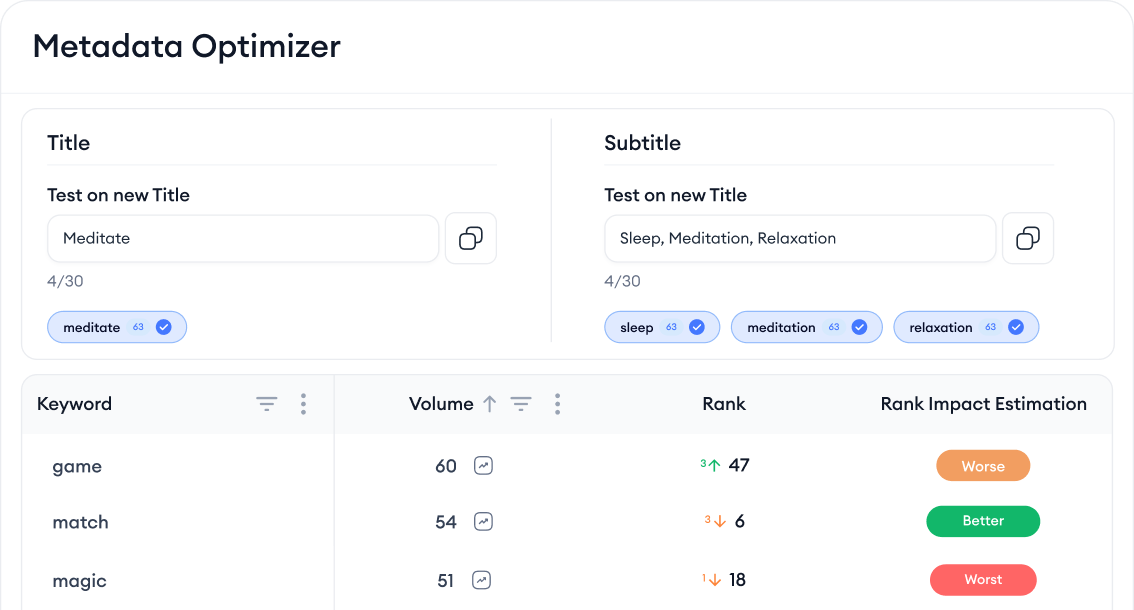
5. Use in-app events and promotional content
Both Apple and Google now let you promote time-sensitive content directly on your store listing, without requiring users to already have your app installed. These event surfaces appear in search, browse, editorial carousels, and more.
- In-App Events (App Store) let you promote live content (e.g. limited-time features, challenges, livestreams). When active, these events show up in search and editorial placements, adding urgency and visibility.
- Promotional Content (Google Play) works similarly, showcasing timed events or offers directly on your store listing or in discovery surfaces. These are great for reinforcing seasonal relevance and activating returning users.
You can use MobileAction’s In-App Events & Promotional Content features to track your own active campaigns, see which competitors are running events, monitor regional and category-based trends.

6. Use a benefit-focused title and subtitle aligned with ASO best practices
The title and subtitle (iOS) or title and short description (Google Play) are the most visible text elements in your listing. These fields should highlight what users get out of your app, not just what it does.
Instead of: “PhotoEditor – Best Filters”, try: “PhotoEditor – Remove Backgrounds in Seconds”
See the difference? The second one tells users exactly what problem you solve, and how fast. That’s what drives app installs.
On iOS, keep your App Title and Subtitle short, clean, and supported by relevant keywords.. On Google Play, make the Short Description (80 characters) do the heavy lifting with one crisp value proposition.
7. Start your description with your strongest value and proof
Many users skim the top of the app listing text; they won’t read the entire description. That’s why you should front-load your long description with your strongest value proposition, key features, and any proof (like user ratings, media mentions, or achievements).
Doing this increases your chances of capturing attention before users bounce. It also helps Google Play’s ASO algorithm better understand your app’s purpose, which can indirectly help with visibility.
✴️ Pro tip: Descriptions are indexed on Google Play. They are not indexed on iOS, but both affect user trust.
8. Keep your store listing fresh with seasonal or thematic updates
Updating your app store assets for relevant seasons or events is a smart way to boost app conversion. Think:
- A budgeting app during Tax Season
- A fitness app with New Year resolutions messaging
- A school planner app before Back to School
These changes show users that your app is active and relevant, and they help you stand out in crowded search and browse feeds.
Both iOS and Google Play support custom product pages or custom store listings, which means you can test these assets before rolling them out widely.
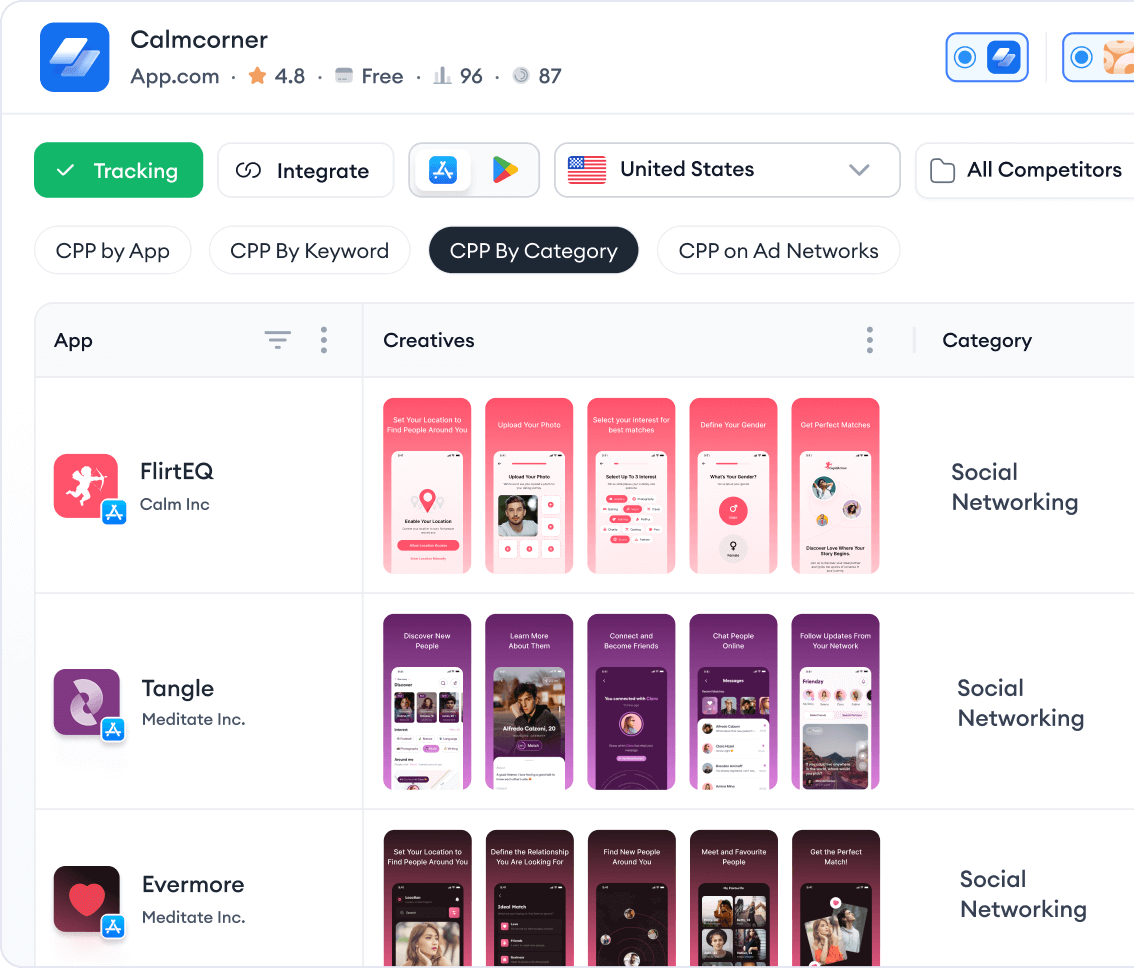
# Use trust levers (ratings + reviews) to improve app conversion rates
If you’re trying to understand how to increase app conversion rate, focus on what influences hesitant users at the final moment: trust. A strong rating, credible reviews, and social proof can make the difference between a bounce and a new user.
Let’s look at how to build trust that actually improves your conversion rate.
9. Ask for ratings at the right moment
Don’t just ask every user to rate your app, ask them when they’ve succeeded. That could be after completing a goal, placing an order, or hitting a milestone.
Use built-in prompts like Apple’s SKStoreReviewController or Android’s in-app review API, which don’t interrupt the user experience and don’t take them out of your app.
✴️ Pro tip: Apps with an average rating above 4.2 see significantly higher install conversion. You’re showing proof that real users are satisfied, and platforms highlight higher-rated apps more often in browse and search.
10. Use review quotes in your screenshots
Adding a short quote like: “Saved me an hour a day – ★★★★★” into your 3rd or 4th screenshot builds credibility visually.
Users see credibility without scrolling, which supports app conversions on iOS and Google Play.
11. Reply to negative reviews and fix what matters
A wall of 1-star complaints with no developer response creates doubt. Make it a habit to monitor reviews weekly, reply to concerns, and actually ship fixes for recurring problems.
On iOS and Google Play, your replies are public. When you respond to app store reviews with empathy and clarity, you increase perceived support and product quality, and that helps conversion.
With MobileAction’s AI Review Reply, you can respond fast and consistently. It reads the review, detects the problem, and generates a reply that matches your brand’s tone, so you don’t spend hours writing replies one by one.

12. Add trust badges for high-stakes categories
If your app handles payments, health data, or involves children, trust is non-negotiable. Include clear visual cues like:
- “PCI‑DSS Compliant” (for fintech)
- “HIPAA Ready” (for health)
- “COPPA Compliant” (for kids apps)
- “Trusted by 10M+ Users”
- “Editor’s Choice”
Place these in your screenshots, video, or description. They reduce friction for privacy-conscious or regulated audiences.
13. Make privacy and data handling clear
In 2025, both stores require detailed disclosures, but not everyone completes them well.
- On iOS, fill out App Privacy Details and match what’s in your description.
- On Google Play, complete the Data Safety section and ensure your claims are transparent.
Poor or missing privacy info hurts conversion, especially in health, finance, and social apps. A clear privacy stance reassures users and makes your app feel safer to install.
14. Include a visual social roof
If you’ve been featured, show it. Screenshot overlays like: “Featured by TechCrunch” or “Top 10 Productivity Apps – 2025” build authority instantly.
This is a fast way to gain credibility, especially valuable in competitive categories where users don’t know who to trust.
15. Watch stability & uninstalls
While crashes and uninstall rates are post-install signals, both Apple and Google factor product quality into rankings and visibility. If your app crashes or gets deleted quickly, your reach drops, and less reach it quals to fewer impressions and lower total installs.
Keep your crash rate and ANR (App Not Responding) rate low, especially during major releases. Monitor uninstall velocity with tools like Firebase or App Store Analytics.
Regular app updates improve stability, fix bugs, maintain compatibility, and signal to both users and the stores that your app is alive and reliable.
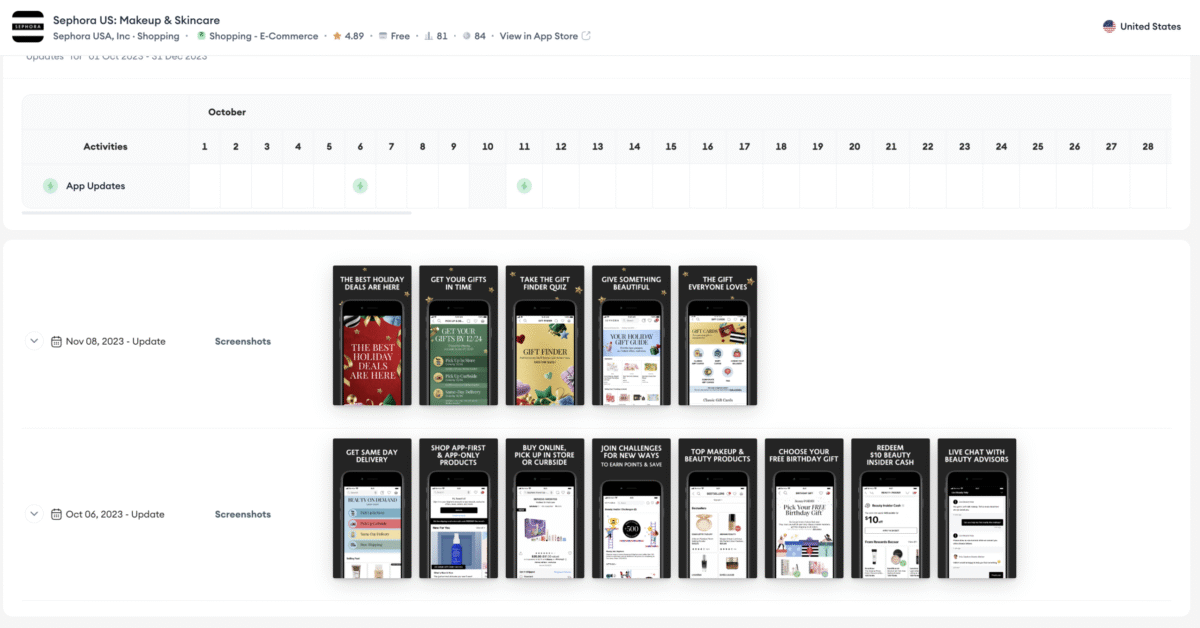
# Optimize in-app experience (turn installs into loyal users)
A successful install is just the starting point. If you’re exploring how to increase app conversion rate, remember that post-install behavior matters too. Apple and Google now factor in retention, engagement, and monetization when ranking and recommending apps. A smooth in-app experience reduces early churn and boosts meaningful user actions, which directly improves PPCR on iOS and SLCR on Google Play.
✴️ For more details on this area, see: How to boost user engagement with in-app notifications in 2025.
16. Gamify high-value user actions
Integrate gamification mechanics such as points, progress bars, streaks, badges, and milestone tracking for key in-app behaviors (e.g., logging a workout, saving money, completing a daily task).
- Apple’s StoreKit 2 and Google Play’s Games Services SDK now allow surfacing achievements and streak-based engagement directly within your store listing via auto-synced metadata.
- On iOS 17+, Streak Widgets can be placed on StandBy mode, Home Screen, or Lock Screen. Android 15+ allows similar functionality with interactive widgets.
Gamified mechanics improve D1, D3, and D7 retention by creating micro-motivations for users to return. This leads to a compounding improvement in conversion, especially in subscription or IAP-based app revenue models where every extra session increases the likelihood of monetization.
17. Improve your paywall
Reducing the number of steps between install and transaction increases trial-to-paid conversion rates and in-app purchase success rates. One-tap payment options also reduce drop-off at the paywall, especially for price-sensitive users or impulse buyers. A seamless checkout experience is particularly critical for re-engagement campaigns and custom product page traffic where intent is already high.
- Apple’s Pay Later (available via Apple Pay in 30+ countries) allows users to split payments into instalments.
- Google Pay’s Secure Payment Integrations (SPIs) and Play Billing Library v6 enable one-tap payments, tokenized methods, and localized providers across 100+ markets.
- Both platforms now support guest checkout options, letting users complete transactions without full registration.
18. Deliver a low-friction onboarding experience
Design a mobile app onboarding sequence that delivers clear product value within the first 60 seconds, avoids overwhelming the user, and defers barriers like login, permissions, or subscriptions until after value is demonstrated.
- iOS supports App Clip-style onboarding, enabling users to interact with a limited feature set or workflow before installing the full app or logging in.
- Apple’s Permission Sheets (iOS 17+) and Google Play’s Granular Permission Requests (Android 14+) allow you to request sensitive access (e.g., location, contacts, push) just-in-time, instead of during initial launch.
- “Continue without signing in” is now a recommended pattern on both stores for apps that want to maximize early funnel completion.
This also enhances user quality scoring, helping you scale user acquisition campaigns more efficiently.
19. Re-engage users with behavioral messaging
Use push notifications and in-app messages to re-engage users based on their behavior, preferences, and lifecycle stage. Avoid one-size-fits-all campaigns.
- Apple’s Interruption Levels API allows you to assign urgency levels to notifications (e.g., Passive, Time-Sensitive) so they are shown at the right time without overwhelming the user.
- Google Play Console provides Push Token segmentation by Custom Store Listing (CSL), referrer URL, or acquisition campaign, enabling contextual re-engagement flows based on how the user entered the funnel.
Targeted, behavior-triggered messages (e.g., “Finish your onboarding,” “Use your 7-day free trial before it ends”) drive more return sessions and higher conversion-to-action rates. Limiting outreach to 2–3 personalized messages per week protects your app’s store reputation and uninstall velocity, which are indirect conversion signals in both ecosystems.
# Use intent-based routing to increase app conversion rates
Even the best-designed store listing won’t convert well if it’s shown to the wrong audience. One of the most effective ways how increase app conversion rate is to route high-intent users to the most relevant message, offer, or product page variant.
Here’s how to align audience → listing → offer across both stores to lift your conversion rate.
20. Use custom product pages on iOS and Custom Store Listings on Google Play
Apple doubles the custom product page limit, developers can now create and publish up to 70 custom product pages instead of 35. Use them to tailor your listing for different keywords, audiences, or campaigns.
“Budgeting for students” → shows a student-focused value prop
“Budgeting for freelancers” → shows invoicing features, tax tips, etc.
You can route traffic to the most relevant page using Apple Search Ads or deep links. (Deep links let you send users directly to a specific screen inside the app,, not just the App Store page.)
You’re meeting users with messaging that fits exactly what they searched for. This increases app conversions by removing friction.
Google Play supports up to 50 Custom Store Listings. You can customize them by country, language, referrer URL, install state (new vs. returning), and even by subscription offer.
- “Back to School – EU Campaign” → localized language, student discount
- “Holiday Gift Guide” → different screenshots, festive tone, promo badge
Use Google Ads or UTM-tagged campaigns to route traffic accordingly.
Relevance improves trust and urgency. And with CSL performance split by source and country, you can double down on what works.
To monitor competitor usage, use MobileAction’s CPP Intelligence → CPP by App and CPP by Keyword to see: which apps are using custom product pages, what visuals they use, which keywords or campaigns trigger which page.
21. Align your ad message with store listing (message match)
If your ad says “Free 30-day trial,” your screenshots, subtitle, or short description should echo it exactly. When the store listing doesn’t match what the user clicked on, trust drops, and so does conversion.
22. Segment tests by region, device, and surface
What works in US App Store Search may fail in UK Browse. That’s why you should test variants on:
- Different countries or regions
- Traffic surfaces (Search, Browse, Ads, Web Referrer)
- Device classes (Tablet vs. Phone)
Use Product Page Optimization (PPO) on iOS and Store Listing Experiments (SLE) on Google Play to run controlled A/B tests per segment.
23. Track referrers to optimize traffic routing
On Google Play, use referrer tracking and UTM parameters to identify which campaigns or sources are sending which users. Then check Store Listing Conversion Rate (SLCR) per source.
On iOS, you can also do this inside App Store Connect via the “App / Web Referrers” breakdown and through Apple Search Ads attribution. This helps you understand which sources bring high intent users and which sources land on the wrong messaging.
If a channel sends traffic but conversion is low, it usually means the listing variant does not match their intent. Tracking referrers is not just for performance teams. It directly informs your ASO testing decisions.
24. Localize beyond just language
Localization isn’t only about translation. It’s about cultural fit.
That could mean:
- Using local currencies and holidays
- Choosing culturally relevant imagery or font styles
- Adjusting color palettes (e.g., festive red/yellow for India vs. minimalist white/blue for Nordics)
Emotional alignment leads to higher trust and install intent.
Use MobileAction’s Localization to view any app’s localized screenshots and metadata side-by-side. This lets you check:
- If competitors adapt their value props by country
- Whether screenshots reflect local relevance
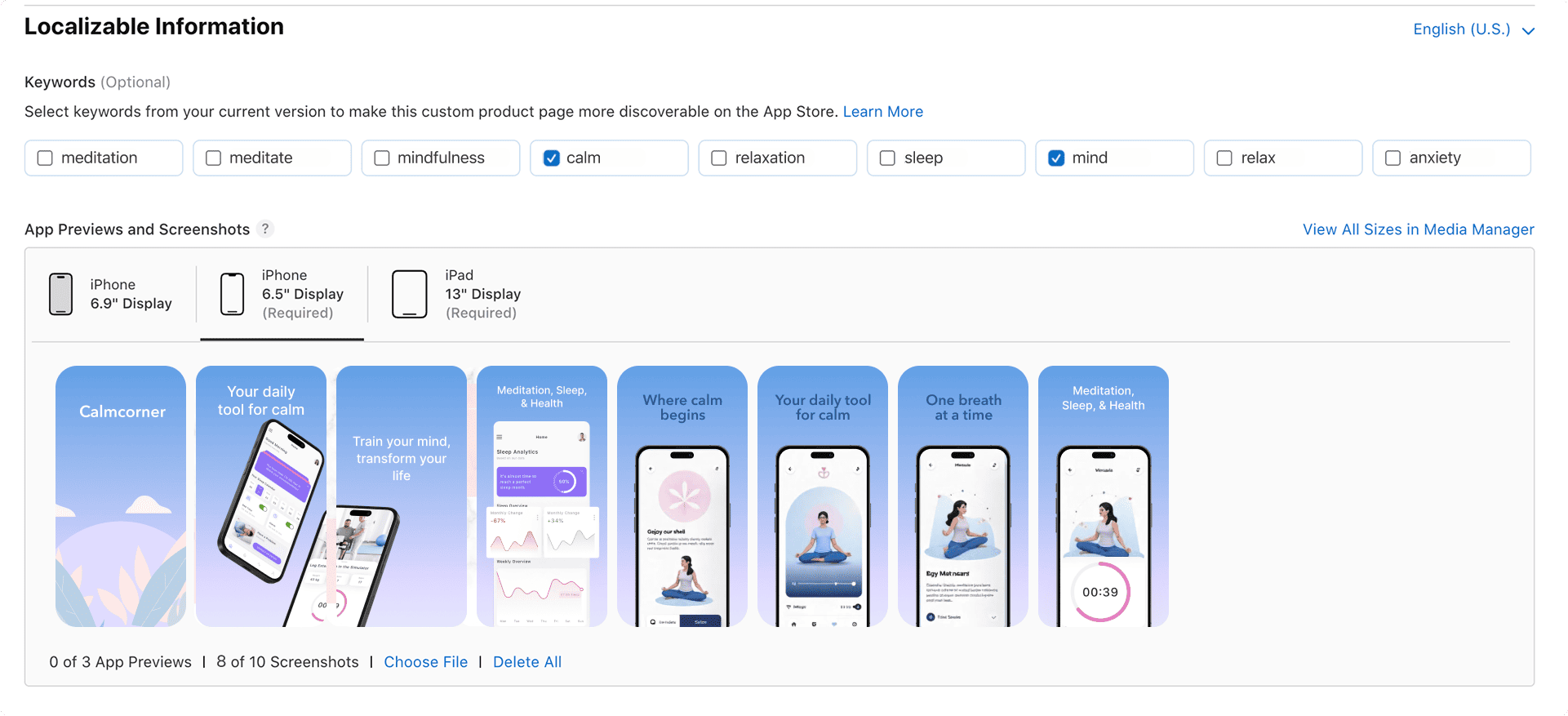
25. Route high-intent users to the most relevant variant
If someone searches for “Photo Editor – Remove Background”, don’t send them to a generic listing. Instead, send them to a custom product page or CSL that directly highlights that feature, with a screenshot and benefit line that says “Remove backgrounds in seconds.”
Same logic applies across features, use cases, and acquisition sources.
26. Test visual assets by traffic source
Users from Google Ads might care about price. Users from TikTok might respond better to fun visuals. Meta Ads users might expect lifestyle imagery.
So don’t treat them all the same. Use custom product pages and CSLs to test variations by traffic type, then stick with what converts best.
# Run store A/B tests that actually improve conversion
A/B testing is one of the most direct ways to understand what influences installs, and a key part of how to increase app conversion rate. But without a structured approach, it’s easy to waste traffic and end up with inconclusive results.
The following ways below helps you run smarter tests in 2025 that actually move your PPCR and SLCR metrics in the right direction.
27. Test one thing at a time (isolate variables)
Every test should focus on one clear change:
- Icon
- Screenshot #1
- Headline copy
- Video on vs. off
- Color scheme
If you change multiple elements at once, you won’t know what caused the result. That means no reliable learning, and no repeatable lift.
✴️ Pro tip: Use Creative Monitoring to see what your competitors are testing. This can help you spot gaps in your own visual strategy and choose high-impact test ideas.
28. Set clear success criteria upfront
Before you hit “start,” define what success looks like. This includes:
- Minimum lift you care about (e.g. +5% PPCR)
- Statistical confidence (typically 90–95%)
- Exit conditions (e.g. test ends after 10,000 unique views)
Without thresholds, you risk running tests indefinitely or calling winners too early, which leads to false confidence and wrong decisions.If you have limited traffic, prioritize testing high-impact assets like your icon or hero screenshot.
29. Segment where it counts
What works in the US App Store Search may completely flop in France Browse or Google Play Ads. Conversion is context-specific. You need to segment your tests by user behavior and region.
- On iOS: PPO lets you segment by country/region.
- On Google Play: SLEs are global, but you can run regional variants using Custom Store Listings (CSLs).
Key segments to consider:
- Country or language
- Acquisition surface (Search, Browse, Ads)
- Device type (phone, tablet, foldable)
30. Validate winners with quality metrics
A visual that boosts installs but brings in low-quality users can hurt your business long term. The goal isn’t just more installs, it’s more valuable installs.
Before rolling out a winning variant, check:
- D1/D7 retention
- Registration or sign-up rate
- Paywall conversion (if applicable)
- Churn/uninstall rate
A preview video might increase SLCR, but if users drop off after install because the expectations were off, that’s a loss, not a win.
Conclusion: App conversion optimization in 2025
In 2025, learning how to increase app conversion rate starts with aligning your visual assets, messaging, and audience targeting with what Apple and Google actually measure. By focusing on official metrics like CVR and PPCR in App Store Connect, and SLCR in Google Play Console, you get a clear view of where your store listing performs, and where it doesn’t.
From optimizing visuals and metadata to running structured A/B tests through PPO and SLE, every tactic should support a user journey that feels relevant and trustworthy. When your listing matches intent and removes friction, conversion rates improve, leading to more installs and stronger growth.
Wondering how to increase your conversion rate? Start your free MobileAction trial today and learn exactly which store assets drive installs in your category.
Frequently asked questions
How can I increase the conversion rate of my mobile app?
Focus on the assets that influence install decisions: icon, first screenshot, preview video, subtitle/short description, review quality, and the relevance of the page variant users land on. Apply controlled A/B testing through Product Page Optimization (iOS) or Store Listing Experiments (Play) to measure which change lifts PPCR or SLCR.
How do I increase my conversion rate?
Define one hypothesis at a time (e.g. “benefit-first hero screenshot”). Test the change in isolation. Set minimum lift and confidence thresholds before launching the test. Validate not only installs, but the downstream performance of those users (retention, registrations, paywall progression). The goal is to increase both installs and user quality.
How to create mobile apps that make $3,000 a day?
Revenue follows from retention and monetization, not just installs. You need a strong install→activation→habit loop and a pricing model that supports recurring income (subscription or repeat IAP). Improving app conversion rate is a part of this, but product-market fit, engagement, and monetization design determine revenue scale. Track LTV (lifetime value) and keep acquisition cost below LTV long-term.
What is a good app store conversion rate?
Conversion benchmarks vary by category and region. On the App Store, PPCR above ~25–35% is considered healthy in most consumer verticals. On Google Play, SLCR around ~20–30% is common for competitive categories. Benchmarks shift by market maturity and user intent. Always compare yourself against your own category, not the store average, and benchmark in the context of your traffic sources (Search vs. Browse vs. Ads).