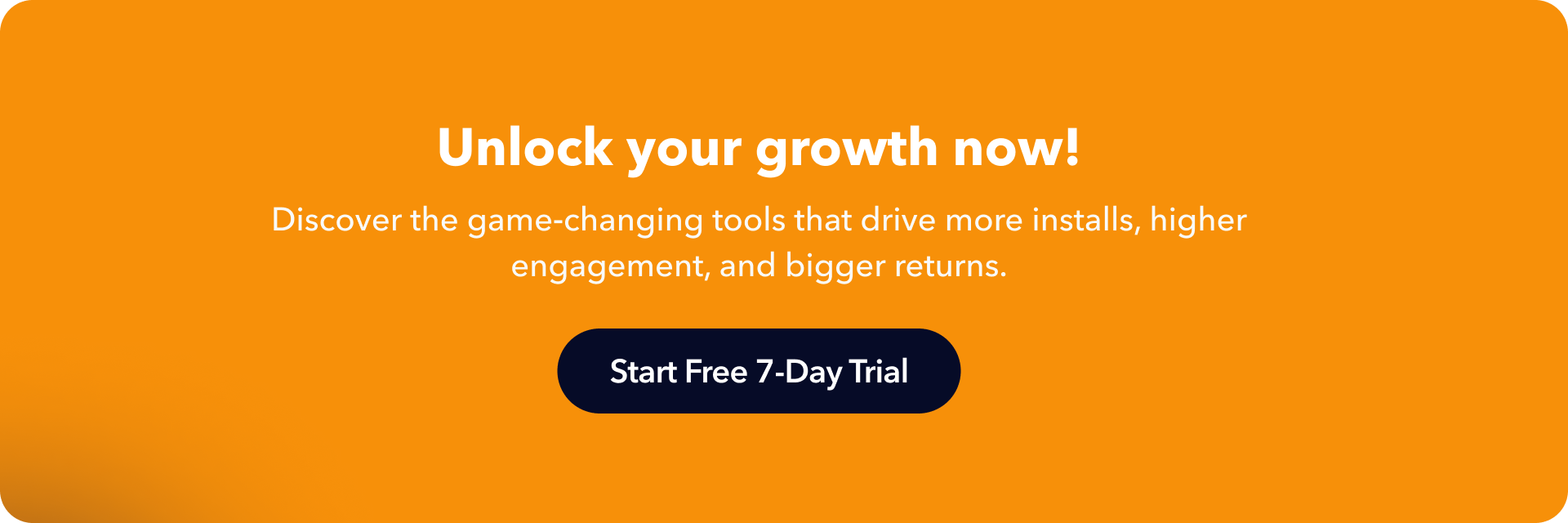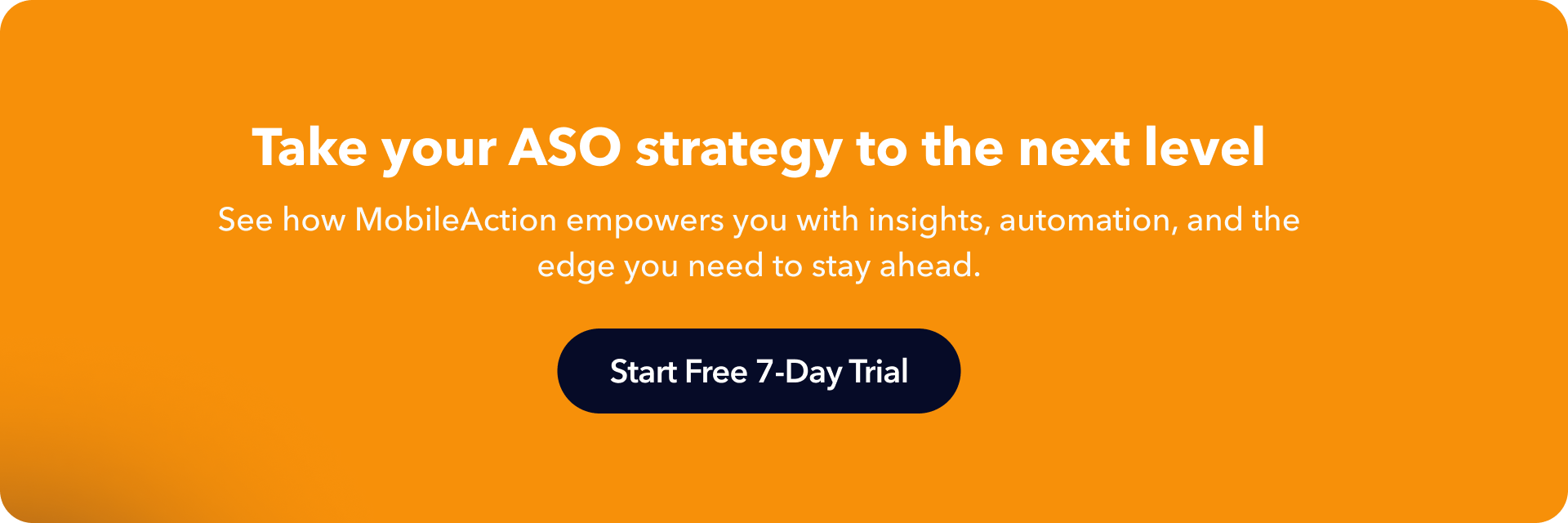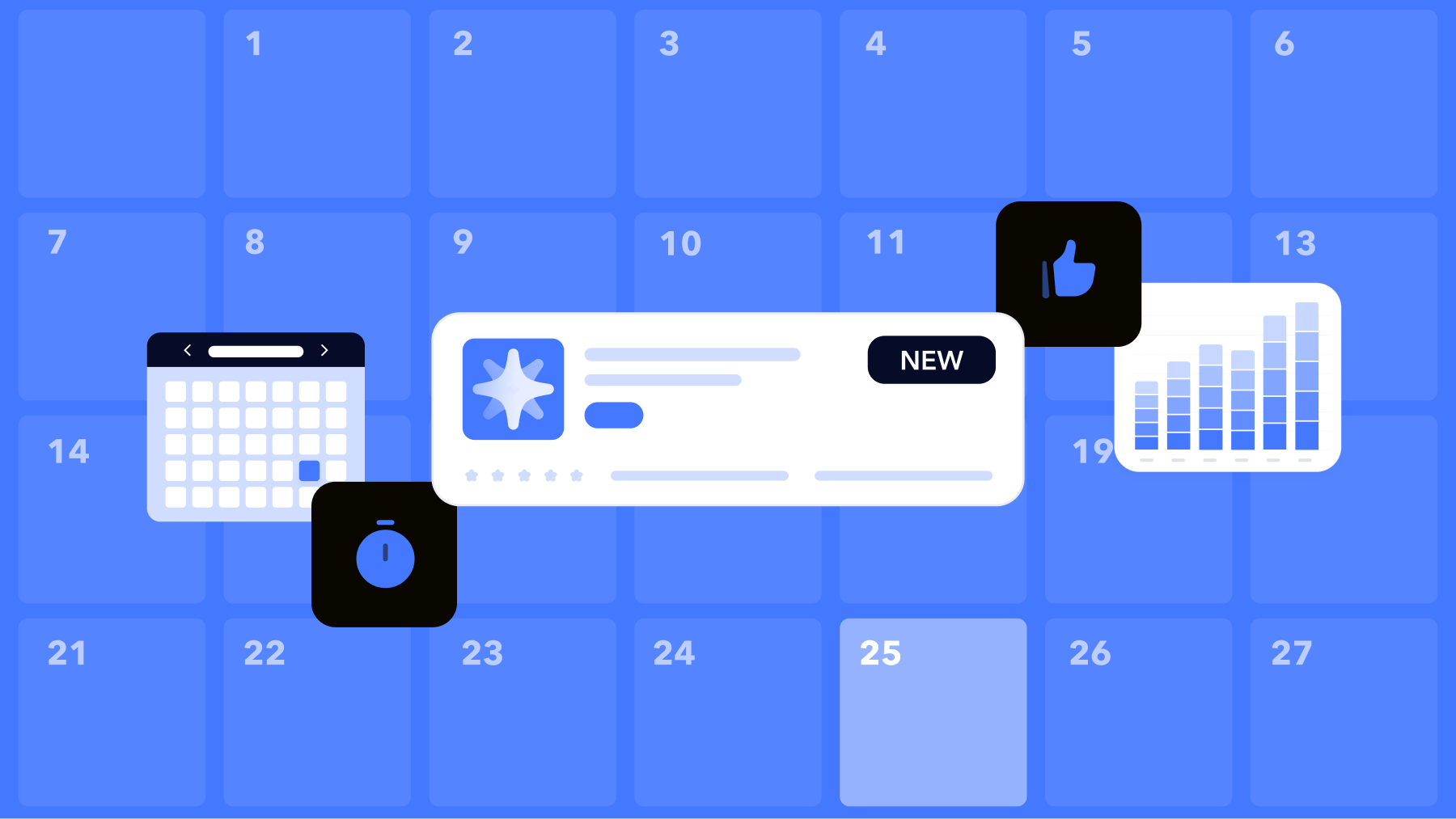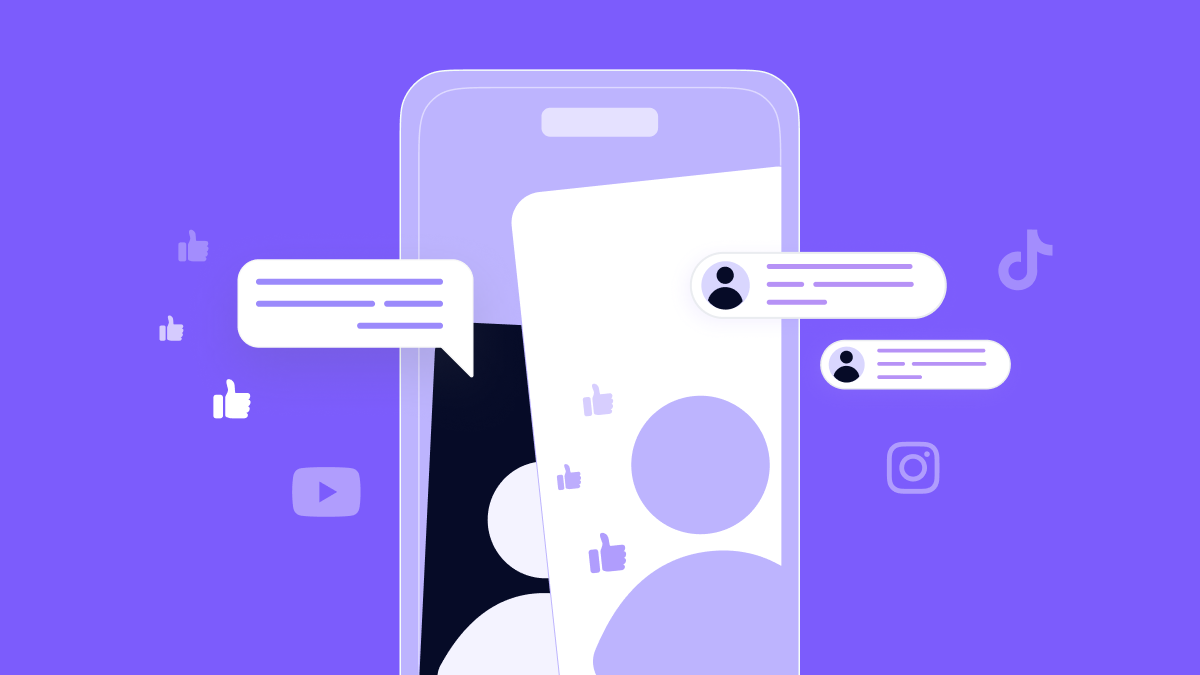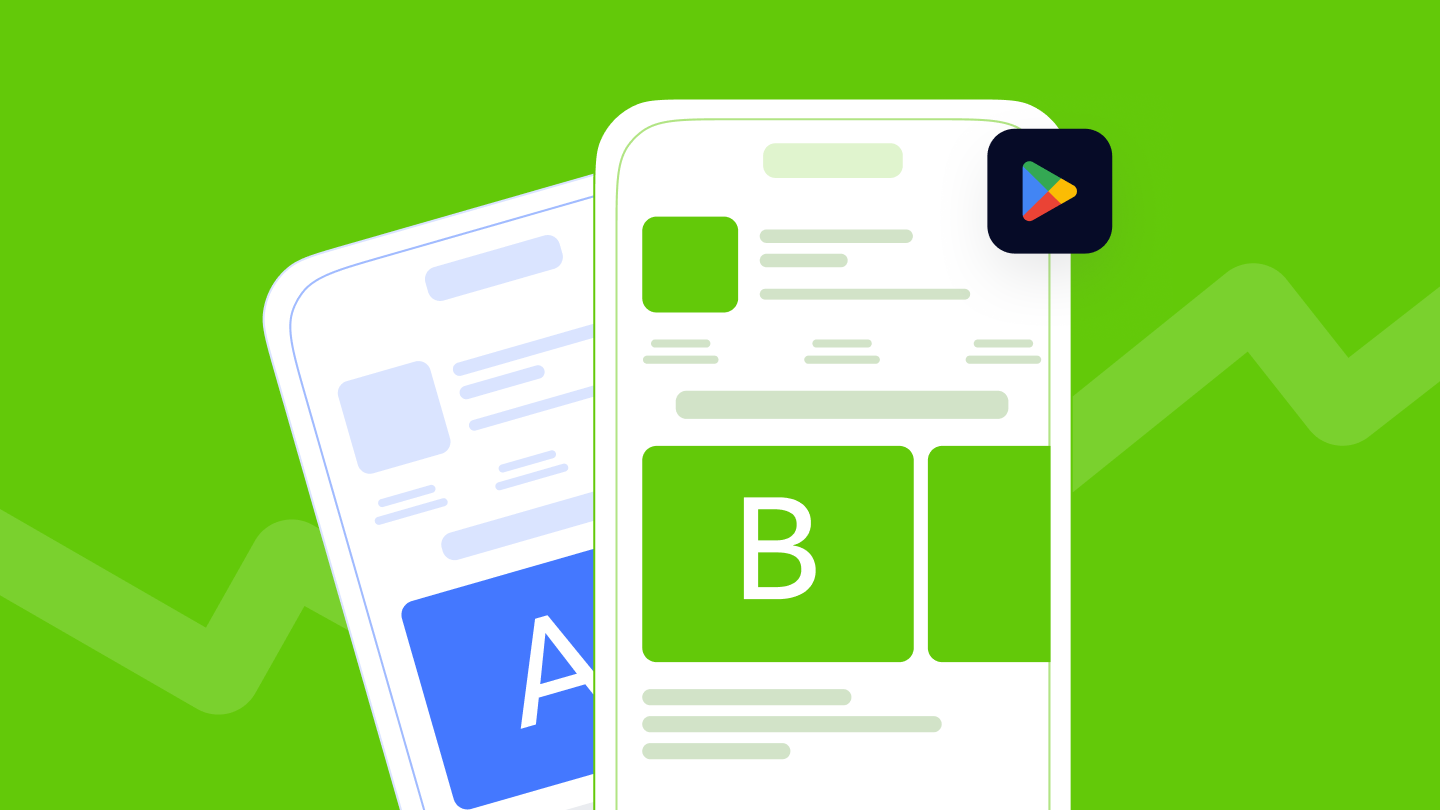Looking to boost your app's visibility and acquire more users? Our 2025 ASO Report is your ultimate guide to navigating the evolving app store landscape. Packed with data-driven insights, keyword trends, and top-ranking app strategies, this report will equip you with the knowledge to optimize your app's presence and achieve organic growth.
Building a mobile app that actually earns money is about much more than a great idea or coding skills. With millions of apps in the stores, competition is intense. In fact, a 2024 report found the median app makes under $50 per month after a year, and only around 17% of apps ever reach $1,000 in monthly revenue.
The good news is, by following a clear process, from validating your idea to optimizing your launch, you can dramatically improve your chances of success. This guide will show you how to create an app and make money from it step by step, even as an indie developer with a small budget.
What to expect: We’ll walk through the journey in phases – idea → validation → build → launch → monetize → optimize. You’ll learn how to develop an app and make money by focusing on what truly matters at each stage. Instead of “build it and hope for the best,” you’ll see how to build an app, how to validate demand early, pick the right monetization model, get users through smart marketing (especially ASO), and continuously improve using data.
Step 1: Validate your app idea before writing a line of code
Let’s say that you have an idea for an app. You should always remember that every successful app starts with solving a real problem for a specific audience. Before you invest months of development time, take a step to validate whether there’s genuine demand for your idea. This is a critical foundation. If you’re serious about learning the answer to the question of how to create an app and make money, you need to be sure people actually want what you plan to build.
1. Research the market
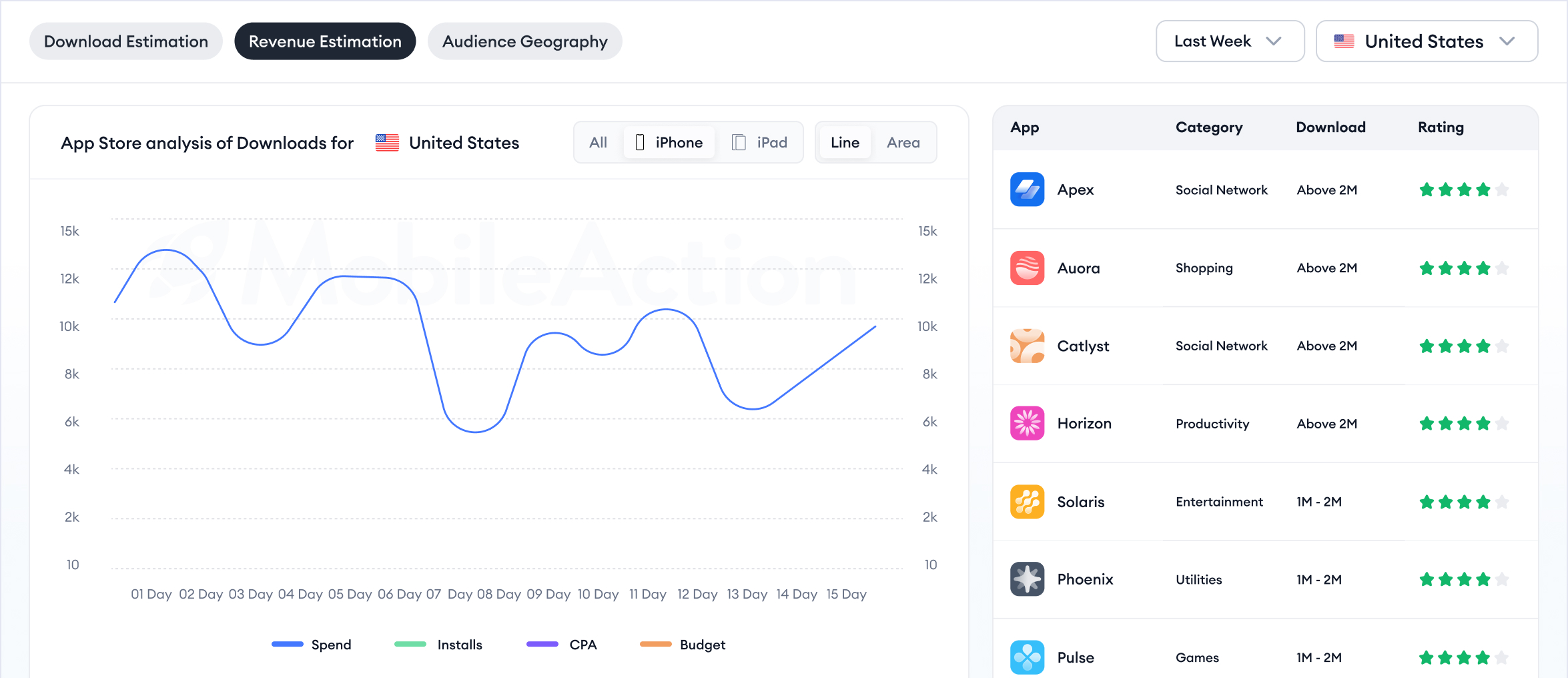
Begin by researching existing solutions in your space. Are there similar apps already? How popular are they, and what do users say about them? Analyze competitor apps and read their app store reviews to uncover pain points and unmet needs. For example, you might discover users complaining that “App X is great, but it lacks feature Y”, an opportunity for your idea to shine.
2. Talk to potential users
Reach out to your target audience, whether through online forums, social media groups, or personal contacts, and ask about their struggles in the problem area your app addresses. Short surveys or one-on-one interviews can reveal what features people would value and even whether they’d pay for a solution. This kind of direct validation ensures you’re solving a pain point people care about.
3. Landing page test
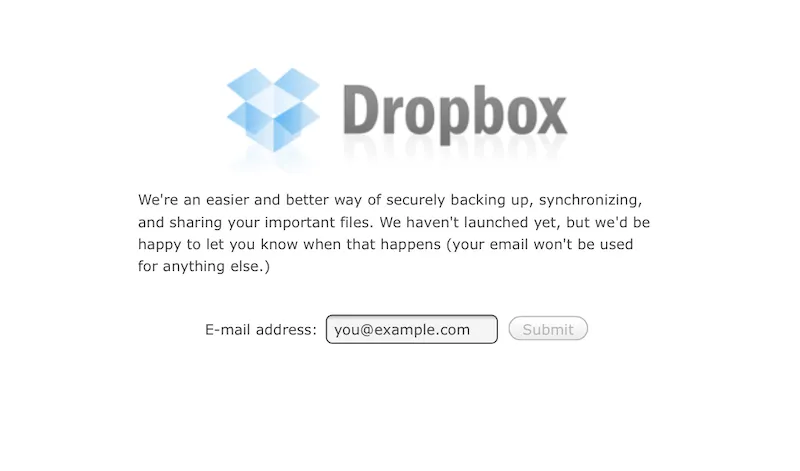
Dropbox’s first landing page
A proven pre-MVP validation tactic is to create a simple landing page that pitches your app concept and invites people to “Join the waitlist” or sign up for updates. This lets you gauge interest quickly. In fact, many indie developers swear by this method, even major startups like Dropbox and Robinhood started by collecting emails on a landing page before they built the full product.
Drive a bit of traffic to your page (via social media or small ads) and see if users bite. If hardly anyone signs up, that’s a signal to refine your idea before you start coding. On the other hand, if you get a few hundred emails from excited potential users, you’ve gathered evidence that your app addresses a real need.
4. Iterate on feedback
Treat validation as an ongoing, iterative process. Early feedback might prompt you to tweak your app’s concept or target a different niche. It’s better to adjust now than after you’ve sunk time into development. In short, don’t skip validation; it’s the step that separates an app idea that sounds good from one that people will actually download.
Step 2: How to create an app for free and make money
Once you have a validated idea and a bit of confidence that people want your solution, it’s time to build a Minimum Viable Product (MVP), the simplest version of your app that delivers the core value. The goal of an MVP is to launch quickly with minimal cost, gather real user feedback, and start making improvements (or revenue) sooner rather than later. Here’s how you can create an app with little to no budget:
Leverage no-code and low-code tools
You don’t need a big bankroll or a Computer Science degree to create a functional app. Thanks to modern no-code/low-code platforms, it’s possible to build an app for free (or almost free). These platforms provide pre-built components and AI to generate code so that you can assemble your app via drag-and-drop. For example, drag-and-drop app builders (like Bubble, Appy Pie, or Adalo) let you create basic apps without writing code. Many offer free plans or trials, perfect for an indie developer prototyping an idea. If you’re comfortable with technology but not a developer, you might also explore low-code frameworks that require minimal scripting. The bottom line: you can absolutely create an app for free (aside from your own time) using these tools, which lowers your risk while testing the waters.
Keep it minimal
An MVP should focus on the core feature or solution your app provides, nothing more. Resist the temptation to add every “cool” idea you have into version 1. Remember, the point is to validate and learn with as little effort as possible. Identify the single most important thing your app must do to solve the user’s problem, and build just that. For instance, if you’re making a task-list app, an MVP might simply allow creating and checking off tasks; advanced features like calendar sync or theme customizations can come later. A simple, polished app that does one job well is better than a half-finished app that does many things poorly.
Use free resources and templates
To save time and money, take advantage of the abundance of free resources available. Need a UI design? Use free design kits from platforms like Figma or pre-made templates from open-source projects. Need an icon or logo? There are free icon libraries you can use as a starting point. Open-source code libraries can also add complex functionality (like maps or charts) to your app without you coding it from scratch. By standing on the shoulders of these communities, you accelerate development and cut costs.
Testing on a budget
Even if you’ve built your app for free, you should test it thoroughly before releasing it to the world. Fortunately, both Apple and Google allow you to do limited releases to testers (TestFlight for iOS, or closed testing tracks on Google Play) at no additional cost. Recruit a handful of friends or early supporters from your waitlist to try the MVP and give feedback. Watch how they use it, where do they get confused or frustrated? Early testing can uncover bugs and usability issues that, if fixed, will make your launch smoother and your users happier.
Finally, keep in mind there will be some unavoidable minor costs when launching on the app stores, for example, Google Play charges a one-time $25 developer account fee, and App Store costs $99 per year.
Step 3: Choose the right monetization model
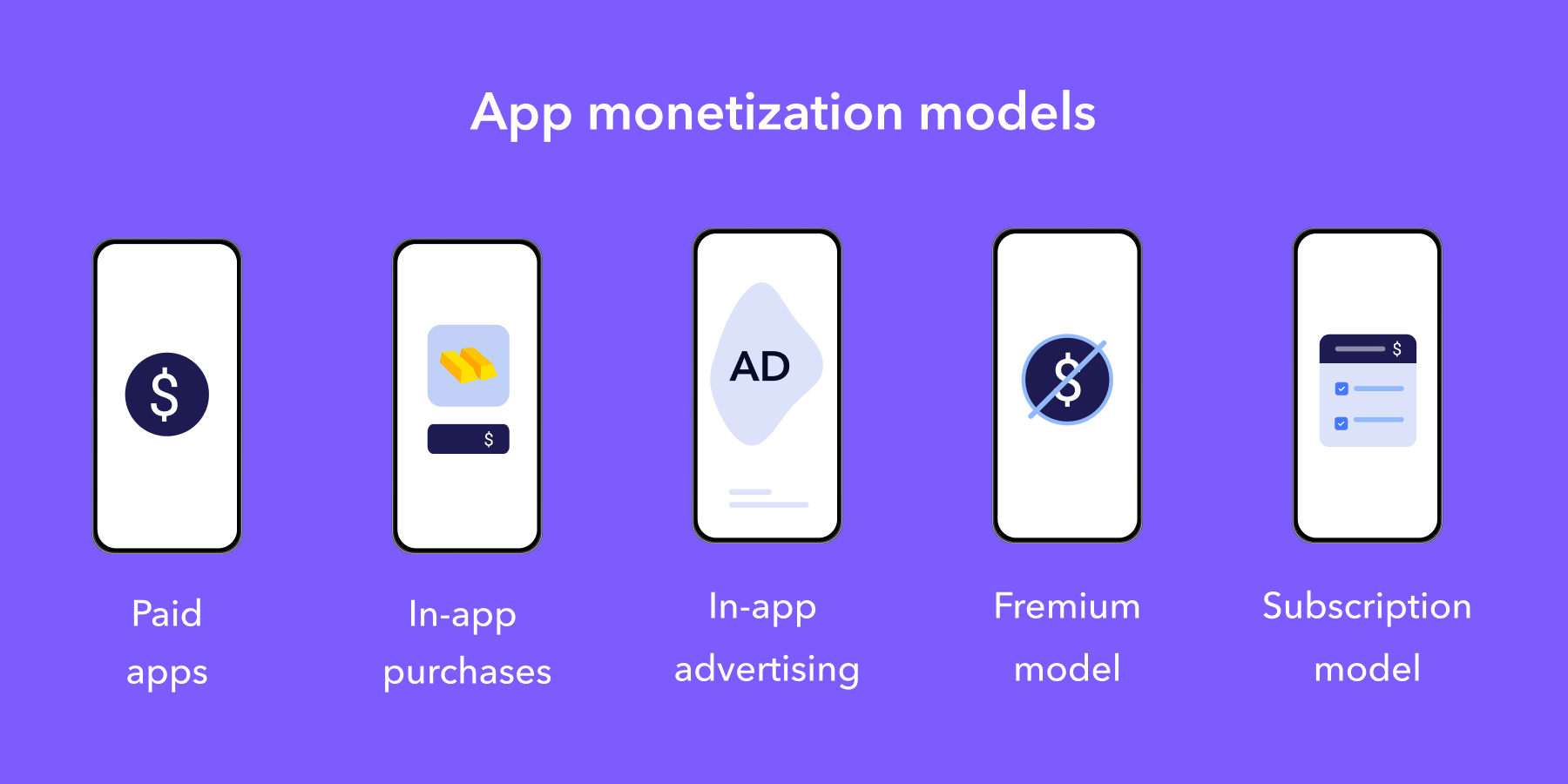
Choosing a monetization strategy is a make-or-break step in learning how to make money from apps. It’s not enough to build a cool app, you need a plan for how your app will generate revenue and which model best fits your app’s purpose and audience. Let’s break down the most common money-making mobile app monetization models and how to pick one (or more) for your app:
App monetization models include free apps with ads, free apps with in-app purchases, freemium subscriptions, and paid apps. Many successful apps use a hybrid of these models to maximize revenue.
Free with in-app advertising (Ads)
This is the simplest model: you give your app away for free and earn money by displaying ads to users. It’s a popular approach for apps aiming at a broad audience or mass user base (think social media apps or casual games). The upside is that there’s no friction to get users, and downloads are free. However, ads only work at scale.
If your app only has a few hundred daily users, ad revenue will be minimal. Successful ad-supported apps typically have millions of users or high engagement to generate significant income.
Also, you must balance ad frequency with user experience, too many intrusive ads and people will uninstall your app. Native ads (those that blend into your content) often perform best.
Use this model if: your app appeals to a wide audience and you plan to grow a large user base, or if you want to keep the app completely free to download and use.
Free with in-app purchases (IAP)
In this model, the app is free to download, but offers optional purchases inside the app. These could be consumable items (like coins in a game), new features or content (like unlocking premium filters in a photo app), or upgrades (like removing ads or unlocking a “pro” mode). Many top-grossing games and apps use IAP.
The key here is providing value that users want to pay for, without making the free experience worthless. Typically, only a small percentage of users (often 1-3%) will spend money in a free app, so it again helps if you have a large active user base. To succeed, design your app such that free users get hooked on the core experience, and a portion are willing to pay for extra perks or content.
Use this model if: your app can offer add-ons that enhance experience (common in games, content apps, and productivity tools). It’s a great fit if you can continuously add new purchasable content or features to keep revenue flowing.
Freemium with subscription
The subscription model has become the “holy grail” for many app developers because it provides recurring revenue. In a freemium approach, your app is free to download with basic features enabled, and users can upgrade to a paid subscription (monthly or yearly) for premium features or content.
This model is common in services like music or video streaming, news apps, fitness or education apps, and any app delivering ongoing value. Subscriptions work best when your app offers continuous value and updates, and users need to feel it’s worth paying for every period. A big advantage is that even a relatively small number of loyal subscribers can generate steady income. However, subscriptions require you to think long-term about retention: if the paid users stop seeing value and churn (cancel), your revenue drops.
Offer meaningful premium features (just removing ads might not be enough incentive and consider free trials to hook users. Annual plans can improve retention (some developers find switching from monthly to annual cuts churn significantly.
Use this model if: your app provides continuous utility or content (e.g. productivity apps, media, health, or any service) and can justify a recurring fee. It’s not ideal for one-off use apps or very simple utilities.
Paid app
This is the classic model, users pay once to download your app. It’s less common these days, as the app stores have trended toward free apps, but it can still work for specific cases. Paid apps make sense if you offer a high-value tool or niche product that users are willing to pay for upfront and that doesn’t need continuous updates or IAP.
Paid app xamples include certain professional utility apps, high-end games, or apps targeting specialized audiences. The challenge is convincing users to pay before they try it (so your store listing and reputation need to be solid). Keep in mind that paid apps inherently limit your potential user base; many people simply ignore paid listings. If you go this route, ensure your app’s value is immediately clear to justify the price. Also note, app stores take a cut of purchase revenue, just as they do for IAP and subscriptions.
Use this model if: you have a strong, differentiated app for a specific need that users are actively seeking out, and competitors offer lesser free alternatives or none at all.
Hybrid models
Many successful apps today use a combination of the above strategies to maximize revenue. For instance, a game might be free to play (ads + IAP) but also offer an optional subscription for a VIP experience; or a productivity app could be free with ads but also let you either pay a one-time fee to remove ads or subscribe for a pro tier, giving users a choice of how to pay (with their attention or their money).
Hybrid monetization is becoming the norm because it lets you tap into multiple revenue streams. You can cater to both non-paying users (monetizing them via ads) and paying users (via IAP or subscription) without forcing one rigid model on everyone. In 2025, many top apps layer monetization like this to capture value across different user segments.
Use hybrid models if: you see an opportunity to blend models in a way that enhances user choice and boosts revenue. Just be careful to keep the user experience positive, the most profitable apps succeed by balancing monetization with user satisfaction.
Now, how do you choose the right model for your app? It comes down to understanding your app’s nature and users. Ask yourself: How and why will people use my app? If it’s a game or social app with a broad user base, advertising or IAP (or both) could be ideal. If it’s a B2B or productivity app with a smaller audience but clear ongoing value, subscriptions might make sense. You can also look at how similar apps in your category make money as a guide..
With your monetization model in mind, you’re prepared to actually release your app to the world. Next, we’ll cover how to launch effectively and attract those first users because an app with no users, of course, makes no money!
Step 4: Launch smartly on app stores
After all the hard work of building your app, launch day is a big milestone. But a common mistake is thinking “If I publish my app, users will just come.” In reality, successful app launches are planned and proactive.
To make money, you need downloads, and to get downloads, people have to discover your app. This stage is all about setting up your app store presence and initial marketing to ensure your app doesn’t launch to crickets.
Polish your App Store listing
Your app’s page on the App Store and/or Google Play is effectively your storefront. Before launch, spend time making it compelling and optimized. Key elements include:
-
App name & subtitle
Pick a clear, descriptive name that highlights what your app does and includes a keyword or two for search. For example, instead of using your budgeting app title as “FundMaster” alone, a subtitle “Monthly Budget Planner” can help users (and search algorithms) understand it.
To learn more about how to name your app read our article titled How to name an app for App Store & Google Play: 2025 Guide
-
Icon
Design an eye-catching, professional app icon. This is the first impression in search results and on users’ home screens. Ensure it’s simple, recognizable, and reflective of your app’s purpose (and test it at small sizes).
Don’t forget to check out our guide on app icons:
- App screenshot sizes and guidelines for the App Store in 2025
- App screenshot sizes and guidelines for the Google Play Store in 2025
- Screenshots & video
Use all screenshot slots available to showcase the best of your app. Highlight the core features and benefits in action. Add short captions or graphics on screenshots to call out key selling points. If possible, include a short preview video, especially on the App Store, demonstrating how the app works. Visually convincing users that your app is useful or fun greatly improves conversion from views to downloads.
-
Description
Craft a concise, marketing-driven description of your app. The first couple of lines are most critical (on mobile, users have to tap “…more” to read beyond ~3 lines). Clearly state what problem your app solves or what benefit it offers right up front. Use short paragraphs or bullet points to list features and use cases. Incorporate relevant keywords naturally in your description for ASO (more on that in the next section).
-
Pre-launch buzz
Don’t wait until after you launch to start talking about your app. Ideally, you’ve been building an audience or at least raising some curiosity while development was in progress. One effective tactic is to have a landing page (or website) for your app (which you might have already used for idea validation).
In the run-up to launch, update that page with specifics and continue capturing emails for a launch announcement. Consider offering a small incentive for sign-ups (like “Join now to get an exclusive in-app bonus on launch day!”).
Engaging on social media is another avenue, share sneak peeks of your app UI, a short demo video, or a story about the problem you’re solving. Subreddits, indie hacker communities on X (formerly Twitter), or developer forums can be good places to share your journey (without being overly self-promotional, focus on the value to users). The goal is to have at least a handful of interested people ready to download on day one.
-
Leverage personal networks
As an indie developer, your personal network can help kickstart initial downloads and reviews. Don’t be shy about politely asking colleagues, friends, or followers to try the app when it launches. Early ratings and reviews (especially positive ones) can boost your app’s visibility and credibility. Just ensure any early reviews are honest, never buy fake reviews, as the stores will penalize you. Genuine word-of-mouth from people who find your app useful is gold.
-
Consider a soft launch
If you have the patience, a soft launch can be incredibly helpful. This means releasing your app quietly in a smaller, test market before making it widely available. For example, you might launch your English-language app in Canada or Australia first (smaller markets than the US) to gather real user data and feedback.
This controlled rollout lets you catch any last-minute issues, observe how real users interact, and fine-tune your monetization funnel or onboarding without the full spotlight. Once things look good and maybe you’ve iterated a version or two, you can launch globally with more confidence. While not every indie dev does this, it’s worth considering if your app’s success hinges on getting the experience just right.
Read How to create a soft launch marketing strategy to learn more about soft launch marketing.
-
Plan initial user acquisition
Beyond organic downloads from search or browsing, think about how else you can drive downloads in the early days. If you have a small marketing budget, you could run a modest campaign on platforms like Apple Ads, Facebook Ads, or Google App Campaigns targeting your app’s niche. Even $10–$50 a day for a week or two can seed your user base.
Monitor the results carefully; if the cost per install is reasonable and those users are engaging, it might be worth continuing. If paid ads aren’t feasible, look at partnerships or communities: maybe you can partner with a niche Instagram influencer to shout out your app, or post an announcement in a relevant Facebook/LinkedIn group. The key is to get that initial critical mass of users using your app, so you can start learning from their behavior and also start earning (depending on your monetization model).
Finally, remember that launch is a beginning, not an end. When your app goes live, listen closely to everything: downloads, revenue, app store analytics, and especially user feedback and reviews. You might need to issue a quick update or two post-launch to fix unexpected bugs or improve something users find confusing.
Stay responsive, early adopters will appreciate if you address their issues or questions quickly (it’s all part of building a good reputation and community around your app). Now that you have users, the next step is ensuring more people find your app organically and that you keep those users coming back. This is where App Store Optimization and continuous improvement come in.
Step 5: Make your app discoverable with ASO
One of the most powerful drivers of long-term, sustainable app revenue is organic discovery, users finding your app when searching the app stores. This is where App Store Optimization (ASO) comes into play. ASO is often described as the SEO of mobile apps, and it’s the art and science of improving your app’s visibility in the store search results and converting those views into installs.
Here’s how to boost your ASO and get more downloads (and thus more money-making opportunities):
-
Optimize your keywords
Both Apple and Google allow you to specify keywords that are relevant to your app (Apple has a specific keyword field; Google scans your description for keywords). Do some keyword research to find out what terms users might use to search for an app like yours. Think of obvious terms (e.g., “budget app,” “expense tracker” for a finance app) but also longer phrases (“save money daily,” “budget planner free”). A good strategy is to target a mix of highly popular keywords and niche long-tail keywords.
Popular terms have more traffic but high competition, while niche terms might have lower volume, but you can rank higher for them. You can use ASO tools to get data on search volume and difficulty of keywords. For example, MobileAction’s Keyword Inspector provides metrics like search popularity (how often a term is searched) and keyword difficulty (how hard it is to rank). These insights help you prioritize the most “valuable and achievable” keywords for your app.
-
Refine your title and description with keywords
Once you identify target keywords, strategically include them in your app’s title, subtitle (iOS), and description (Google Play). The title has the most weight in search algorithms, so try to include a key phrase there. The long and short description on Google Play should weave in your keywords in a natural, readable way. On iOS, you have a 100-character hidden keyword field; use it wisely by listing relevant terms (no need to repeat words, use commas to separate). Monitor how your app ranks for these terms and adjust in future updates if needed.
-
Monitor and adjust
![]()
ASO isn’t a one-time task at launch; it’s an ongoing process. Over time, user search trends may change, new competitors arrive, and store algorithms update. Regularly track your keyword rankings and download sources. If you use an ASO tool, set up keyword tracking to see where you rank for each term and how it changes with each app update. MobileAction’s ASO Intelligence can also let you spy on competitor keywords, seeing which terms competing apps rank for and get traffic from. This competitive insight can reveal new keywords you hadn’t thought of or help explain why a competitor is getting more downloads. By tracking your performance regularly and adapting to trends, you ensure your app stays visible in search results.
-
Optimize for conversion
Getting users to find your app is half the work, now you need them to tap “Get” or “Install”. This is where your icon, screenshots, and description (which we discussed earlier) play a huge role. Continuously experiment with these creatives to improve conversion rates. You can run A/B tests (Google Play offers built-in store listing experiments) by trying different app icons or screenshot sets to see which ones yield more installs.
Even small tweaks like changing the first screenshot or updating the call-to-action text in your images can move the needle. Conversion optimization means more of the people who find your app will actually download it, essentially free improvements in user acquisition.
-
Localize your listing
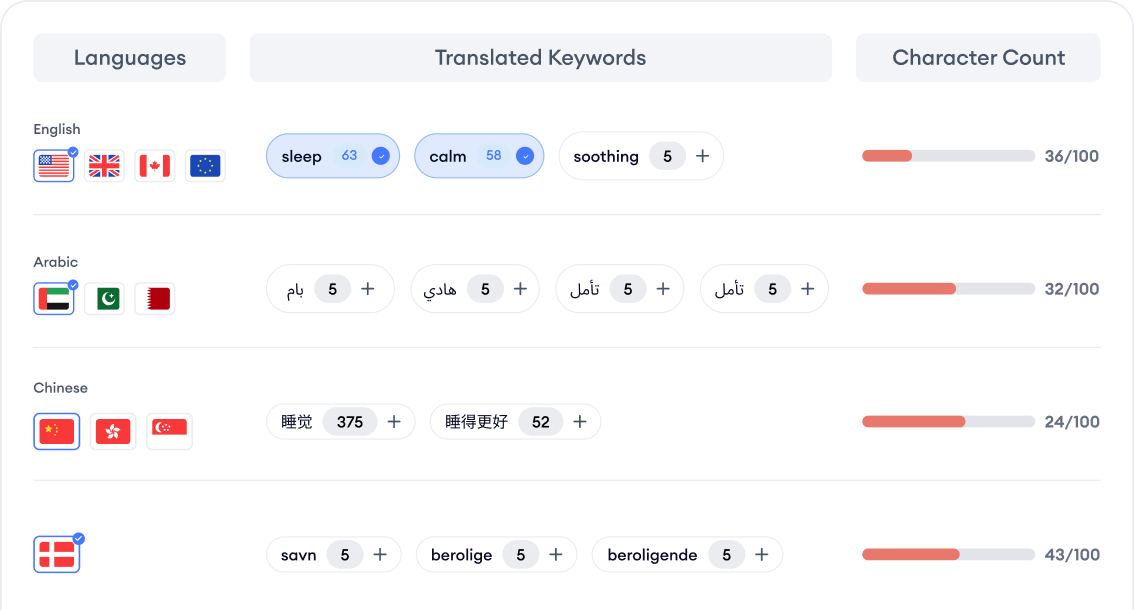
If you’re aiming at multiple regions or languages, localizing your app store listing can greatly expand your reach. Use Localization to find the related keywords. This way you can translate your title/description and use region-specific keywords. Users are far more likely to download an app that speaks their language and references local terms. Both Apple and Google allow you to create localized product pages. This effort can open your app up to huge new markets without additional advertising costs.
It’s worth reiterating the benefit of organic users: not only do they cost you nothing to acquire, studies have shown that organic installs often have higher retention and engagement than users acquired via ads. People who find your app via search are actively looking for that solution, so they’re likely to be more targeted, valuable users. They’re also more steady, so a good ASO ranking can bring in a predictable stream of new users every day, which is exactly what you want for consistent revenue growth.
In summary, ASO is a must if you want to make money as an indie app developer without a giant marketing budget. It’s the technique that allows your app to be found by the right users in a crowded marketplace. Use the data and tools at your disposal and an all-in-one ASO platform like MobileAction can help you do keyword research, track your rankings, localization, and even see what competitors are doing, all in one place.
Step 6: Optimize, analyze, and improve to maximize revenue
Your app’s launch is just the beginning of the journey. The apps that make real money over the long term are those that continuously improve and adapt based on data and user feedback. As an indie developer, one of your advantages is agility; you can iterate quickly. To truly earn money by making an app sustainably, you should embrace a cycle of measuring, learning, and optimizing. Here’s how to approach post-launch growth:
Track key metrics
What gets measured gets improved. From day one, set up analytics in your app to track user behavior and funnel metrics to learn all about ASO KPIs. At the very least, you’ll want to monitor daily active users, retention rates, and revenue estimation.
Also track events related to your monetization: for instance, if you have IAP, what percentage of users ever make a purchase? How many ads are shown per user session? If subscription, what’s the trial conversion rate and cancellation rate? These metrics will illuminate where your revenue leaks and opportunities are.
Use analytics and feedback to iterate
Data will tell you what users are doing (or not doing) in your app; user feedback (reviews, support emails, surveys) will tell you why. Combine both to guide your updates. Maybe your analytics show users drop off heavily after the second onboarding screen – time to simplify or enhance that experience. Read your app store reviews regularly, thank people for good reviews, and address concerns raised in critical ones.
Check out our How to respond to app store reviews the right way in 2025 guide and learn how to manage reviews!
Optimize your monetization funnels
Earlier, we chose a monetization model; now you need to optimize it in practice. If you’re ad-supported, pay attention to metrics like daily ad impressions per user and revenue per active user. If it’s very low, you might need to increase engagement or integrate a more lucrative ad format (without hurting UX).
If using IAP, analyze the purchase flow: what percentage of users go from opening the store screen to completing a purchase? If many drop off, perhaps the pricing is not right or the value of the purchase isn’t clear. Experiment with pricing, bundles, or free trial offerings (you can A/B test pricing in some cases or introduce limited-time discounts to see elasticity).
For subscriptions, monitor churn, are users canceling after one month? If so, perhaps your app isn’t delivering enough ongoing value, or you need to improve how you remind users of the value they’re getting.
Sometimes adding features isn’t the only answer; improving your onboarding to better communicate value can boost conversion and retention significantly. For example, if users understand all the benefits of your premium tier during the free trial, they’re more likely to stick with it.
Update regularly and announce improvements
The app stores favor apps that are actively maintained. Regular app updates (even just bug fixes and minor improvements) can give a slight boost in visibility. More importantly, each update is an opportunity to re-engage your existing users (they’ll see an update notification) and show potential new users that the app is alive and improving.
In your update release notes, highlight any new features or fixes. This can encourage lapsed users to give it another try. If you added something people asked for, say so. Over time, these incremental improvements compound into a much better app, which leads to better reviews, more referrals, and higher willingness to pay.
Also, to learn more about how app updates affect ASO, check out our blog titled Why apps need to be updated: Key to strong ASO growth
Grow your user base strategically
As your app stabilizes and metrics improve, consider scaling up your marketing efforts. If your monetization is working (say, you know that on average a user is worth $2 after 3 months), you can reinvest some earnings into user acquisition with confidence.
This could mean increasing your budget on ads, expanding to new ad channels, investing in content marketing (blog posts, YouTube demos, etc.), or partnering with other apps for cross-promotion. Also, a built-in referral program can harness your happy users to bring in others for you. The best marketing is a great product, so never stop improving the app itself to encourage organic growth via word-of-mouth.
Finally, embrace the journey. Making money from your app is a continuous process of learning and adapting. Check your analytics dashboards frequently, keep an eye on industry trends, and stay tuned to user sentiment. If a competitor introduces a cool feature, think about how you can differentiate or do better. If there’s a new OS update that you can integrate with, it could open up new opportunities. Being a small indie developer means you can often pivot or adjust faster than big companies when opportunities or challenges arise.
By following this roadmap, validating a real need, building a lean solution, choosing the right monetization, launching smart, optimizing for discovery, and iterating based on data, you are stacking the odds in your favor. No one can guarantee an app will make $3,000 a day or become the next Instagram, but by treating your app like a business and focusing on these fundamentals, you’ll be in a strong position to generate meaningful revenue and maybe even quit your day job if that’s your goal!
Next steps on how to create an app and make money
By now, you should have a clear roadmap for how to create an app and make money: find a validated idea, build a lean product (for free or cheap), choose a smart monetization strategy, launch with a plan, and continually optimize using data. The mobile app economy is huge and growing; there’s certainly room for your app to grab a slice of that, but it requires effort and learning.
One powerful way to speed up your learning curve is to use the right tools. MobileAction offers an ASO Intelligence platform that can help you with many aspects, from keyword research and competitor analysis to tracking your app’s performance. Such tools can give indie developers like you a competitive edge by providing data-driven insights that traditionally only big companies had access to.
If you’re serious about turning your app into a money-maker, sign up today to make informed decisions on keywords, market trends, and even ad strategies.
Finally, remember that success may not come overnight. But with a solid process and continuous improvement, you can go from “I have an idea” to “I have an app bringing in revenue every month.”
Frequently asked questions
How to create mobile apps that make $3,000 a day?
To build a mobile app that can make around $3,000 a day, you need three things to work together: a clear, painful problem to solve, a monetization model that actually fits your users, and a repeatable way to acquire users at a profit. Start with a narrow, high-value niche and validate demand with simple prototypes or landing pages before you write full production code. For monetization, subscription (freemium with paid tiers), in-app purchases, or high-CPM ads usually outperform one-time paid apps. Then the real work is distribution: solid ASO, content marketing, performance ads, and constant iteration on retention.
Can I make my own app and earn money?
Yes, you can absolutely build your own app and earn money from it even as a solo indie developer. You don’t need a big team, but you do need to think like a tiny startup: pick a simple but valuable use case, ship a minimal but polished first version, and then iterate based on real user feedback. You can earn money with subscriptions, ads, in-app purchases, paid downloads.
How much does it cost to create an app?
The cost of creating an app ranges widely depending on complexity and who builds it. If you code it yourself with low-code or no-code tools, your direct cost can be close to zero (just your time plus store fees). Hiring freelancers or an agency can cost anywhere from a few thousand dollars for a simple MVP (basic CRUD, simple UI, single platform) to tens or even hundreds of thousands for a complex, multi-platform product with backend infrastructure, custom design, and integrations. You should also factor in ongoing costs: hosting, analytics, bug fixes, OS updates, design refreshes, and marketing. In practice, most serious indie projects “cost” more in time than in pure cash, especially at the beginning.
Can I build an app for free?
You can get very close to “free” if you’re willing to invest your time instead of money. There are no-code and low-code builders, generous free tiers for backend services, and free learning resources to help you ship a basic app with almost no upfront spend. However, it’s not 100% free in a strict sense: you’ll still need to pay platform fees to publish, and once you grow, you may start paying for hosting, analytics, or design assets. So yes, you can build and test an app idea with almost no money, but you should plan for small, ongoing costs if you want to treat it as a serious, long-term product.