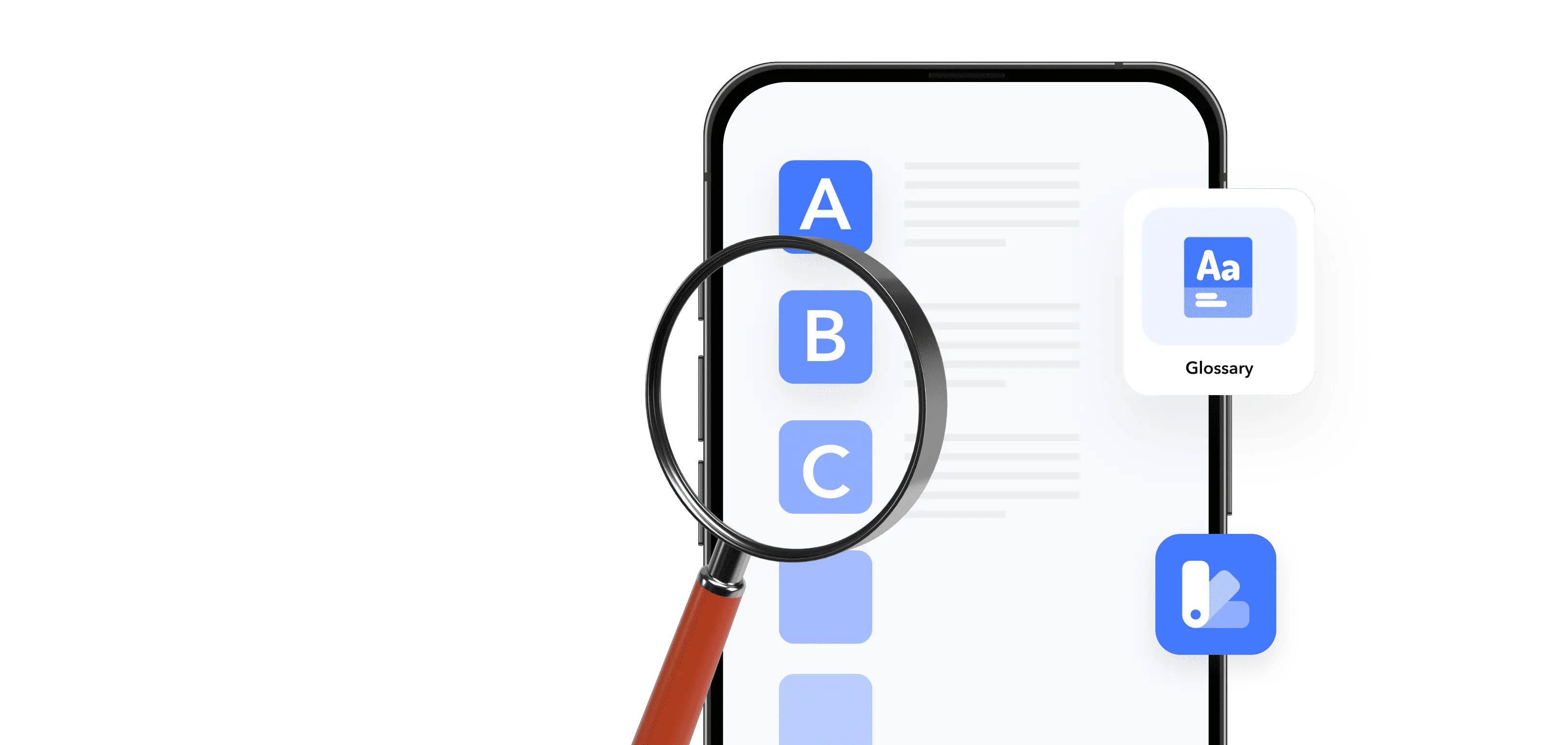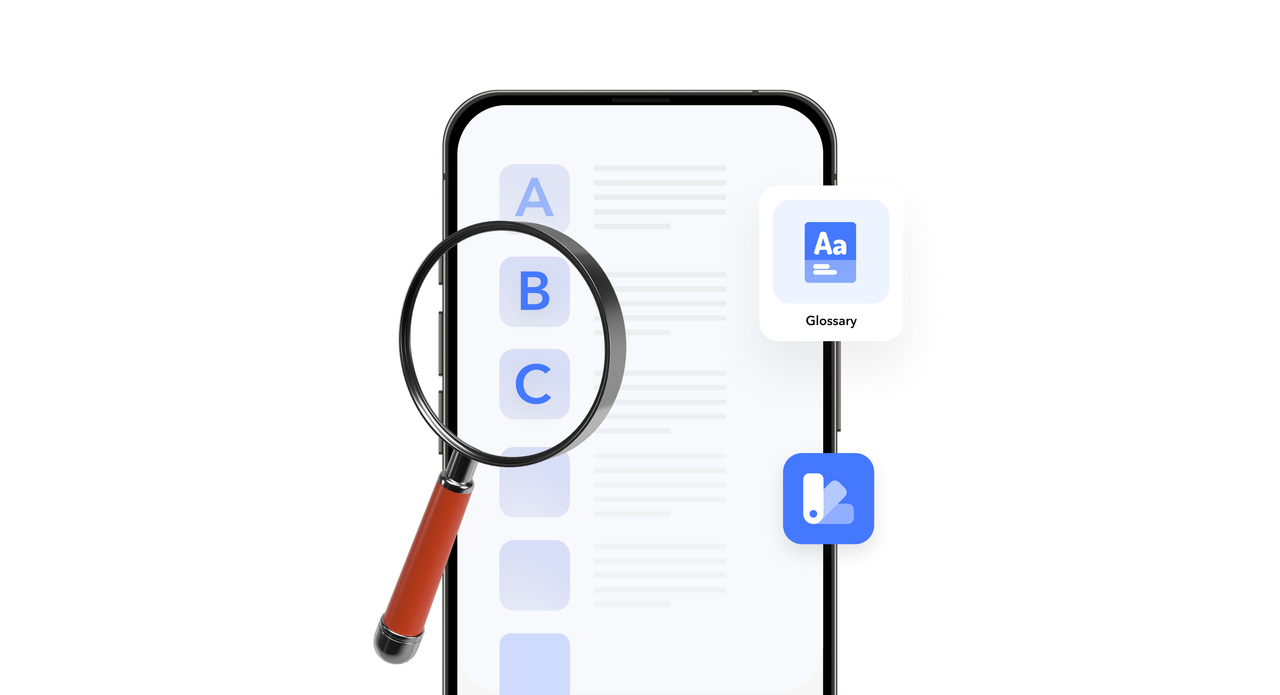Looking to boost your app's visibility and acquire more users? Our 2025 ASO Report is your ultimate guide to navigating the evolving app store landscape. Packed with data-driven insights, keyword trends, and top-ranking app strategies, this report will equip you with the knowledge to optimize your app's presence and achieve organic growth.
A Minimum Viable Product (MVP) helps you validate your app idea quickly by launching the smallest functional version of your product to real users, so you can learn what truly matters before investing in full development.
What is a Minimum Viable Product (MVP)?
A Minimum Viable Product (MVP) is the simplest working version of your mobile app that delivers core value to real users. When people look for the minimum viable product meaning or MVP definition, they’re usually trying to understand how to validate an idea without building a full product. An MVP helps you do exactly that: test the main problem your app solves, understand user behavior, and reduce development risk.
In mobile app development, an MVP is not a prototype and not a polished final version. It’s a functional product that allows users to install the app, complete the core action, and provide feedback. This makes it a foundational step in evaluating product–market fit and preparing the app for early-stage testing phases such as a soft launch.
MVP vs prototype vs beta version
A prototype exists to explore ideas before building. It can be a design mockup or a clickable flow with no backend logic. Teams use prototypes to test usability, define navigation, and understand whether the experience makes sense.
An MVP is a working version of your app. It includes only the essential features required to validate real demand. Users can complete the main task, create a habit, book a service, log an activity, or follow a workout. The focus is on learning through real usage, not on delivering a complete app.
A beta version is more mature. It’s close to the final product and used to test stability and performance. Bugs are fixed, edge cases are explored, and the aim is to prepare the app for launch at scale.
The differences are simple: a prototype tests ideas, an MVP tests value, and a beta tests completeness.
Why MVPs matter for mobile apps
For mobile apps, where user expectations, competition, and development costs are high, MVPs help you:
- Validate that your core idea solves a real problem
- Identify which features drive engagement or retention
- Reduce development cost by avoiding unnecessary features
- Test your app onboarding, UI/UX, and value proposition
- Measure initial metrics such as activation rate, time-to-value, and churn
- Decide whether the market is large and active enough to justify scaling
An MVP also gives you early signals for ASO. Even with a basic product, you can start understanding keyword popularity, conversion challenges, and competitor positioning using tools like MobileAction’s Keyword Tracking, Creative Monitoring, and Metadata Optimizer.
How an MVP works in mobile app development
An MVP follows a simple cycle:
- Define the main problem you want to solve. Focus on one core need rather than multiple features.
- Build only the essential functionality. No extra UI, animations, or secondary features at this stage.
- Release to a limited user group. Early adopters, specific regions, or soft launch markets (e.g., Canada, Australia, Netherlands).
- Collect performance data and user feedback. Track activation, retention, feature usage, and in-app behavior.
- Iterate quickly based on insights. Improve what works, fix what creates friction, remove what users ignore.
At this stage, keyword-level insights and competitor research become useful.
How to build an MVP for your app
A practical MVP process includes:
1. Identify the core user problem
Clarify what the app must help users achieve. This defines your essential features.
2. Map the smallest feature set
Prioritize tasks that directly support the core use case. Examples:
- Logging meals in a nutrition app
- Recording workouts
- Sending text notes
- Avoid building secondary features too early.
3. Create a simple, functional UI
Design clean screens with clear navigation. A basic layout is enough at this stage.
4. Develop and test the core functionality
Ensure stability, speed, and reliability. You don’t need advanced personalization or animations yet.
5. Launch in controlled markets
Soft-launch regions help you measure early performance without exposing the app globally.
MobileAction’s Market Intelligence can help you identify suitable markets by category, competition level, and CPI expectations.
6. Analyze user and store data
Review early metrics:
- Onboarding completion
- Daily (DAU) and monthly active users (MAU)
- Retention (D1, D7)
- Conversion through the funnel
- Keyword ranking and impressions
7. Iterate and scale
Fix friction points, enhance high-usage features, and expand the product only when the foundation is validated.
Common mistakes when creating an MVP
Avoid these pitfalls when developing a mobile app MVP:
- Building too much too soon. Adding multiple features increases complexity and delays feedback.
- Ignoring ASO from the start. Poor metadata can lead to low visibility, even if the product works well. Use tools like MobileAction’s Metadata Optimizer early.
- Skipping user research. Without data, you risk solving a problem that users don’t care about.
- No tracking or analytics setup. If you don’t measure, you can’t improve. Set up in-app events and store KPIs from day one.
- Focusing only on functionality. MVPs still need a usable UI/UX. If it’s too clunky, users won’t engage, even for testing.
When you structure it well and measure the right metrics, it becomes the foundation for a scalable, successful app.
Frequently asked questions
How to make MVP products?
To make an MVP (Minimum Viable Product), you start by identifying the main problem your app solves and the smallest set of features required to deliver that core value. The goal is to launch something functional, not polished, that real users can try. After building the first version with only the essential features, you release it to a limited audience or a test market. You then collect usage data and feedback to understand whether the core idea resonates with users. Based on this input, you refine the product before expanding further. The focus is always on learning, not perfection, which helps reduce both time and development risk.
Is an MVP a prototype?
No, an MVP is not a prototype. A prototype is usually a visual or interactive draft used to test a product idea before development begins. It helps you explore how something might work without building a fully functional product. An MVP, on the other hand, is a working version of the product with just enough functionality to deliver value to users and gather feedback. Prototypes are for internal testing and concept validation, while MVPs are used with real users to validate market demand and guide further development.
How is MVP different from PoC (Proof of Concept)?
An MVP and a PoC are both early-stage development tools, but they serve different purposes. A Proof of Concept is used to determine whether something is technically possible. It’s often created by engineering teams to test whether a specific technology or integration will work before committing to building a full product. In contrast, an MVP is used to test whether there’s actual demand for the product in the market. It’s a lightweight, working app that helps product teams learn from real user behavior. While a PoC answers the question “can we build this?”, an MVP answers “should we build this?” based on user interest and engagement.
Related terms
Looking to boost your app's visibility and acquire more users? Our 2025 ASO Report is your ultimate guide to navigating the evolving app store landscape. Packed with data-driven insights, keyword trends, and top-ranking app strategies, this report will equip you with the knowledge to optimize your app's presence and achieve organic growth.