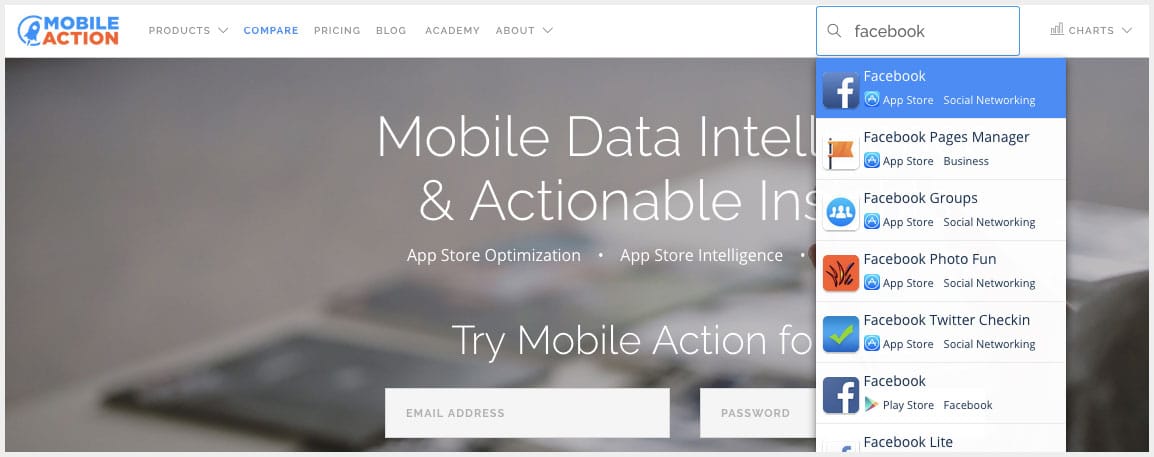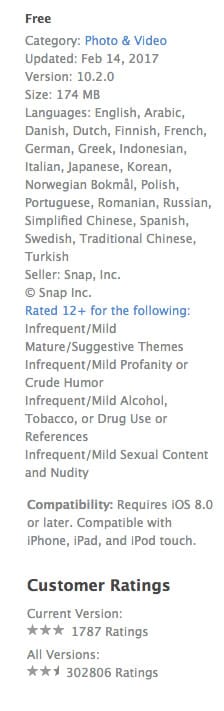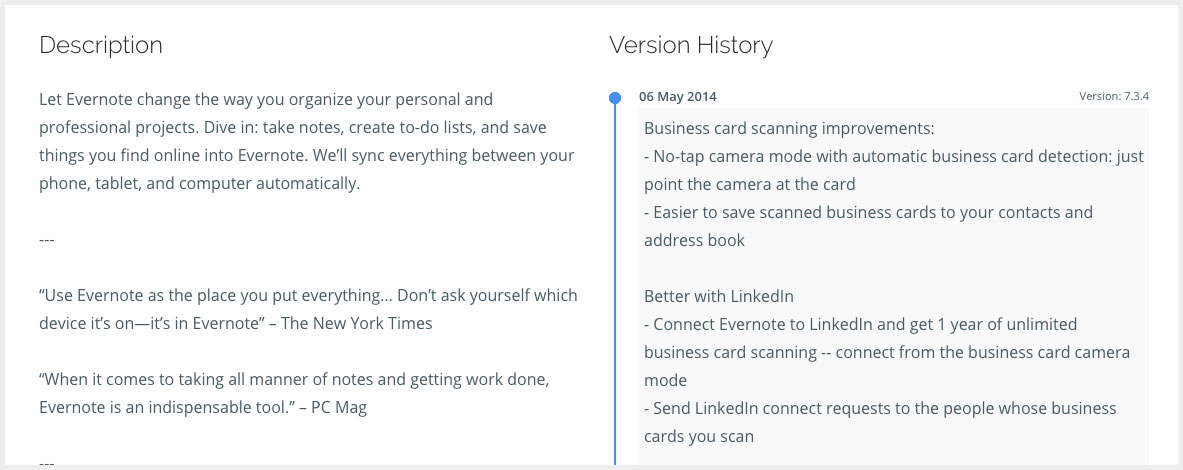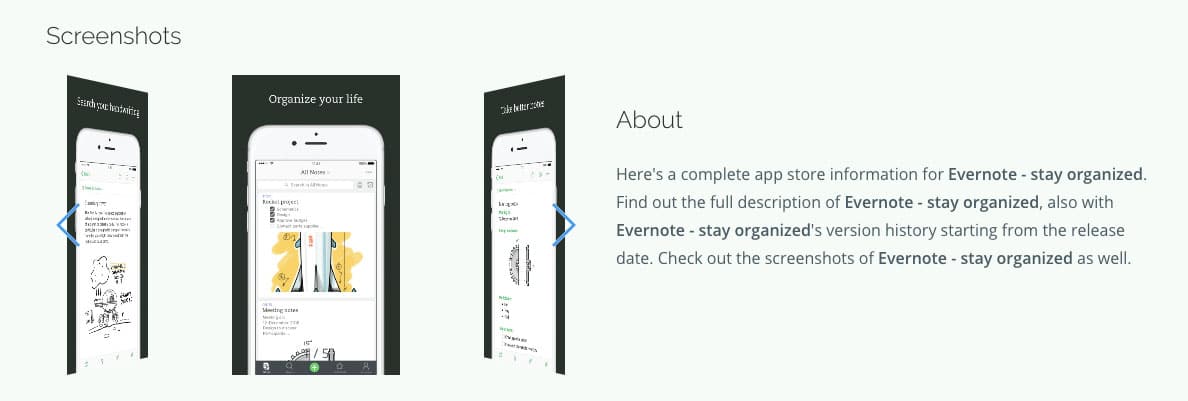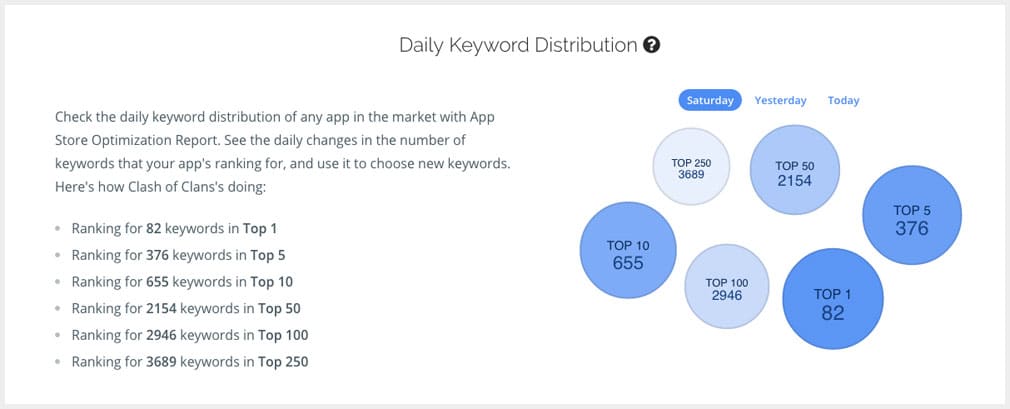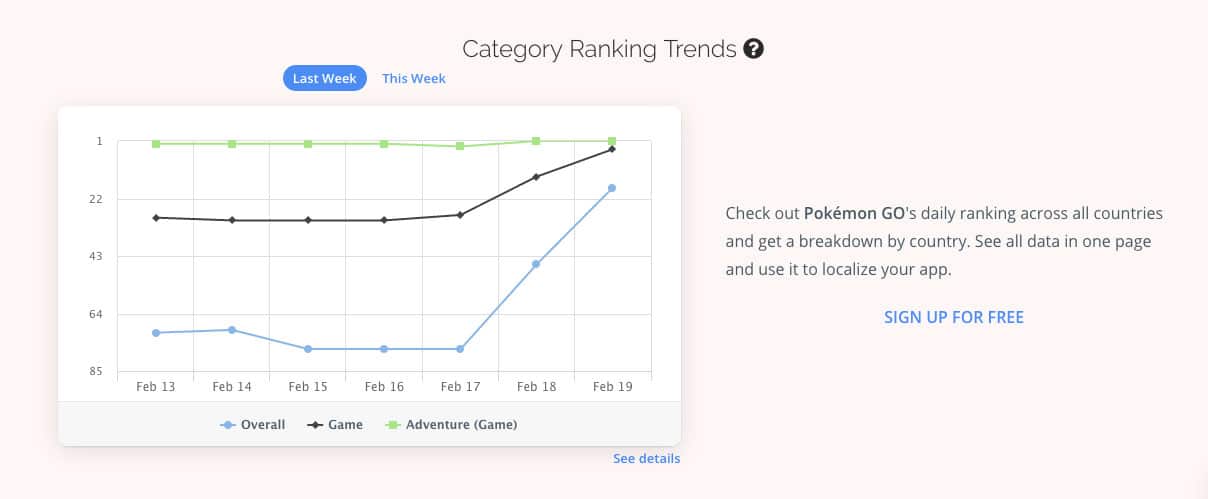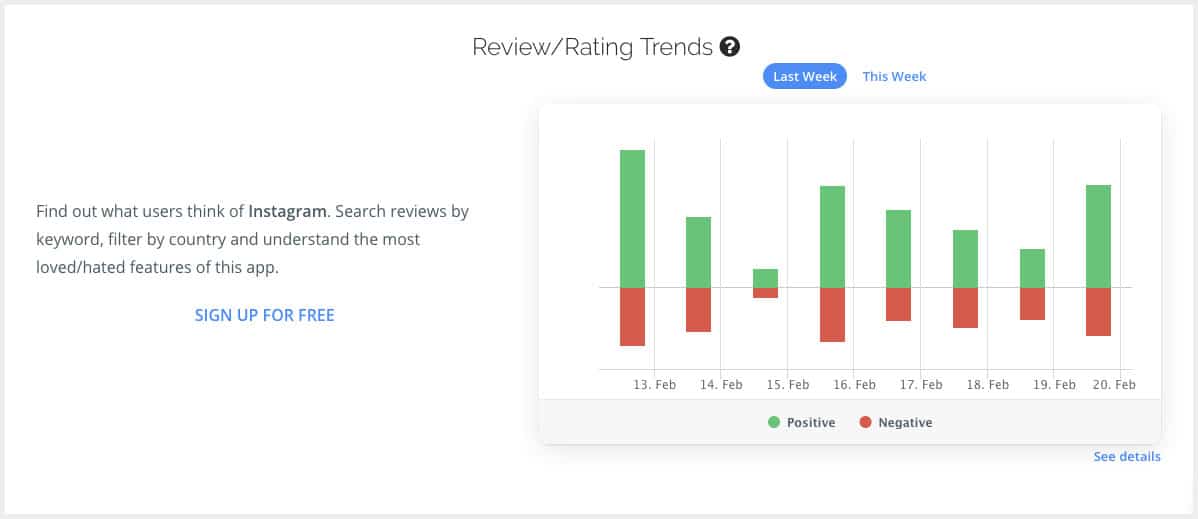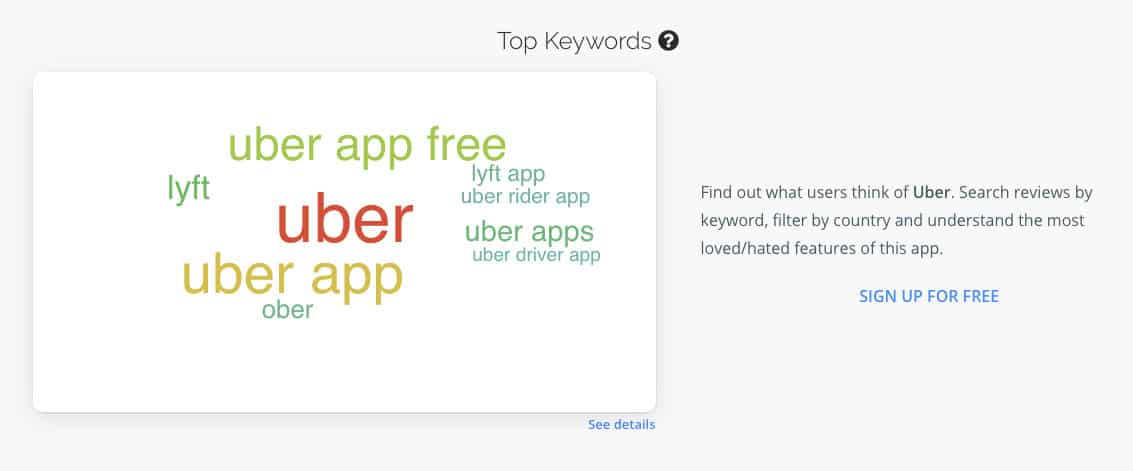We just updated our Mobile App Report pages to give you even more data, so you can do research on any App Store or Play Store app. These App Reports are for you, if you are not a Mobile Action user yet.
They allow you to get free data on any app in our database, without logging in. However, if you want to get dig deeper, be sure to sign up for a free account.
In this post, we will show you all of the information that you can get in our reports.
How to Access Mobile App Report Pages
To see the App Report for any app, go to our homepage and search for the name of an app in the menu bar at the top of the screen. Click on the app to get to the Report page.
App Summary
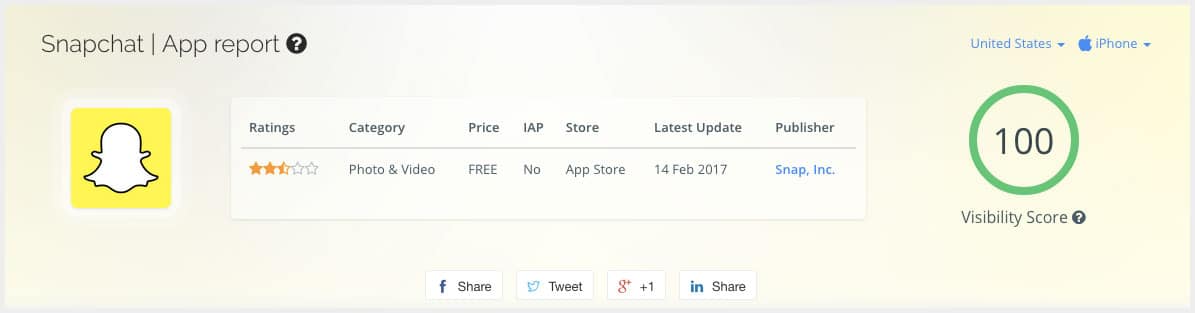
- App title
- Average rating
- Category
- Price
- In-App Purchase
- Store
- Country
- Visibility Score
- Device (iOS only)
- Last update date
- Icon
- Publisher link (to see all apps in portfolio)
We have found that this is the information that our customers use the most. So we removed all the clutter that you typically find on app store pages.
For example, here is what we see for the App Store page for Snapchat.
This information is important for end users, but doesn’t help app publishers much. Our App Reports give you the information that you can use right now.
If your social media audience would find this information useful, click on one of the share buttons at the bottom of the App Summary section.
Description and Version History
After the summary, we give you the complete description of the app, as well as a version history. Studying the description can help you understand how to improve the description of your app.
In the case of Google Play apps, seeing the description of other apps can also help you see which keywords an app is targeting and the keyword density of those keywords. To learn more about Google Play description optimization, read 5 Tips On Writing An App Description For Better Conversion Rates.
Seeing the version history timeline allows you to understand a couple of important things about an app.
First, you can understand how often a publisher updates their app. By understanding how often other apps in your niche are updated, you can figure out how often you should be updating your apps.
Maybe you are not updating often enough and thus, are not fixing bugs and adding new features as fast as users are accustomed to. Understanding optimal update frequency is one of the keys to effective app marketing.
Second, you can see how an app has added features over time. This can give you clues as to how you plan the development roadmap for your app.
Screenshots
The next section shows the screenshots of the app. Click the arrows to the left and right to scroll through the screenshots. Study what other apps do and test ideas that you like, on your app.
Keyword Distribution
Now we get into data that is not available in the App Store or Play Store. The next section of our Mobile App Report gives you the Daily Keyword Distribution for an app.
In other words, how many keywords does this app rank in the #1 position, top 5, top 10, etc.? This data comes from our ASO Report. To learn more about all the information you can get in that report, click here.
You can think of this as an easy way to see the overall keyword ranking strength of an app. The more keywords an app ranks in the top 10 for, the more organic downloads it is probably getting.
If an app ranks in the top 50 to 100 for most of its keywords, this app has a lot of potential and a few small tweaks could significantly boost organic downloads.
…and of course, if an app is not ranking well or has a lot of keywords in the top 100 to 250, then it needs significant ASO keyword help.
To see more, sign up for a free Mobile Action account here.
Category Ranking Trends
Another important thing that you need to understand about any app is its category rankings. The Category Ranking Trends section of the report gives you the current rankings of this app.
Find out if an app is gaining in popularity, losing favor or maintaining its rankings.
Review/Rating Trends
A lot of positive reviews can help with an app’s category and keyword rankings. Our mobile app Report allows you to see last week’s reviews for an app.
Use this section to track user feedback on a new app design, an update or a marketing campaign.
Top Keywords
Last, but certainly not least, we give you the top keywords that this app is ranking for. The keyword cloud can help you identify keywords that could possibly work well for your app.
Conclusion
So that is what you can uncover vital information about any App Store or Play Store app. It is an easy way to get data on an app, without logging in or signing up for an account.
Of course, if you sign up for a free account, you get access to a lot more data.
Either way, start researching other apps right now. What you uncover might be very useful…